Android資源主要包括文本字符串(strings)、顏色(colors)、數組(arrays)、動畫(anim)、布局(layout)、圖像和圖標(drawable)、音頻視頻(media)和其他應用程序使用的組件。
本章著重講解一下關於資源文件的存儲操作。
一、設計界面
1、布局文件
打開activity_main.xml文件。
輸入以下代碼:
[html] view plain copy
- <?xml version="1.0" encoding="utf-8"?>
- <LinearLayout
- xmlns:android="http://schemas.android.com/apk/res/android"
- android:layout_width="match_parent"
- android:layout_height="match_parent"
- android:orientation="vertical" >
-
- <Button
- android:id="@+id/read"
- android:layout_width="wrap_content"
- android:layout_height="wrap_content"
- android:text="讀取資源文件(Raw)" />
-
- <TextView
- android:id="@+id/cont"
- android:layout_width="wrap_content"
- android:layout_height="wrap_content" />
-
- </LinearLayout>
二、程序文件
打開“src/com.genwoxue.fileresources/MainActivity.java”文件。
然後輸入以下代碼:
[java] view plain copy
- package com.genwoxue.fileresources;
-
-
- import java.io.IOException;
- import java.io.InputStream;
- import java.util.Scanner;
- import android.os.Bundle;
- import android.view.View;
- import android.view.View.OnClickListener;
- import android.widget.Button;
- import android.widget.Toast;
- import android.app.Activity;
- import android.content.res.Resources;
-
- public class MainActivity extends Activity {
-
- private Button btnRead=null;
-
- @Override
- protected void onCreate(Bundle savedInstanceState) {
- super.onCreate(savedInstanceState);
- setContentView(R.layout.activity_main);
- btnRead=(Button)super.findViewById(R.id.read);
-
- //讀取資源文件
- btnRead.setOnClickListener(new OnClickListener(){
- public void onClick(View v)
- {
- //獲取資源對象
- Resources res=MainActivity.this.getResources();
- //通過openRawResource()讀取資源為R.raw.friend的資源文件,結果返回到InputStream
- InputStream input=res.openRawResource(R.raw.friend);
- //讀取資源文件內容
- Scanner scan=new Scanner(input);
- StringBuffer info=new StringBuffer();
- while(scan.hasNext())
- info.append(scan.next()).append("\n");
- scan.close();
-
- try {
- input.close();
- } catch (IOException e) {
- e.printStackTrace();
- }
-
- Toast.makeText(getApplicationContext(), info.toString(),Toast.LENGTH_LONG).show();
- }
- });
-
- }
- }
三、資源文件
我們把文件friend.txt保存到res/raw文件夾中。
注意:raw文件不存在,需要你手動創建。
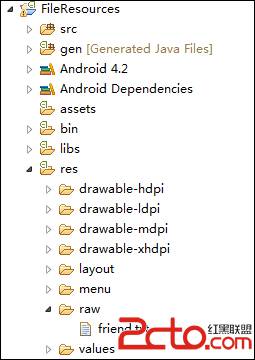
四、運行結果
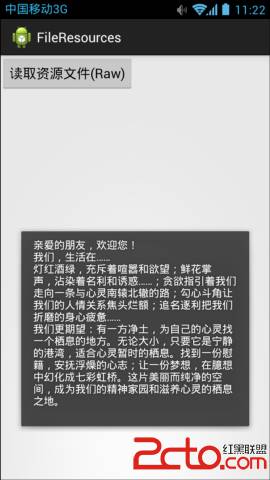
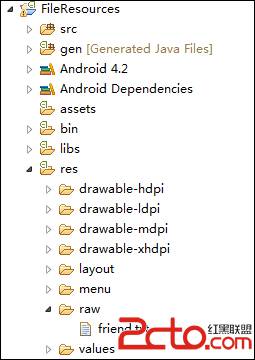
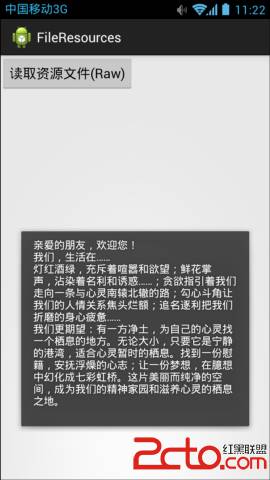
 7.5.1 WebView(網頁視圖)基本用法
7.5.1 WebView(網頁視圖)基本用法
 8.2.1 Bitmap(位圖)全解析 Part 1
8.2.1 Bitmap(位圖)全解析 Part 1
 第94章、圖形變換Matrix(從零開始學Android)
第94章、圖形變換Matrix(從零開始學Android)
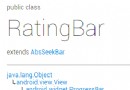 2.3.9 RatingBar(星級評分條)
2.3.9 RatingBar(星級評分條)