編輯:Android技術基礎
知識點:OnKey

一、設計界面
1、打開“res/layout/activity_main.xml”文件。
(1)從工具欄向activity拖出1個文本編輯框EditText、2個文本標簽TextView。
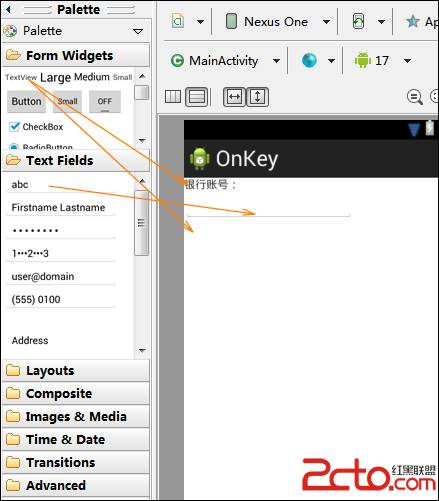
3、打開activity_main.xml文件。
完整代碼如下:
[html] view plain copy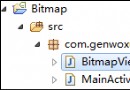 第52章、Bitmap圖像處理(從零開始學Android)
第52章、Bitmap圖像處理(從零開始學Android)
在android中顯示圖像也有好多種方法,本例中使用BitmapFactory.decodeResource獲得資源圖像文件,然後用Canvas畫布顯示位圖。由於通過自定
 第101章、讀取網絡圖片(從零開始學Android)
第101章、讀取網絡圖片(從零開始學Android)
Android手機上,我們常用ImageView顯示圖片,我們本章獲取網絡圖片並顯示在ImageView中。一、設計界面1、布局文件打開res/layout/activi
 3.1.1 基於監聽的事件處理機制
3.1.1 基於監聽的事件處理機制
本節引言:第二章我們學習的是Android的UI控件,我們可以利用這些控件構成一個精美的界面,但是僅僅是界面而已;下一步就要開始學習邏輯與業務實現了
 第59章、SharedPreferences存儲(從零開始學Android)
第59章、SharedPreferences存儲(從零開始學Android)
SharedPreferences是一種輕型的數據存儲方式,它的本質是基於XML文件存儲key-value鍵值對數據,通常用來存儲一些簡單的配置信息。其存儲位置在/dat