WebView很簡單,目的就是為了顯示網頁,而且顯示在指定區域中。
(1)LoadUrl直接顯示網頁內容;
(2)LoadData顯示中文網頁內容。
(3)setJavaScriptEnabled()支持JavaScript。
一、設計界面
1、布局文件
打開res/layout/activity_main.xml文件。
輸入以下代碼:
[html] view plain copy
- <?xml version="1.0" encoding="utf-8"?>
- <LinearLayout xmlns:android="http://schemas.android.com/apk/res/android"
- android:orientation="vertical"
- android:layout_width="match_parent"
- android:layout_height="match_parent" >
- <WebView
- android:id="@+id/webview"
- android:layout_width="match_parent"
- android:layout_height="400dip" />
-
- <Button
- android:id="@+id/show"
- android:layout_width="wrap_content"
- android:layout_height="wrap_content"
- android:text="WebView顯示網頁" />
-
- </LinearLayout>
二、程序文件
打開“src/com.genwoxue.webview/MainActivity.java”文件。
然後輸入以下代碼:
[java] view plain copy
- package com.genwoxue.webview;
-
- import android.app.Activity;
- import android.os.Bundle;
- import android.view.KeyEvent;
- import android.view.View;
- import android.view.View.OnClickListener;
- import android.webkit.WebView;
- import android.webkit.WebViewClient;
- import android.widget.Button;
-
- public class MainActivity extends Activity {
- private WebView webview;
- private Button btnShow=null;
- @Override
- public void onCreate(Bundle savedInstanceState) {
- super.onCreate(savedInstanceState);
- setContentView(R.layout.activity_main);
-
- btnShow=(Button)super.findViewById(R.id.show);
- btnShow.setOnClickListener(new OnClickListener(){
- public void onClick(View v)
- {
- webview = (WebView) findViewById(R.id.webview);
- //設置WebView屬性,能夠執行Javascript腳本
- webview.getSettings().setJavaScriptEnabled(true);
- //加載需要顯示的網頁
- webview.loadUrl("http://www.genwoxue.com");
- //設置Web視圖:目的是在WebView中打開其他鏈接仍然顯示在此,而不是新開Android默認的浏覽器打開新頁面
- webview.setWebViewClient(new HelloWebViewClient ());
- }
- });
- }
-
- @Override
- //設置回退 :目的防止單擊手機BACK鍵退出應用程序
- //覆蓋Activity類的onKeyDown(int keyCoder,KeyEvent event)方法
- public boolean onKeyDown(int keyCode, KeyEvent event) {
- if ((keyCode == KeyEvent.KEYCODE_BACK) && webview.canGoBack()) {
- webview.goBack(); //goBack()表示返回WebView的上一頁面
- return true;
- }
- return false;
- }
-
- //Web視圖
- private class HelloWebViewClient extends WebViewClient {
- @Override
- public boolean shouldOverrideUrlLoading(WebView view, String url) {
- view.loadUrl(url);
- return true;
- }
- }
- }
三、配置文件
打開“AndroidManifest.xml”文件。
然後輸入以下代碼:
[html] view plain copy
- <?xml version="1.0" encoding="utf-8"?>
- <manifest xmlns:android="http://schemas.android.com/apk/res/android"
- package="com.genwoxue.webview"
- android:versionCode="1"
- android:versionName="1.0" >
-
- <uses-sdk
- android:minSdkVersion="10"
- android:targetSdkVersion="15" />
-
- <uses-permission android:name="android.permission.INTERNET" />
-
- <application
- android:allowBackup="true"
- android:icon="@drawable/ic_launcher"
- android:label="@string/app_name"
- android:theme="@style/AppTheme" >
- <activity
- android:name="com.genwoxue.webview.MainActivity"
- android:label="@string/app_name" >
- <intent-filter>
- <action android:name="android.intent.action.MAIN" />
- <category android:name="android.intent.category.LAUNCHER" />
- </intent-filter>
- </activity>
-
- </application>
-
- </manifest>
注意:由於訪問網絡,需要在AndroidManifest.xml文件中添加權限:
<uses-permission android:name="android.permission.INTERNET" />
四、運行結果
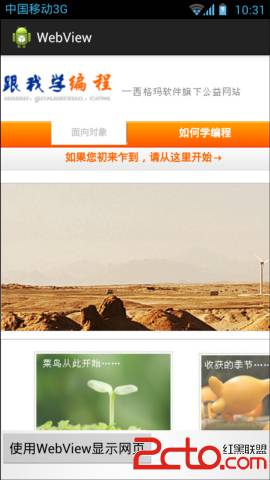
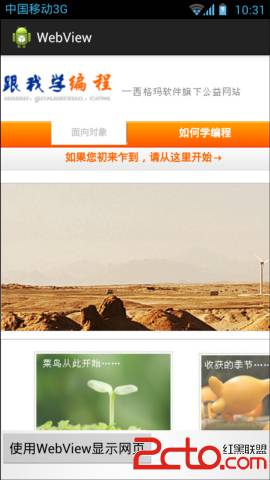
 9.1 使用SoundPool播放音效(Duang~)
9.1 使用SoundPool播放音效(Duang~)
 第36章、信息提示框Toast(從零開始學Android)
第36章、信息提示框Toast(從零開始學Android)
 4.1.3 Activity登堂入室
4.1.3 Activity登堂入室
 8.1.1 Android中的13種Drawable小結 Part 1
8.1.1 Android中的13種Drawable小結 Part 1