編輯:初級開發
對於餅圖即PIEChart而言,比較簡單,首先計算每個區域的百分比,然後通過drawArc方法繪制弧形,方法原型如下:
public void drawArc (RectF oval, float startAngle, float sweepAngle, boolean useCenter, Paint paint)
oval The bounds of oval used to define the shape and size of the arc
startAngle Starting angle (in degrees) where the arc begins
sweepAngle Sweep angle (in degrees) measured clockwise
useCenter If true, include the center of the oval in the arc, and close it if it is being stroked. This will draw a wedge
paint The paint used to draw the arc
對於K線圖而言,分為兩種:
1. 靜止不動型的
炒股軟件的K線圖,這類直接根據數據,在x,y軸上描點即可,比較簡單。
2. 水平滾動型的
Windows任務管理器的CPU使用了歷史記錄圖表
相對於這類,使用一個TimerTask不斷刷新就可以了,不過要注意的是歷史數據數組的溢出問題。一般用於長時間持續顯示。
有關實現的代碼Android123將在一周內提供下載,目前還有細節調試中,希望對android開發者有用。
 Android UI學習 Linear Layout, RelativeLayout
Android UI學習 Linear Layout, RelativeLayout
1. 一些常用的公共屬性介紹1) layout_width - 寬fill_parent: 寬度和父元素相同,wrap_content: 寬度隨本身的內容所調整,或者指
 Android系列之淺談AndroidGallery控件使用方法詳解
Android系列之淺談AndroidGallery控件使用方法詳解
android Gallery控件的主要功能就是實現圖片的浏覽,下面通過代碼來解釋:android Gallery控件:即圖片浏覽控件< Gallery andr
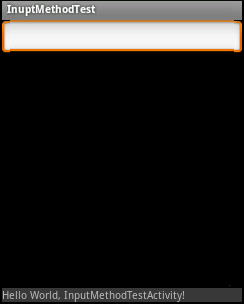 Android軟鍵盤的隱藏顯示研究
Android軟鍵盤的隱藏顯示研究
android是一個針對觸摸屏專門設計的操作系統,當點擊編輯框,系統自動為用戶彈出軟鍵盤,以便用戶進行輸入。 那麼,彈出軟鍵盤後必然
 android ListView詳解
android ListView詳解
在android開發中ListView是比較常用的組件,它以列表的形式展示具體內容,並且能夠根據數據的長度自適應顯示。抽空把對ListVIEw的使用做了整理,並寫了個小