編輯:初級開發
IntentTest.Java代碼如下:
package intent.pack;
import android.app.Activity;
import android.content.Intent;
import android.os.Bundle;
import android.view.VIEw;
import android.view.VIEw.OnClickListener;
import android.widget.Button;
import android.widget.EditText;
public class IntentTest extends Activity {
/** Called when the activity is first created. */
private EditText et1;
@Override
public void onCreate(Bundle savedInstanceState) {
super.onCreate(savedInstanceState);
setContentVIEw(R.layout.main);
et1=(EditText)findVIEwById(R.id.editText1);
Button bt=(Button)findVIEwById(R.id.button1);
bt.setOnClickListener(new ButtonListener());
}
class ButtonListener implements OnClickListener{
@Override
public void onClick(VIEw arg0) {
String val=et1.getText().toString();
//生成一個Intent對象
Intent intent=new Intent();
//設置傳遞的參數
intent.putExtra("val", val);
//從Activity IntentTest跳轉到Activity IntentTest01
intent.setClass(IntentTest.this,IntentTest01.class);
//啟動intent的Activity
IntentTest.this.startActivity(intent);
}
}
}
IntentTest01.Java代碼如下:
package intent.pack;
import android.app.Activity;
import android.content.Intent;
import android.os.Bundle;
import android.widget.TextVIEw;
public class IntentTest01 extends Activity{
@Override
public void onCreate(Bundle savedInstanceState) {
super.onCreate(savedInstanceState);
setContentVIEw(R.layout.intent01);
Intent intent=getIntent();
String value=intent.getStringExtra("val");
TextView et=(TextView)findViewById(R.id.textVIEw1);
et.setText(value);
}
}
main.XML代碼如下:
<?XML version="1.0" encoding="utf-8"?>
<LinearLayout XMLns:android="http://schemas.android.com/apk/res/android"
android:orIEntation="vertical"
android:layout_width="fill_parent"
android:layout_height="fill_parent"
>
<EditText android:id="@+id/editText1"
android:layout_width="match_parent"
android:text="請輸入內容!"
android:layout_height="wrap_content"
>
</EditText>
<Button android:id="@+id/button1"
android:text="確定"
android:layout_height="wrap_content"
android:layout_width="match_parent"
>
</Button>
</LinearLayout>
intent01.XML代碼如下:
<?XML version="1.0" encoding="utf-8"?>
<LinearLayout XMLns:android="http://schemas.android.com/apk/res/android"
android:orIEntation="vertical"
android:layout_width="fill_parent"
android:layout_height="fill_parent"
>
<TextVIEw
android:id="@+id/textVIEw1"
android:textSize="20sp"
android:layout_width="match_parent"
android:text="請輸入內容!"
android:layout_height="wrap_content"
></TextVIEw>
</LinearLayout>
androidManifest.XML代碼如下:
<?XML version="1.0" encoding="utf-8"?>
<manifest XMLns:android="http://schemas.android.com/apk/res/android"
package="intent.pack"
android:versionCode="1"
android:versionName="1.0">
<uses-sdk android:minSdkVersion="4"
/>
<application
android:icon="@drawable/icon"
android:label="@string/app_name"
>
<activity android:name=".IntentTest"
android:label="@string/app_name">
<intent-filter>
<action android:name="android.intent.action.MAIN" />
<category android:name="android.intent.category.LAUNCHER" />
</intent-filter>
</activity>
<activity android:name=".IntentTest01" //轉向類的名字
android:label="@string/app1_name">
</activity>
</application>
</manifest>
 Google發布Android 2.3.3 全面支持NFC
Google發布Android 2.3.3 全面支持NFC
谷歌於去年12月底正式推出了Android 2.3姜餅系統,支持NFC近場通訊功能成為該系統最大亮點之一。今日,谷歌正式發布了android 2.3.3 SDK,實現了
 android 內存使用
android 內存使用
眾所周知,在寫 android 程序的時候,很容易出現 OOM ,而出現的時機大多數是由 Bitmap decode 引發的: &
 Android開發工具-App Inventor
Android開發工具-App Inventor
隨著Android設備的普及為了讓更多的人參與Android軟件開發,這裡Google官方提供了一個開發工具App Inventor可以讓用戶無需編寫代碼也能生成自己的
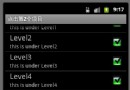 SimpleAdapter和ListActivity的簡單使用
SimpleAdapter和ListActivity的簡單使用
這段時間都在看Java,android放了好久,現在慢慢再看先上結果圖:這次首先要實現上面的效果,使用的是ListActivity和SimpleAdapter適配器首先