編輯:初級開發
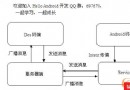 Android socket編程 以非阻塞I/O服務器及Service為例
Android socket編程 以非阻塞I/O服務器及Service為例
之前采用聊天敲門的方式來介紹Socket通信,有兩個不足的地方,1.服務器會造成IO的阻塞即服務器一旦執行server.accept();將一直處於阻塞狀態,直到有客戶
 Android AIDL全攻略一
Android AIDL全攻略一
Android的服務開發中我們可能都是Activity和Service同進程處理,但想象過系統提供的各種ServiceManager嗎? 比如 SensorManage
 Android反編譯方法的總結
Android反編譯方法的總結
ps:對於軟件開發人員來說,保護代碼安全也是比較重要的因素之一,不過目前來說Google Android平台選擇了Java Dalvik VM的方式使其程序很容易破解和
 Android 連接網絡時顯示進度條
Android 連接網絡時顯示進度條
public class HelloXML extends Activity {private static final int MESSAGETYPE_01 = 0x