編輯:初級開發
幸好android自帶了一些反轉樣式,你可以采用其中一個合適的:
http://stackoverflow.com/questions/2638161/how-to-change-android-indeterminate-progressbar-color<ProgressBar style="@android:style/Widget.ProgressBar.Inverse"/> Android 定制android通知(Notification)
Android 定制android通知(Notification)
Notification通知界面可以用自己定義的界面來顯示。下面是我實現的帶進度條的通知效果下面是主要實現部分代碼,比較簡單直接看代碼可以了。Java代碼nf =new
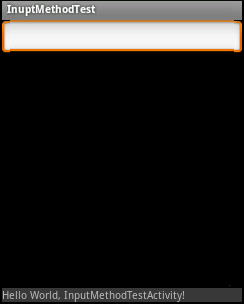 Android軟鍵盤的隱藏顯示研究
Android軟鍵盤的隱藏顯示研究
android是一個針對觸摸屏專門設計的操作系統,當點擊編輯框,系統自動為用戶彈出軟鍵盤,以便用戶進行輸入。 那麼,彈出軟鍵盤後必然
 Android之快捷方式二――向Launcher添加快捷方式
Android之快捷方式二――向Launcher添加快捷方式
當我們在應用程序Launcher的桌面空白處長按觸摸時,會出現一個對話框,提示選擇要添加的桌面組件,如下圖所示選擇快捷方式後,會彈出一個對話框,顯示出了可添加快捷方式的
 Android開發教程之高煥堂-上課講義(3)
Android開發教程之高煥堂-上課講義(3)
1.2.2 範例程式(1):採單純繼承方法1.2.2.1 撰寫步驟:Step-1: 建立android專案:Px01。Step-2: 撰寫Activity的子類別:ac