編輯:初級開發
Notification n = new Notification(R.drawable.face_1, "Service啟動", System.currentTimeMillis()); PendingIntent contentIntent = PendingIntent.getActivity(this, 0, new Intent(this, TServiceHolder.class), 0); n.setLatestEventInfo(this, "任務標題", "任務內容", contentIntent); nManager.notify(NOTIFICATION_ID, n); // 任務欄啟動
(2)
Notification n = new Notification(R.drawable.face_1, "Service啟動", System.currentTimeMillis()); PendingIntent contentIntent = PendingIntent.getActivity(this, 0, new Intent(this, TServiceHolder.class), 0); n.setLatestEventInfo(this, "任務標題", "任務內容", contentIntent); nManager.notify(NOTIFICATION_ID, n); // 任務欄啟動
1. GSM網絡中android發送短信示例
(1)代碼節選
Java代碼 String msg ="你好,美女"; String number = "135****6784"; SmsManager sms = SmsManager.getDefault(); PendingIntent pi = PendingIntent.getBroadcast(SmsActivity.this,0,new Intent(...),0); sms.sendTextMessage(number, null, msg, pi, null); Toast.makeText(SmsActivity.this,"發送成功",Toast.LENGHT_LONG).show(); Java代碼 String msg ="你好,美女"; String number = "135****6784"; SmsManager sms = SmsManager.getDefault(); PendingIntent pi = PendingIntent.getBroadcast(SmsActivity.this,0,new Intent(...),0); sms.sendTextMessage(number, null, msg, pi, null); Toast.makeText(SmsActivity.this,"發送成功",Toast.LENGHT_LONG).show();String msg ="你好,美女"; String number = "135****6784";SmsManager sms = SmsManager.getDefault(); PendingIntent pi = PendingIntent.getBroadcast(SmsActivity.this,0,new Intent(...),0); sms.sendTextMessage(number, null, msg, pi, null); Toast.makeText(SmsActivity.this,"發送成功",Toast.LENGHT_LONG).show();
(2)代碼解釋
PendingIntent就是一個Intent的描述,我們可以把這個描述交給別的程序,別的程序根據這個描述在後面的別的時間做你安排做的事情(By giving a PendingIntent to another application, you are granting it the right to perform the Operation you have specifIEd as if the other application was yourself,就相當於PendingIntent代表了Intent)。本例中別的程序就是發送短信的程序,短信發送成功後要把intent廣播出去 。
函數SmsManager.sendTextMessage(String destinationAddress, String scAddress, String text, PendingIntent sentIntent, PendingIntent deliveryIntent)中參數解釋:
1)PendingIntent sentIntent:當短信發出時,成功的話sendIntent會把其內部的描述的intent廣播出去,否則產生錯誤代碼並通過 android.app.PendingIntent.OnFinished進行回調,這個參數最好不為空,否則會存在資源浪費的潛在問題;
2)PendingIntent deliveryIntent:是當消息已經傳遞給收信人後所進行的PendingIntent廣播。
查看PendingIntent 類可以看到許多的Send函數,就是PendingIntent在進行被賦予的相關的操作。
 從開放封閉觀點看 iOS vs Android
從開放封閉觀點看 iOS vs Android
最近因為因緣際會,看了好些與創新理論相關的書籍。其中創新理論權威、哈佛大學商學院教授克裡斯汀生所著《創新者的解答》一書,我個人認為頗有意思,尤其對於開放系統與封閉系
 Android開發教程之高煥堂-上課講義(2)
Android開發教程之高煥堂-上課講義(2)
講義摘錄之8:如何從DDMS發出簡(短)訊給應用程式?1. 如何切換到DDMS?途徑-1:從Eclipse/android應用程式編輯畫面:按下右上角的:就出現:再選取
 Android Logcat不能顯示中文解決辦法
Android Logcat不能顯示中文解決辦法
大家用eclipse調試android程序的時候可能遇到過不能顯示中文的問題,但有的時候顯示中文是非常必要的,尤其是對網絡數據進行解析的時候。這裡我給大家介紹一個簡單方
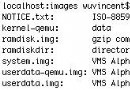 Android模擬器鏡像文件介紹
Android模擬器鏡像文件介紹
1.android模擬器采用的是開源工程Qemu,Qemu是Linux 下的著名模擬器2. kernel-qemu是內核鏡像3. ramdisk.img是文件系統,如果