編輯:初級開發
先上結果圖:
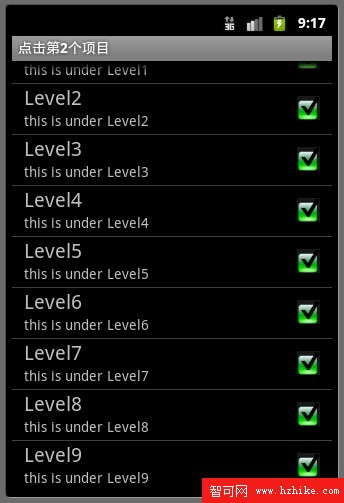
這次首先要實現上面的效果,使用的是ListActivity和SimpleAdapter適配器
首先每一列都存放在ArrayList動態數組中,即每一列就是一個ArrayList的元素,如下:
ArrayList<HashMap<String,Object>> list = new ArrayList<HashMap<String,Object>>();
然後再是布局每一列中的3個元素(Imageview,2個textVIEw,),使用Hashmap,如下:
HashMap<String,Object>map =new HashMap<String,Object>();
map.put("ItemImage",R.drawable.checked);
map.put("ItemTitle", "Level"+i);
map.put("ItemText", "this isunder Level"+i);
list.add(map);
每一列中的3元素的布局是需要另外寫XML布局文件的
然後是使用simpleAdapter的適配器來把上面的數據放到UI上去,,,simpleAdapter的參數參考這裡
===================================主文件=========================================
public class SimpleAdapterDemo extends ListActivity {
//填充list
private ArrayList<HashMap<String,Object>> fillList()
ArrayList<HashMap<String,Object>> list = newArrayList<HashMap<String,Object>>();
for(int i=0;i<10;++i)
HashMap<String,Object> map =newHashMap<String,Object>();
map.put("ItemImage",R.drawable.checked);
map.put("ItemTitle", "Level"+i);
map.put("ItemText", "this isunder Level"+i);
list.add(map);
return list;
@Override
public void onCreate(Bundle savedInstanceState)
super.onCreate(savedInstanceState);
//setContentVIEw(R.layout.main);
ArrayList<HashMap<String,Object>> list = fillList();
//生成適配器,把arraylist的數據放上去
SimpleAdapter simAdapter = new SimpleAdapter(this, list,
R.layout.items, //list中每一列的布局文件
//每一列中三個控件對應的索引
new String[]{"ItemImage","ItemTitle","ItemText"},
//每一列中三個控件對應的id
new int[]{R.id.ItemImage,R.id.ItemTitle,R.id.ItemText});
setListAdapter(simAdapter);
@Override
protected void onListItemClick(ListView l, VIEw v, int position, long id) {
// TODO Auto-generatedmethod stub
super.onListItemClick(l, v, position, id);
setTitle("點擊第"+position+"個項目");
下面是布局文件:
==================每一列中的3元素的布局是需要另外寫XML布局文件,如下==================
<?XMLversion="1.0"encoding="UTF-8"?>
<RelativeLayout
android:id="@+id/RelativeLayout01"
android:layout_width="fill_parent"
XMLns:android="http://schemas.android.com/apk/res/android"
android:layout_height="wrap_content"
android:paddingBottom="4dip"
android:paddingLeft="12dip"
android:paddingRight="12dip">
<ImageVIEw
android:paddingTop="12dip"
android:layout_alignParentRight="true"
android:layout_width="wrap_content"
android:layout_height="wrap_content"
android:id="@+id/ItemImage"
/>
<TextVIEw
android:text="TextVIEw01"
android:layout_height="wrap_content"
android:textSize="20dip"
android:layout_width="fill_parent"
android:id="@+id/ItemTitle"
/>
<TextVIEw
android:text="TextVIEw02"
android:layout_height="wrap_content"
android:layout_width="fill_parent"
android:layout_below="@+id/ItemTitle"
android:id="@+id/ItemText"
/>
</RelativeLayout>
=============main.XML布局文件=============
<?XMLversion="1.0"encoding="utf-8"?>
<LinearLayoutXMLns:android="http://schemas.android.com/apk/res/android"
android:orIEntation="vertical"
android:layout_width="fill_parent"
android:layout_height="fill_parent"
<ListVIEw
android:layout_width="fill_parent"
android:layout_height="wrap_content"
android:text="@id/android:list"
/>
<TextVIEw
android:layout_width="fill_parent"
android:layout_height="wrap_content"
android:id="@id/android:empty" //當listActivity無數據是現實這個
android:text="sorry,no date"
/>
</LinearLayout>
 Android 連接網絡時顯示進度條
Android 連接網絡時顯示進度條
public class HelloXML extends Activity {private static final int MESSAGETYPE_01 = 0x
 獲取未安裝的APK圖標
獲取未安裝的APK圖標
網上關於獲取未安裝的APK圖標的文章滿天飛,但都是轉帖,運行後的效果卻是獲取到android的默認小機器人圖標.那個暴寒....現提供解決方法如下,廢話不說,上效果圖,
 Android本地化開發技巧
Android本地化開發技巧
很多開發者考慮使自己的Android程序兼容多國語言,其實Google在設計Android時已經考慮了本地化問題,通過定義相關的資源可以自適應當前手機的語言來加載響應的
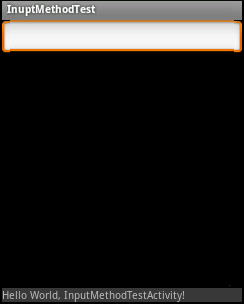 Android軟鍵盤的隱藏顯示研究
Android軟鍵盤的隱藏顯示研究
android是一個針對觸摸屏專門設計的操作系統,當點擊編輯框,系統自動為用戶彈出軟鍵盤,以便用戶進行輸入。 那麼,彈出軟鍵盤後必然