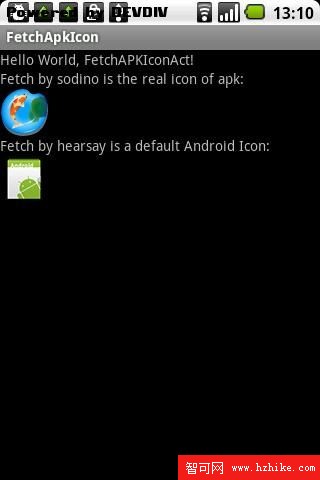
網上關於"獲取未安裝的APK圖標"的文章滿天飛,但都是轉帖,運行後的效果卻是獲取到android的默認小機器人圖標.那個暴寒....
現提供解決方法如下,廢話不說,上效果圖,見代碼:
本方法需要使用到Java反射的知識,具體請參考:
http://Java.sun.com/developer/te ... flection/index.Html
借鑒的android源碼出處:
XXoo這個鏈接好長ooXX
- package lab.sodino.fetchapkicon;
- import Java.io.File;
- import Java.lang.reflect.Constructor;
- import Java.lang.reflect.FIEld;
- import Java.lang.reflect.Method;
- import android.app.Activity;
- import android.content.Context;
- import android.content.pm.ApplicationInfo;
- import android.content.pm.PackageInfo;
- import android.content.pm.PackageManager;
- import android.content.res.Resources;
- import android.graphics.drawable.Drawable;
- import android.os.Bundle;
- import android.util.DisplayMetrics;
- import android.util.Log;
- import android.view.VIEw;
- import android.widget.ImageVIEw;
- /**
- * @author Sodino [email protected]
- * @since 2011年3月1日13時00分41秒
- * */
- public class FetchAPKIconAct extends Activity {
- public void onCreate(Bundle savedInstanceState) {
- super.onCreate(savedInstanceState);
- setContentVIEw(R.layout.main);
- showUninstallAPKIcon("/sdcard/APK/JarodYv.FishPool.apk");
- getUninatllApkInfo(this, "/sdcard/APK/JarodYv.FishPool.apk");
- }
- /** 網傳的方法,但獲取不成功 */
- public void getUninatllApkInfo(Context context, String archiveFilePath) {
- PackageManager pm = context.getPackageManager();
- PackageInfo info = pm.getPackageArchiveInfo(archiveFilePath, PackageManager.GET_ACTIVITIES);
- if (info != null) {
- ApplicationInfo appInfo = info.applicationInfo;
- Drawable icon = pm.getApplicationIcon(appInfo);
- ImageView image = (ImageView) findVIEwById(R.id.apkIconByTradition);
- image.setVisibility(VIEw.VISIBLE);
- image.setImageDrawable(icon);
- }
- }
- //
- private void showUninstallAPKIcon(String apkPath) {
- String PATH_PackageParser = "android.content.pm.PackageParser";
- String PATH_AssetManager = "android.content.res.AssetManager";
- try {
- // apk包的文件路徑
- // 這是一個Package 解釋器, 是隱藏的
- // 構造函數的參數只有一個, apk文件的路徑
- // PackageParser packageParser = new PackageParser(apkPath);
- Class pkgParserCls = Class.forName(PATH_PackageParser);
- Class[] typeArgs = new Class[1];
- typeArgs[0] = String.class;
- Constructor pkgParserCt = pkgParserCls.getConstructor(typeArgs);
- Object[] valueArgs = new Object[1];
- valueArgs[0] = apkPath;
- Object pkgParser = pkgParserCt.newInstance(valueArgs);
- Log.d("android_LAB", "pkgParser:" + pkgParser.toString());
- // 這個是與顯示有關的, 裡面涉及到一些像素顯示等等, 我們使用默認的情況
- DisplayMetrics metrics = new DisplayMetrics();
- metrics.setToDefaults();
- // PackageParser.Package mPkgInfo = packageParser.parsePackage(new
- // File(apkPath), apkPath,
- // metrics, 0);
- typeArgs = new Class[4];
- typeArgs[0] = File.class;
- typeArgs[1] = String.class;
- typeArgs[2] = DisplayMetrics.class;
- typeArgs[3] = Integer.TYPE;
- Method pkgParser_parsePackageMtd = pkgParserCls.getDeclaredMethod("parsePackage",
- typeArgs);
- valueArgs = new Object[4];
- valueArgs[0] = new File(apkPath);
- valueArgs[1] = apkPath;
- valueArgs[2] = metrics;
- valueArgs[3] = 0;
- Object pkgParserPkg = pkgParser_parsePackageMtd.invoke(pkgParser, valueArgs);
- // 應用程序信息包, 這個公開的, 不過有些函數, 變量沒公開
- // ApplicationInfo info = mPkgInfo.applicationInfo;
- Field appInfoFld = pkgParserPkg.getClass().getDeclaredFIEld("applicationInfo");
- ApplicationInfo info = (ApplicationInfo) appInfoFld.get(pkgParserPkg);
- // uid 輸出為"-1",原因是未安裝,系統未分配其Uid。
- Log.d("android_LAB", "pkg:" + info.packageName + " uid=" + info.uid);
- // Resources pRes = getResources();
- // AssetManager assmgr = new AssetManager();
- // assmgr.addAssetPath(apkPath);
- // Resources res = new Resources(assmgr, pRes.getDisplayMetrics(),
- // pRes.getConfiguration());
- Class assetMagCls = Class.forName(PATH_AssetManager);
- Constructor assetMagCt = assetMagCls.getConstructor((Class[]) null);
- Object assetMag = assetMagCt.newInstance((Object[]) null);
- typeArgs = new Class[1];
- typeArgs[0] = String.class;
- Method assetMag_addAssetPathMtd = assetMagCls.getDeclaredMethod("addAssetPath",
- typeArgs);
- valueArgs = new Object[1];
- valueArgs[0] = apkPath;
- assetMag_addAssetPathMtd.invoke(assetMag, valueArgs);
- Resources res = getResources();
- typeArgs = new Class[3];
- typeArgs[0] = assetMag.getClass();
- typeArgs[1] = res.getDisplayMetrics().getClass();
- typeArgs[2] = res.getConfiguration().getClass();
- Constructor resCt = Resources.class.getConstructor(typeArgs);
- valueArgs = new Object[3];
- valueArgs[0] = assetMag;
- valueArgs[1] = res.getDisplayMetrics();
- valueArgs[2] = res.getConfiguration();
- res = (Resources) resCt.newInstance(valueArgs);
- CharSequence label = null;
- if (info.labelRes != 0) {
- label = res.getText(info.labelRes);
- }
- // if (label == null) {
- // label = (info.nonLocalizedLabel != null) ? info.nonLocalizedLabel
- // : info.packageName;
- // }
- Log.d("android_LAB", "label=" + label);
- // 這裡就是讀取一個apk程序的圖標
- if (info.icon != 0) {
- Drawable icon = res.getDrawable(info.icon);
- ImageView image = (ImageView) findVIEwById(R.id.apkIconBySodino);
- image.setVisibility(VIEw.VISIBLE);
- image.setImageDrawable(icon);
- }
- } catch (Exception e) {
- e.printStackTrace();
- }
- }
- }
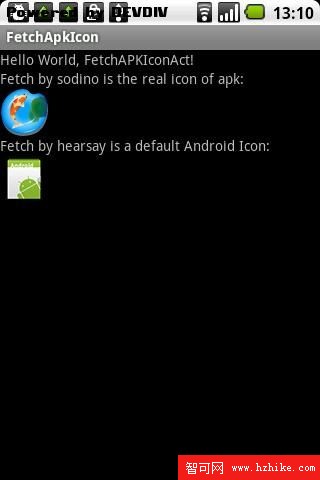
 Android1.5 DigitalClock自定義日期輸出格式
Android1.5 DigitalClock自定義日期輸出格式
 jocky配置使用
jocky配置使用
 Android反編譯方法的總結
Android反編譯方法的總結
 Android PendingIntent的深入理解
Android PendingIntent的深入理解