編輯:高級開發
在android 2.0版本以上做Activity切換時的動畫效果是很容易的,可以調用overridePendingTransition函數,一行代碼搞定,當然配置動畫效果的XML文件是少不了的,但是在2.0版本以下是沒有這個函數的,如何方便的做動畫效果呢?有說用VIEwFlipper或者getWindow().setWindowAnimations,但是這裡都沒有成功,用了一個取巧的辦法,但是效果還不錯:)
聲明
歡迎轉載,但請保留文章原始出處:)
博客園:http://www.cnblogs.com
農民伯伯: http://www.cnblogs.com/over140/
正文
一、流程說明
點擊Activity1中按鈕btnLogin切換到Activity2,切換要求有縮放的動畫效果。
二、實現原理
在Activity2加載時啟用頂層容器的動畫效果,注意頂層容器最好是整屏。
三、實現代碼
Activity1.Java
< !--< br/ />< br/ />Code highlighting produced by Actipro CodeHighlighter (freeware)< br/ />http://www.CodeHighlighter.com/< br/ />< br/ />--> /**
* 登錄
*/
@Override
public void onClick(View vIEw) {
startActivity(getIntent().setClass(this, Activity2.class));
}
Activity2.Java
< !--< br/ />< br/ />Code highlighting produced by Actipro CodeHighlighter (freeware)< br/ />http://www.CodeHighlighter.com/< br/ />< br/ />--> @Override
public void onCreate(Bundle savedInstanceState) {
super.onCreate(savedInstanceState);
setContentVIEw(R.layout.test2);
Animation anim = AnimationUtils.loadAnimation(this,R.anim.my_scale_action);
findVIEwById(R.id.body).startAnimation(anim);
}
test2.XML
< !--< br/ />< br/ />Code highlighting produced by Actipro CodeHighlighter (freeware)< br/ />http://www.CodeHighlighter.com/< br/ />< br/ />-->< LinearLayout android:id="@+id/body"
XMLns:android="http://schemas.android.com/apk/res/android"
接上頁
android:layout_width="fill_parent" android:layout_height="fill_parent"
android:orIEntation="vertical" >
< TextVIEw android:layout_x="179dp" android:layout_y="78dp"
android:id="@+id/test"
android:layout_width="wrap_content" android:layout_height="wrap_content"
android:textColor="#c5dde7" android:textStyle="bold">
< /TextVIEw>
< /LinearLayout>
my_scale_action.XML 動畫效果的配置文件
< !--< br/ />< br/ />Code highlighting produced by Actipro CodeHighlighter (freeware)< br/ />http://www.CodeHighlighter.com/< br/ />< br/ />-->< set XMLns:android="http://schemas.android.com/apk/res/android">
< scale android:interpolator="@android:anim/accelerate_decelerate_interpolator"
android:fromXScale="0.0"
android:toXScale="1.0"
android:fromYScale="0.0"
android:toYScale="1.0"
android:pivotX="50%"
android:pivotY="50%"
android:fillAfter="true"
android:duration="300" />
< /set>
代碼說明:
a) 注意代碼Activity2.Java加粗標紅的兩行代碼,是本文的核心。
b) R.id.body為頂層容器的id
c) 關於縮放的XML文件大家可以搜索一下,有相關的中文資料,搜索關鍵字:"android 動畫效果"。
結束
由圖片的動畫效果聯想到View的動畫效果再聯想到用頂層VIEw做動畫效果,效果還不錯,仍然在低版本奮斗的朋友有福了:)
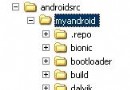 Android 源代碼操作技巧說明
Android 源代碼操作技巧說明
下面文章主要說明一下android 源代碼的相關知識和簡單的操作技巧,為了讓大家更深的一步了解android 源代碼操作,這裡將用圖示的方法給廣的用戶講解學習,歡迎大家
 探索Android DDMS工作原理
探索Android DDMS工作原理
android DDMS將為IDE搭建起與測試終端的鏈接,它們應用各自獨立的端口監聽調試器的信息,android DDMS最大的特性就是可以實時監測到測試終端的連接情況
 在電腦上安裝試用Android 2.2 SDK
在電腦上安裝試用Android 2.2 SDK
我們以前給大家講過《android 2.2開發初學者快速入門十一大秘技》,Google目前通用版本便是android 2.2,代號“Froyo”,這個版本的進步非常大。
 圖解Android應用程序構建原理
圖解Android應用程序構建原理
android 是Google開發的基於Linux平台的開源手機操作系統,每一個android應用在底層都會對應一個獨立的Dalvik虛擬機實例,其代碼在虛擬機的解釋下