編輯:高級開發
1. 1、獲取資源: Resources res = getBaseContext().getResources();
2. Drawable draw=res.getDrawable(R.drawable.icon);
3.
4. 2、獲得數組: String[] ary = getResources().getStringArray(R.array.ary);
5.
6. 3、自動提示框:
7.
8. 代碼
9. String[] arrays=new String[]{"a","ab","abc","bc","bcde","ee"};
10. actalert=(AutoCompleteTextView)findVIEwById(R.id.actalert);
11. ArrayAdapter< String> adapter=new ArrayAdapter< String>(
12. this,
13. android.R.layout.simple_dropdown_item_1line,
14. arrays);
15. actalert.setAdapter(adapter);
16.
17.
18. Mactalert=(MultiAutoCompleteTextView)findVIEwById(R.id.Mactvalert);
19. Mactalert.setAdapter(adapter);
20. // 設置多個值之間的分隔符,此處為逗號
21. Mactalert.setTokenizer(new MultiAutoCompleteTextVIEw.CommaTokenizer());
22. 4、spinner設置數據源
23.
24. 代碼
25. spncolor.setPrompt("請選擇");
26. ArrayAdapter< CharSequence> adapter = ArrayAdapter.createFromResource(
27. this, R.array.attr, android.R.layout.simple_spinner_item);
28. adapter.setDropDownVIEwResource(android.R.layout.simple_spinner_dropdown_item);
29. spncolor.setAdapter(adapter);
30. 5、顯示當前時間:
31.
32. SimpleDateFormat sdf =new SimpleDateFormat("HH:mm:ss");
33. // 將當前時間顯示在TextVIEw組件中
34. tvTime.setText("當前時間:"+ sdf.format(new Date()));
35. 6、代碼添加布局文件
36.
37. 代碼
38. AbsListView.LayoutParams lp =new AbsListVIEw.LayoutParams(
39. VIEwGroup.LayoutParams.FILL_PARENT, 64);
40.
41. TextView text =new TextVIEw(activity);
接上頁
42. text.setLayoutParams(lp);
43. text.setTextSize(20);
44. text.setGravity(Gravity.CENTER_VERTICAL | Gravity.LEFT);
45. text.setPadding(36, 0, 0, 0);
46. text.setText(s);
47. 7、自定義窗口標題欄
48.
49. 代碼
50. requestWindowFeature(Window.FEATURE_CUSTOM_TITLE);//自定義標題欄
51. setContentVIEw(R.layout.main);
52. //為標題欄設置一個XML布局
53. getWindow().setFeatureInt(Window.FEATURE_CUSTOM_TITLE, R.layout.title_custom);
54. 8、Activity仿Dialog Theme(加圖標和標題其實就是Activity的icon和titile)
55.
56. (1)、自定義樣式
57.
58. < style name="Theme.CustomDialog" parent="android:style/Theme.Dialog">
59. < item name="android:windowBackground">@drawable/filled_box< /item>
60. < /style>
61. @drawable/filled_box:資源文件中新建drawable文件夾,新建filled_box樣式XML
62.
63. 代碼
64. < shape XMLns:android="http://schemas.android.com/apk/res/android">
65. < solid android:color="#f0600000"/>
66. < stroke android:width="3dp" color="#ffff8080"/>
67. < corners android:radius="3dp"/>
68. < padding android:left="10dp" android:top="10dp"
69. android:right="10dp" android:bottom="10dp"/>
70. < /shape>
71. (2)Manifest.XML中配置Acitivity樣式
72.
73. 代碼
74. < activity android:name=".Main"
75. android:label="@string/app_name"
76. android:theme="@android:style/Theme.Dialog">
77. < intent-filter>
78. < action android:name="android.intent.action.MAIN"/>
79. < category android:name="android.intent.category.LAUNCHER"/>
80. < /intent-filter>
接上頁
81. < /activity>
82. (3)為Activity設置圖標
83.
84. 代碼
85. //設定窗口模式(仿Dialog中的icon,帶有一個左圖標)
86. requestWindowFeature(Window.FEATURE_LEFT_ICON);
87.
88. setContentVIEw(R.layout.main);
89. //設置圖片資源
90. getWindow().setFeatureDrawableResource(Window.FEATURE_LEFT_ICON
91. , R.drawable.icon);
92. 9、從一個Activity1到另一個Activity2,當在第二個Activity2按返回鍵不出現Activity1的做法是在打開Activity2的同時關閉
93.
94. Activity1
95.
96. Intent intent =new Intent(Main.this, fowardwidget.class);
97. startActivity(intent);
98. finish();
99. 10、允許TextVIEw的文本值拼接
100.
101. (1)允許在TextVIEw的文本值後添加buffer text
102.
103. tv.setText(tv.getText(),TextVIEw.BufferType.EDITABLE);
104. (2)使用Editable對象添加buffer text
105.
106. Editable text=(Editable)tv.getText();
107.
108. text.append("editable");
109.
110. text.append(""):
111.
112. 11、如果歷史棧中包含Activity,打開此Activity從棧中放到棧頂層而不是從新打開Activity
113.
114. Intent intent =new Intent(ReorderFour.this, ReorderTwo.class);
115. intent.addFlags(Intent.FLAG_ACTIVITY_REORDER_TO_FRONT);
116. startActivity(intent);
117. 12、避免輸入法面板遮擋,在manifest.XML中activity中設置android:WindowsoftInputMode
118.
119. android:WindowsoftInputMode="stateVisible|adjustResize"
120. 13、獲取當前手機壁紙和設置手機壁紙(wallpaper)
121.
122. (1)獲取當前壁紙
123.
124. WallpaperManager wm=WallpaperManager.getInstance(this);
125. Drawable wallpaper=wpm.getDrawable();
126. (2)設置當前壁紙,同時要添加壁紙設置權限
接上頁
127.
128. imapaper.setDrawingCacheEnabled(true);
129. Drawable drawale=this.getResources().getDrawable(R.drawable.bg);
130. imapaper.setImageDrawable(drawale);
131. wpm.setBitmap(imapaper.getDrawingCache());
132. < uses-permission android:name="android.permission.SET_WALLPAPER">< /uses-permission>
133. 14、常見通過系統服務得到的實例化對象
134.
135. NotificationManager nm=(NotificationManager)getSystemService(NOTIFICATION_SERVICE);
136. 15、檢查網絡是否連接
137.
138. 代碼
139. //檢查網絡是否連接
140. publicboolean checkIntent(){
141. ConnectivityManager mannager=(ConnectivityManager)
142. this.getSystemService(CONNECTIVITY_SERVICE);
143. NetworkInfo info=mannager.getActiveNetworkInfo();
144. if(info==null||!info.isConnected()){
145. returnfalse;
146. }
147. if(info.isRoaming()){
148. returntrue;
149. }
150. returntrue;
151. }
152. < uses-permission android:name="android.permission.Access_NETWORK_STATE">< /uses-permission>
153. 16、從資源文件中(asset)讀取文本文檔
154.
155. //獲得輸入流
156. InputStream in=getAssets().open("read_asset.txt");
157. int size=in.available();
158. //將輸入流讀到字節數組中(內存)
159. byte[] buffer=newbyte[size];
160. in.read(buffer);
161. in.close();
162. String text=new String(buffer);
163. 17、TextVIEw、Button等設置文本滾動(跑馬燈效果),控件必須獲得焦點才能有滾動效果,並且文字長度大於控件長度
164.
165. android:singleLine="true"
166. android:ellipsize="marquee"
167. android:focusable="true"
168. android:marqueeRepeatLimit="marquee_forever"
169. //marquee_forever:一直滾動下去,n(整數):滾動n次
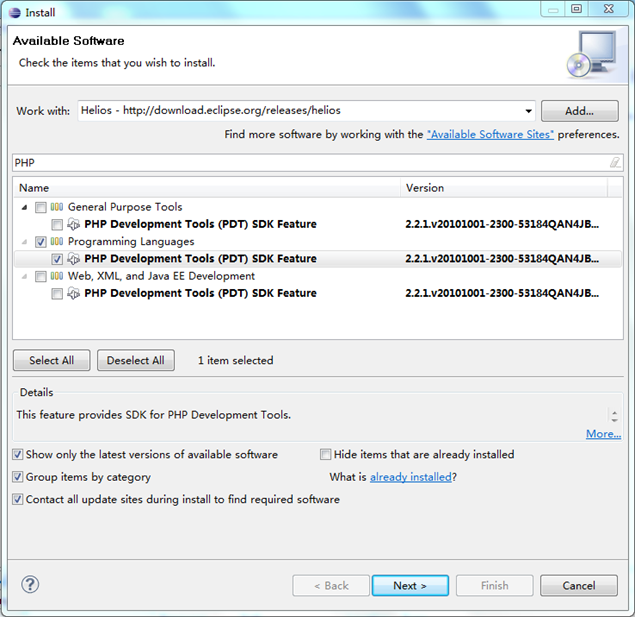 Win7 配置Android開發環境(5)
Win7 配置Android開發環境(5)
3.6的話),然後下面的列表會刷新(可能要等好一會…),然後選擇 Programming Languages這個分類下的PHP Development Tools(PD
 “38節”推薦:Android應用和愛自己的美麗女人(1)
“38節”推薦:Android應用和愛自己的美麗女人(1)
一年一度的“三八婦女節”已經來到了,51CTO移動開發頻道在此向所有的女性同胞致敬,特此為各位找了一些女同胞需要的android手機應用。也希望能夠激發手機應用開發程序
 Android碎片/片段
Android碎片/片段
片段(Fragments)是一個應用程序的用戶界面或行為活動,使活動更加模塊化設計,可以放置在一塊。一個片段是一種子活動。以下要點有關片段:片段都有自己的布局和規范自己的
 Android+ARM組合Computex2009上大放異彩
Android+ARM組合Computex2009上大放異彩
報告中寫道:“android是首款受到強力消費品牌青睐的Linux操作系統,而他背後的這只強力推手則是谷歌。”報告並承認Android仍然處在不成熟的發展階段,不過他們