編輯:高級開發
本范例將設計一個簡單的個人信息表單,有姓名(EditText )和性別(RadioButton )還有一個提交按鈕(Button ),當點擊提交按鈕時,另外一個頁面將顯示個人信息.
下面是我們所涉及有變動的代碼:
首先是主頁面布局main.xml 和第二個頁面的布局mylayout.XML
main.XML 這裡我們用了AbsoluteLayout布局大家 要注意哦
< ?XML version="1.0" encoding="utf-8"?>
< AbsoluteLayout XMLns:android="http://schemas.android.com/apk/res/android"
android:orIEntation="vertical"
android:layout_width="fill_parent"
android:layout_height="fill_parent"
>
< TextVIEw
android:layout_width="fill_parent"
android:layout_height="wrap_content"
android:text="Person information"
/>
< TextVIEw
android:layout_width="fill_parent"
android:layout_height="wrap_content"
android:text="Name:"
android:layout_y="30px"
/>
< TextVIEw
android:layout_width="fill_parent"
android:layout_height="wrap_content"
android:text="Gender:"
android:layout_y="80px"
/>
< EditText
android:id="@+id/ed1"
android:layout_width="200px"
android:layout_height="wrap_content"
android:layout_x="50px"
android:layout_y="20px"
/>
< RadioButton
android:id="@+id/rb1"
android:layout_width="wrap_content"
android:layout_height="wrap_content"
android:text="man"
android:layout_x="60px"
android:layout_y="65px"
android:checked="true"//默認它是被選中的
android:layout_y="65px"
/>
< Button
android:id="@+id/bt1"
android:layout_width="wrap_content"
android:layout_height="wrap_content"
android:text="confirm"
android:layout_y="120px"
/>
< /AbsoluteLayout>
在main.xml 同一目錄下建另外一個頁面布局mylayou.XML
< ?XML version="1.0" encoding="utf-8"?>
< LinearLayout XMLns:android="http://schemas.android.com/apk/res/android"
android:orIEntation="vertical"
android:layout_width="fill_parent"
android:layout_height="fill_parent"
>
< TextVIEw
android:id="@+id/mytv"
android:layout_width="fill_parent"
android:layout_height="wrap_content"
android:text="@string/hello"
/>
< /LinearLayout>
下面是程序的核心代碼BundleDemo.java 和BundleDemo1.Java
BundleDemo.Java:
package com.android.test;
import android.app.Activity;
import android.content.Intent;
import android.os.Bundle;
import android.view.VIEw;
import android.widget.Button;
import android.widget.EditText;
import android.widget.RadioButton;
public class BundleDemo extends Activity {
public void onCreate(Bundle savedInstanceState) {
super.onCreate(savedInstanceState);
setContentVIEw(R.layout.main);
//以findVIEwById()取得Button對象,並添加響應
Button bt1 = (Button)findVIEwById(R.id.bt1);
bt1.setOnClickListener(new Button.OnClickListener(){
接上頁
public void onClick(VIEw v){
//取得name
EditText et = (EditText)findVIEwById(R.id.ed1);
String name = et.getText().toString();
//取得Gender
String sex="";
RadioButton rb1 = (RadioButton)findVIEwById(R.id.rb1);
if(rb1.isChecked())
{
sex="man";
}else{
sex="woman";
}
//new一個Intent對象,用法上節已經講過了
Intent intent = new Intent();
intent.setClass(BundleDemo.this, BundleDemo1.class);
//new一個Bundle對象,並將要傳遞的數據導入,這裡是重點Map< String,String>結構哦
Bundle bundle = new Bundle();
bundle.putString("name",name);
bundle.putString("sex", sex);
//將Bundle對象assign給Intent
intent.putExtras(bundle);
//調用Activity BundleDemo1
startActivity(intent);
}
});
}
}
在BundleDemo.java 同一目錄建立BundleDemo1.Java :
package com.android.test;
import android.app.Activity;
import android.os.Bundle;
import android.widget.TextVIEw;
public class BundleDemo1 extends Activity {
public void onCreate(Bundle savedInstanceState) {
super.onCreate(savedInstanceState);
setContentVIEw(R.layout.mylayout);
//取得Intent中的Bundle對象
Bundle bundle = this.getIntent().getExtras();
//取得Bundle對象中的數據
String name = bundle.getString("name");
String sex = bundle.getString("sex");
//設置輸出文字
TextView mytv = (TextView)findVIEwById(R.id.mytv);
mytv.setText("you name is:" + name + " you gender is:"+sex);
}
}
最後我們還是要在androidManifest.XML 中加入BundleDemo1 這個Activity ,一定要加,不然後果自負呵呵~
< ?XML version="1.0" encoding="utf-8"?>
接上頁
< manifest XMLns:android="http://schemas.android.com/apk/res/android"
package="com.android.test"
android:versionCode="1"
android:versionName="1.0">
< application android:icon="@drawable/icon" android:label="@string/app_name">
< activity android:name=".BundleDemo"
android:label="@string/app_name">
< intent-filter>
< action android:name="android.intent.action.MAIN" />
< category android:name="android.intent.category.LAUNCHER" />
< /intent-filter>
< /activity>
< activity android:name="BundleDemo1">< /activity>
< /application>
< uses-sdk android:minSdkVersion="3" />
< /manifest>
執行之,將達到上述效果~今天到此結束,謝謝大家!
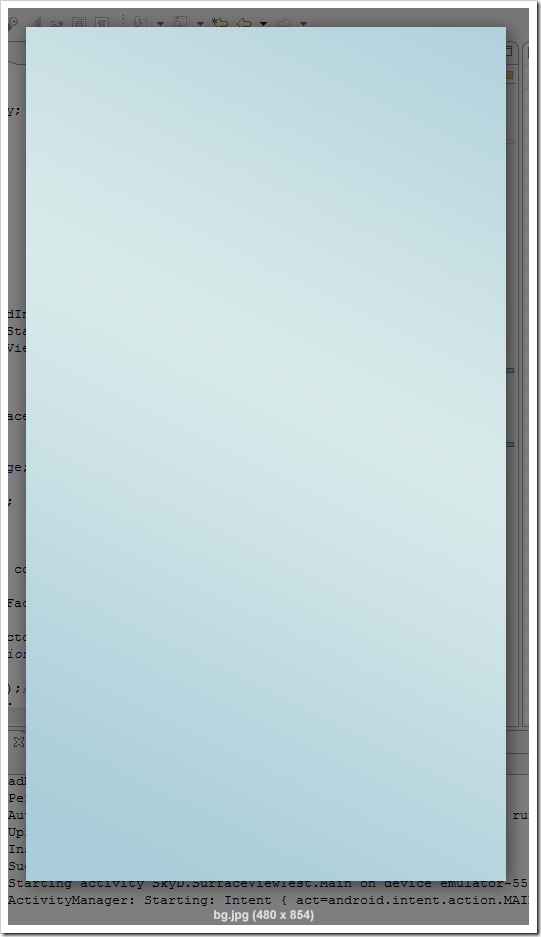 Android SurfaceView 繪圖覆蓋刷新及髒矩形刷新方法
Android SurfaceView 繪圖覆蓋刷新及髒矩形刷新方法
SurfaceVIEw在android中用作游戲開發是最適宜的,本文就將演示游戲開發中常用的兩種繪圖刷新策略在SurfaceVIEw中的實現方法。 首先我們來看一下本
 多圖詳解Android開源精神下的自由理念
多圖詳解Android開源精神下的自由理念
android到底有多少版手機?想必大家很難回答出來,就算說出來安裝android各個版本操作系統的手機的數量恐怕你也很難說清楚類似聯想“樂Phone”、創新工場“點心
 圖解 Android 廣播機制(1)
圖解 Android 廣播機制(1)
從現實生活中理解廣播機制 一聽到廣播我們第一感覺就會聯想到小時候村裡面的廣播,每逢村裡有什麼活動都是通過廣播發送的。收聽收音機也是一種廣播,在收音機中有很多個廣播電台
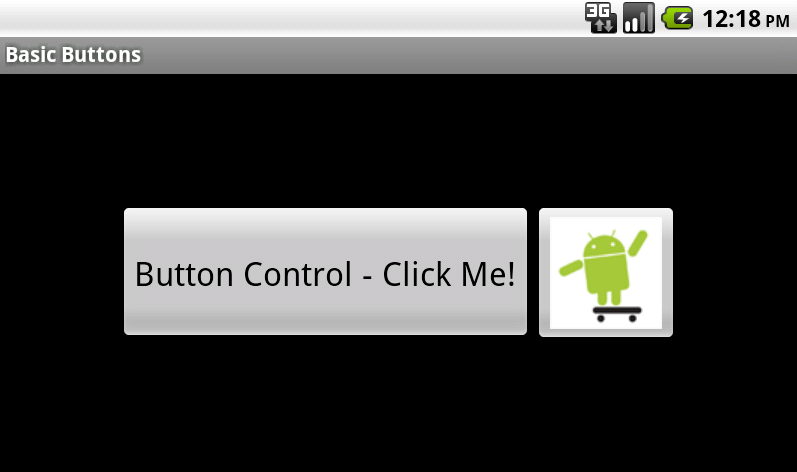 Android用戶界面設計:基本按鈕
Android用戶界面設計:基本按鈕
本文向你展示了在你的android應用程序中創建一個簡單的Button或ImageButton控件的步驟。首先,你會學到如何向你的布局文件中添加按鈕控件。然後你會學習如