編輯:高級開發
大家可能還記得,我們在上一篇文章中向大家詳細介紹了android ListVIEw的相關應用,它主要就是針對於可視化編程。在這裡我們會通過android使用XML來為大家詳細介紹另一種可視化編程方法。
就如跨平台UI界面庫一樣,android也是使用XML文件來存貯界元素持布局,現在流行的一些界面組件都是采用android使用XML的方式。
在android中,res/layout資源目錄下,會有一個或多個.xml文件,這就是一個界面的布局文件。我們打開一個來看看。我打開當前工程目錄下的res/layout/main.XML文件。
- < ?XML version="1.0" encoding="utf-8"?>
- < LinearLayout XMLns:android=
"http://schemas.android.com/apk/res/android"- android:orIEntation="vertical"
- android:layout_width="fill_parent"
- android:layout_height="fill_parent"
- >
- < TextVIEw
- android:layout_width="fill_parent"
- android:layout_height="wrap_content"
- android:text="@string/hello"
- android:id="@+id/mainvIEw"
- />
- < /LinearLayout>
這個文件很簡單的布局是指用了一個LinearLayout來布局,裡面只有一個TextView界面元素,也就是一個View.當Activity加載View時,就可以在onCreate中直接加載。this.setContentVIEw(R.layout.main);其中R.layout.main就是一個素引值,是由android開發環境編譯生成的,是映射到res/layout/main.XML的。
所以setContentVIEw(R.layout.main);等價於,按裝main.XML的布局來配置一個layout.然後加載,與如下代碼效果一致
- LinearLayout layout = new LinearLayout(this);
- TextVIEw tv = new TextVIEw(this);
- tv.setText(R.string.hello);
- layout.addVIEw(tv);
- this.setContentVIEw(layout);
其中R.string.hello也是一個資源映射的ID,是指加載res/values/string.XML中的hello對應的值。
android使用XML的相關方法就為大家介紹到這裡。
 Android SDK工具:使用layoutopt進行布局優化
Android SDK工具:使用layoutopt進行布局優化
創建好看的android布局是個不小的挑戰,當你花了數小時調整好它們適應多種設備後,你通常不想再重新調整,但笨重的嵌套布局效率往往非常低下,幸運的是,在android
 Android 架構
Android 架構
Android操作系統是一個堆棧的軟件組件,它大致分為五個部分和四個主要層的體系結構,如下圖所示。Linux內核在層次的底部是 Linux - Linux 2.6。它提供
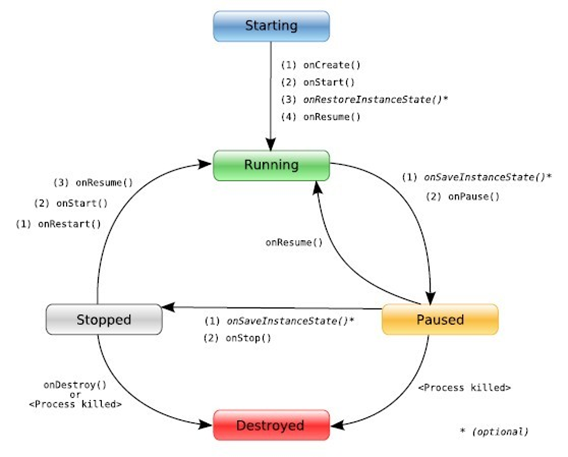 Android四種Activity的加載模式(1)
Android四種Activity的加載模式(1)
建議首先閱讀下面兩篇文章,這樣才可以更好的理解Activity的加載模式: android的進程,線程模型: http://www.cnblogs.com/ghj1
 Android迎來重大升級!1.6版本今日正式發布
Android迎來重大升級!1.6版本今日正式發布
2009年9月16日android 1.6 Donut 發布谷歌已經發布了android SDK 1.6r1版本,也就是Donut 1.6版,通過此版本可以讓開發商快速