編輯:高級開發
android手機操作系統已經出現就受到了用戶的好評。各大手機廠商也開始利用這一開源的系統抓住商機,發展自己的產業。在這裡先來了解一下這一操作系統的一個小技巧,有關android顯示網絡圖片的實現。
在android中顯示一張網絡圖片其實是超級簡單的,下面就一個非常簡單的例子:
android顯示網絡圖片Step1:
1、創建你的Activity,本例中以VIEwWebImageActivity說明;
2、VIEwWebImageActivity中的代碼如下:
- String imageUrl = "/School/UploadFiles_7810/201203/20120329202510697.jpg";
- //這就是你需要顯示的網絡圖片---網上隨便找的
- Bitmap bmImg;
- ImageView imVIEw;
- Button button1;
- @Override
- public void onCreate(Bundle savedInstanceState) {
- super.onCreate(savedInstanceState);
- setContentVIEw(R.layout.main);
- imVIEw = (ImageView) findViewById(R.id.imvIEw);
- imVIEw.setImageBitmap(returnBitMap(imageUrl));
- }
- public Bitmap returnBitMap(String url) {
- URL myFileUrl = null;
- Bitmap bitmap = null;
- try {
- myFileUrl = new URL(url);
- } catch (MalformedURLException e) {
- e.printStackTrace();
- }
- try {
- HttpURLConnection conn = (HttpURLConnection)
myFileUrl.openConnection();- conn.setDoInput(true);
- conn.connect();
- InputStream is = conn.getInputStream();
- bitmap = BitmapFactory.decodeStream(is);
- is.close();
- } catch (IOException e) {
- e.printStackTrace();
- }
- return bitmap;
- }
3、其中,returnBitMap(String url) 方法就是具體實現網絡圖片轉換成bitmap。
android顯示網絡圖片Step2:
1、修改你的main.XML文件如下:
- < ?XML version="1.0" encoding="utf-8"?>
- < LinearLayout XMLns:android=
"http://schemas.android.com/apk/res/android"- android:orIEntation="vertical"
- android:layout_width="fill_parent"
- android:layout_height="fill_parent"
- >
- < ImageVIEw
- android:id="@+id/imvIEw"
- android:layout_width="wrap_content"
- android:layout_height="wrap_content"
- android:layout_gravity="center"
- />
- < /LinearLayout>
android顯示網絡圖片Step3:
在你的androidManifest.XML文件的< /manifest>節點上面添加< uses-permission android:name="android.permission.INTERNET" />,這是由於android有很多的權限限制,否則圖片是不能在你的模擬器上顯示的。
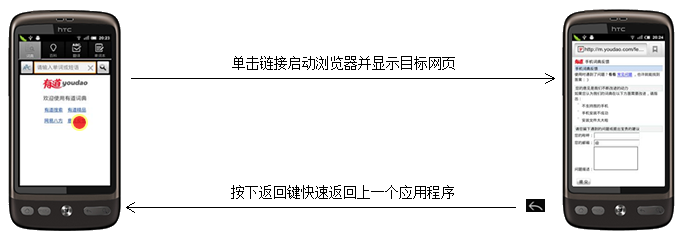 Android應用程序需不需要手動退出?
Android應用程序需不需要手動退出?
Javascript:return big(this) width=625 height=200 src=/School/UploadFiles_7810/201203
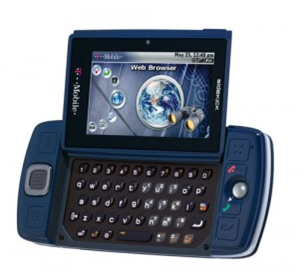 Sidekick的故事:從Danger到Android(5)
Sidekick的故事:從Danger到Android(5)
2008 年 2 月,Danger 以 5 億美元售價被微軟收購。 這是在 Sidekick LX (下圖)剛發布之後。微軟當初承諾會“結合 Danger 在移動消費領
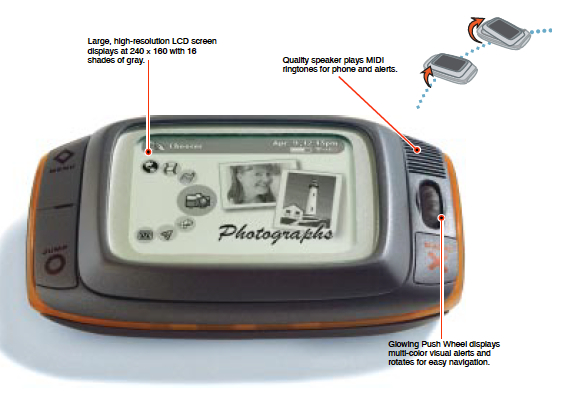 Sidekick的故事:從Danger到Android(2)
Sidekick的故事:從Danger到Android(2)
2001 年春,Danger 開始吸引媒體的關注:有媒體這麼說:“從 Danger 的得名就能看出來它很酷。不過 Danger 的產品也很厲害。雖然產品現在還神神秘秘,
 Sidekick的故事:從Danger到Android(4)
Sidekick的故事:從Danger到Android(4)
2004 年秋,明星擁抱新的 Sidekick。2003 年 Sidekick 發布了彩色版,吸引了明星們的注意。帕麗斯希爾頓和林賽羅韓都是 Sidekick 的用戶。