編輯:高級開發
在模擬器中對android 操作系統進行相應的編寫,可以幫助我們實現應用程序的開機自啟動功能。在這裡我們就來通過一段代碼充分的掌握android開機自啟動的相關實現方法,以幫助大家掌握這一應用。
1.定義一個BroadcastReceiver
Java代碼
- public class BootReceiver extends BroadcastReceiver {
- public void onReceive(Context ctx, Intent intent) {
- Log.d("BootReceiver", "system boot completed");
- //start activity
- String action="android.intent.action.MAIN";
- String category="android.intent.category.LAUNCHER";
- Intent myi=new Intent(ctx,CustomDialog.class);
- myi.setAction(action);
- myi.addCategory(category);
- myi.addFlags(Intent.FLAG_ACTIVITY_NEW_TASK);
- ctx.startActivity(myi);
- //start service
- Intent s=new Intent(ctx,MyService.class);
- ctx.startService(s);
- }
- }
- public class BootReceiver extends BroadcastReceiver {
- public void onReceive(Context ctx, Intent intent) {
- Log.d("BootReceiver", "system boot completed");
- //start activity
- String action="android.intent.action.MAIN";
- String category="android.intent.category.LAUNCHER";
- Intent myi=new Intent(ctx,CustomDialog.class);
- myi.setAction(action);
- myi.addCategory(category);
- myi.addFlags(Intent.FLAG_ACTIVITY_NEW_TASK);
- ctx.startActivity(myi);
- //start service
- Intent s=new Intent(ctx,MyService.class);
- ctx.startService(s);
- }
- }
2.配置Receiver的許可,允許接收系統啟動消息,在androidManifest.XML中:
XML代碼
- < uses-permission android:name=
"android.permission.RECEIVE_BOOT_COMPLETED"/>- < uses-permission android:name=
"android.permission.RECEIVE_BOOT_COMPLETED"/>
3.配置Receiver,可以接收系統啟動消息,在androidManifest.XML中
android開機自啟動的XML代碼
- < receiver android:name=".app.BootReceiver">
- < intent-filter>
- < action android:name="android.intent.action.BOOT_COMPLETED"/>
- < category android:name="android.intent.category.HOME" />
- < /intent-filter>
- < /receiver>
- < receiver android:name=".app.BootReceiver">
- < intent-filter>
- < action android:name="android.intent.action.BOOT_COMPLETED"/>
- < category android:name="android.intent.category.HOME" />
- < /intent-filter>
- < /receiver>
4.啟動模擬器,可以看到系統啟動後,彈出一個對話框。
android開機自啟動的具體方法就為大家介紹到這裡。
 Google Android軟件數量破萬 半數為免費軟件
Google Android軟件數量破萬 半數為免費軟件
Google手機操作系統android今天傳出好消息,該平台的軟件數量已達到10072款,突破1萬關口。9月8日據AndroLib網站的統計數字顯示,截至今天,andr
 Android技術真的很有潛力嗎
Android技術真的很有潛力嗎
下面進行對android技術的全解讀,首先要了解下什麼是Android語言,所謂android語言:基於Linux內核的軟件平台和操作系統,早期由Google開發,後由
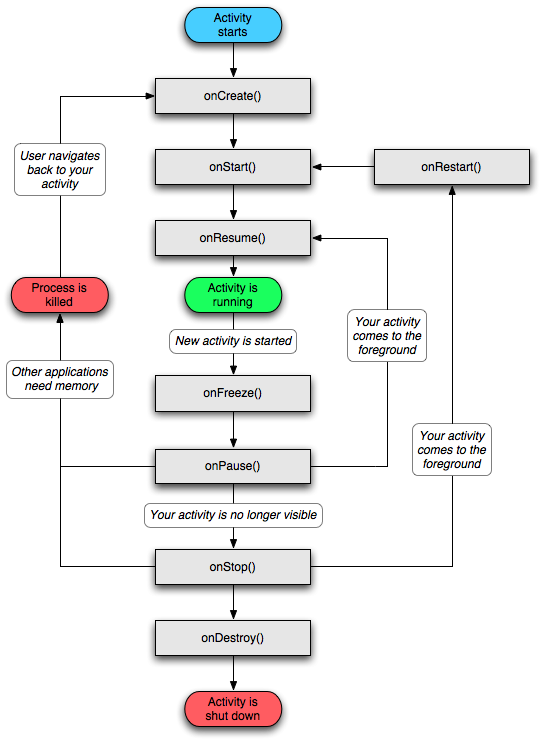 詳細介紹Android J2ME程序操作
詳細介紹Android J2ME程序操作
為什麼要推出android J2ME程序?是什麼讓這些用戶喜歡谷歌推出的這款操作系統,有的人說可以媲美iPhone?這些問題對於欲了解android平台智能手機,和想了
 探秘與眾不同的Android智能手機
探秘與眾不同的Android智能手機
android智能手機為開發者提供了新的API功能,其中包括同步功能,藍牙功能等,谷歌還發布了android2.0的更新全表,一位探險愛好者小丁對記者表示。對於開發人員