編輯:高級開發
 Android遠遜於iPhone 缺乏獨特應用產品
Android遠遜於iPhone 缺乏獨特應用產品
盡管蘋果聯合創始人承認:android將取得最終勝利,不過很多人認為過於開放的環境依然不利於android,無差異的應用體驗正在制約Android超過iPhone。日前
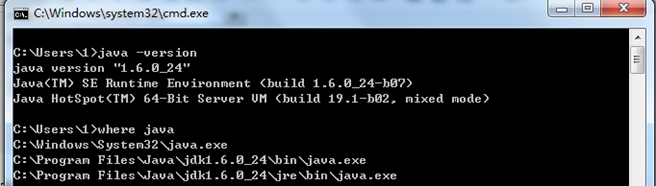 Win7 配置Android開發環境(2)
Win7 配置Android開發環境(2)
此變量)PATHPath使得系統可以在任何路徑下識別Java命令,設為: %JAVA_HOME%\bin;%Java_HOME%\jre\binCLASSPATHCLA
 Eclipse開發Android應用程序入門:重裝上陣(4)
Eclipse開發Android應用程序入門:重裝上陣(4)
/span>, not null |+------------+------------------------+ 如果以前你使用過SQL,你應該熟悉這些內容。
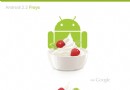 Android 2.2:2010年5月的凍酸奶
Android 2.2:2010年5月的凍酸奶
谷歌於北京時間2010年5月20日晚上10:30點在舊金山Moscone會展中心舉辦Google I/O 2010大會第二天的會議,谷歌正式發布了代號是“froyo 凍