編輯:高級開發
android Launch!
adb is running normally.
Performing com.android123.CWJ activity launch
Automatic Target Mode: using device 'HT840GZ25974'
Uploading CWJ.apk onto device 'HT840GZ25974'
Installing CWJ.apk...
Application already exists. Attempting to re-install instead...
Re-installation failed due to different application signatures.
You must perform a full uninstall of the application. WARNING: This will remove the application data!
Please execute 'adb uninstall com.android123.CWJ' in a shell.
Launch canceled!
這樣的問題主要是簽名沖突造成的,比如你使用了ADB的debug權限簽名,但後來使用標准sign簽名後再安裝同一個文件會出現這樣的錯誤提示,解決的方法除了只有先老老實實從手機上卸載原有版本再進行安裝,而adb install -r參數也無法解決這個問題。
 Android系列教程:Activity的生命周期能演示
Android系列教程:Activity的生命周期能演示
一:Activity的生命周期方法 android提供了很多Activity的生命周期方法,比如我們常用的onCreate、onPause、onResume等。這裡
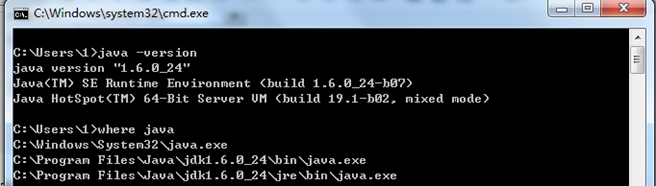 Win7 配置Android開發環境(2)
Win7 配置Android開發環境(2)
此變量)PATHPath使得系統可以在任何路徑下識別Java命令,設為: %JAVA_HOME%\bin;%Java_HOME%\jre\binCLASSPATHCLA
 Android UI設計模板Dashboard及Action Bar的應用
Android UI設計模板Dashboard及Action Bar的應用
Action bar及Dashboard能在大多數android程序項目中為用戶提供界面設計圖案。Dashboard項目組已經開始著手於一個項目,以幫助開發者們更快地使
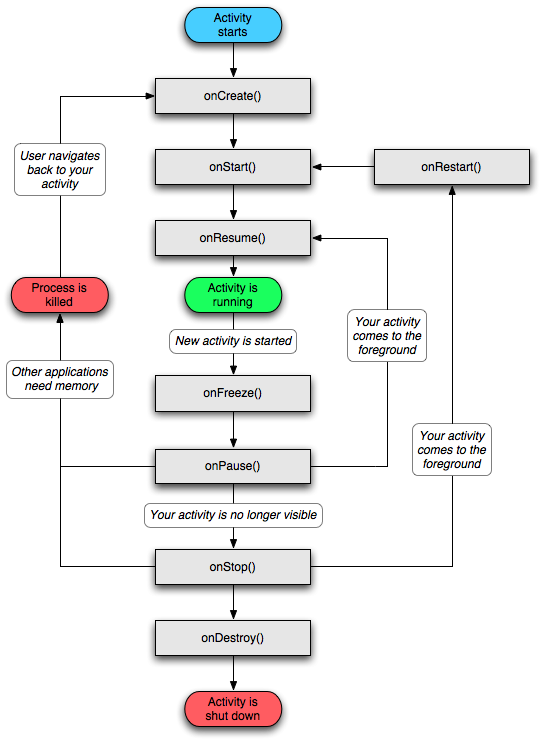 詳細介紹Android J2ME程序操作
詳細介紹Android J2ME程序操作
為什麼要推出android J2ME程序?是什麼讓這些用戶喜歡谷歌推出的這款操作系統,有的人說可以媲美iPhone?這些問題對於欲了解android平台智能手機,和想了