AppWidgetManager作為
android平台上最主要的Widgets管理類,提供了更新AppWidget狀態,獲取已經安裝的Appwidget提供信息和其他的相關狀態
下面列出一些常用的動作:
Constants |
String
ACTION_APPWIDGET_CONFIGURE
Sent when it is time to configure your AppWidget while it is being added to a host.
String
ACTION_APPWIDGET_DELETED
Sent when an instance of an AppWidget is deleted from its host.
String
ACTION_APPWIDGET_DISABLED
Sent when an instance of an AppWidget is removed from the last host.
String
ACTION_APPWIDGET_ENABLED
Sent when an instance of an AppWidget is added to a host for the first time.
String
ACTION_APPWIDGET_PICK
Send this from your AppWidgetHost activity when you want to pick an AppWidget to display.
String
ACTION_APPWIDGET_UPDATE
Sent when it is time to update your AppWidget.
String
EXTRA_APPWIDGET_ID
An intent extra that contains one appWidgetId.
String
EXTRA_APPWIDGET_IDS
An intent extra that contains multiple appWidgetIds.
String
EXTRA_CUSTOM_EXTRAS
An intent extra to pass to the AppWidget picker containing a List of Bundle objects to mix in to the list of AppWidgets that are installed. It will be added to the extras object on the Intent that is returned from the picker activity.
String
EXTRA_CUSTOM_INFO
An intent extra to pass to the AppWidget picker containing a List of AppWidgetProviderInfo objects to mix in to the list of AppWidgets that are installed.
int
INVALID_APPWIDGET_ID
A sentIEl value that the AppWidget manager will never return as a appWidgetId.
String
META_DATA_APPWIDGET_PROVIDER
FIEld for the manifest meta-data tag.
AppWidgetManager提供的一些
方法可以綁定你的Widget、通過provider名稱獲取對應的id,獲取一個widget provider信息等,平時可能只
使用getInstance獲取一個實例,以及updateAppWidget這個方法,需要注意的是它提供了3種重載方法,可以更新一個widget組,或通過CompoentName來識別最終的對象,同時在Widget中一般界面的顯示使用了RemoteVIEws這個類,以後我們會著重講解下它有哪些特別之處。
Public Methods |
void
bindAppWidgetId(int appWidgetId, ComponentName provider)
Set the component for a given appWidgetId.
int[]
getAppWidgetIds(ComponentName provider)
Get the list of appWidgetIds that have been bound to the given AppWidget provider.
AppWidgetProviderInfo
getAppWidgetInfo(int appWidgetId)
Get the available info about the AppWidget.
List<AppWidgetProviderInfo>
getInstalledProviders()
Return a list of the AppWidget providers that are currently installed.
static AppWidgetManager
getInstance(Context context)
Get the AppWidgetManager instance to use for the supplIEd Context object.
void
updateAppWidget(int[] appWidgetIds, RemoteViews vIEws)
Set the RemoteViews to use for the specifIEd appWidgetIds.
void
updateAppWidget(ComponentName provider, RemoteViews vIEws)
Set the RemoteViews to use for all AppWidget instances for the supplIEd AppWidget provider.
void
updateAppWidget(int appWidgetId, RemoteViews vIEws)
Set the RemoteViews to use for the specifIEd appWidgetId.
[Expand]
Inherited Methods |

From class Java.lang.Object
Object
clone()
Creates and returns a copy of this
Object.
boolean
equals(Object o)
Compares this instance with the specifIEd object and indicates if they are equal.
void
finalize()
Is called before the object's memory is being reclaimed by the VM.
final Class<? extends Object>
getClass()
Returns the unique instance of Class which represents this object's class.
int
hashCode()
Returns an integer hash code for this object.
final void
notify()
Causes a thread which is waiting on this object's monitor (by means of calling one of the
wait() methods) to be woken up.
final void
notifyAll()
Causes all threads which are waiting on this object's monitor (by means of calling one of the
wait() methods) to be woken up.
String
toString()
Returns a string containing a concise, human-readable description of this object.
final void
wait(long millis, int nanos)
Causes the calling thread to wait until another thread calls the
notify() or notifyAll() method of this object or until the specifIEd timeout expires.
final void
wait(long millis)
Causes the calling thread to wait until another thread calls the
notify() or notifyAll() method of this object or until the specifIEd timeout expires.
final void
wait()
Causes the calling thread to wait until another thread calls the
notify() or notifyAll() method of this object.
Constants
public static final String ACTION_APPWIDGET_CONFIGURE
Sent when it is time to configure your AppWidget while it is being added to a host. This action is not sent as a broadcast to the AppWidget provider, but as a startActivity to the activity specifIEd in the AppWidgetProviderInfo meta-data.
The intent will contain the following extras:
EXTRA_APPWIDGET_ID
The appWidgetId to configure.
If you return RESULT_OK using Activity.setResult(), the AppWidget will be added, and you will receive an ACTION_APPWIDGET_UPDATE broadcast for this AppWidget. If you return RESULT_CANCELED, the host will cancel the add and not display this AppWidget, and you will receive a ACTION_APPWIDGET_DELETED broadcast.
Constant Value: "android.appwidget.action.APPWIDGET_CONFIGURE"
public static final String ACTION_APPWIDGET_DELETED
Sent when an instance of an AppWidget is deleted from its host.
See Also
- AppWidgetProvider.onDeleted(Context context, int[] appWidgetIds)
Constant Value: "android.appwidget.action.APPWIDGET_DELETED"
public static final String ACTION_APPWIDGET_DISABLED
Sent when an instance of an AppWidget is removed from the last host.
See Also
- AppWidgetProvider.onEnabled(Context context)
Constant Value: "android.appwidget.action.APPWIDGET_DISABLED"
public static final String ACTION_APPWIDGET_ENABLED
Sent when an instance of an AppWidget is added to a host for the first time. This broadcast is sent at boot time if there is a AppWidgetHost installed with an instance for this provider.
See Also
- AppWidgetProvider.onEnabled(Context context)
Constant Value: "android.appwidget.action.APPWIDGET_ENABLED"
public static final String ACTION_APPWIDGET_PICK
Send this from your AppWidgetHost activity when you want to pick an AppWidget to display. The AppWidget picker activity will be launched.
You must supply the following extras:
EXTRA_APPWIDGET_ID
A newly allocated appWidgetId, which will be bound to the AppWidget provider once the user has selected one.
The system will respond with an onActivityResult call with the following extras in the intent:
EXTRA_APPWIDGET_ID
The appWidgetId that you supplIEd in the original intent.
When you receive the result from the AppWidget pick activity, if the resultCode is RESULT_OK, an AppWidget has been selected. You should then check the AppWidgetProviderInfo for the returned AppWidget, and if it has one, launch its configuration activity. If RESULT_CANCELED is returned, you should delete the appWidgetId.
See Also
- ACTION_APPWIDGET_CONFIGURE
Constant Value: "android.appwidget.action.APPWIDGET_PICK"
public static final String ACTION_APPWIDGET_UPDATE
Sent when it is time to update your AppWidget.
This may be sent in response to a new instance for this AppWidget provider having been instantiated, the requested update interval having lapsed, or the system booting.
The intent will contain the following extras:
EXTRA_APPWIDGET_IDS
The appWidgetIds to update. This may be all of the AppWidgets created for this provider, or just a subset. The system trIEs to send updates for as few AppWidget instances as possible.
See Also
- AppWidgetProvider.onUpdate(Context context, AppWidgetManager appWidgetManager, int[] appWidgetIds)
Constant Value: "android.appwidget.action.APPWIDGET_UPDATE"
public static final String EXTRA_APPWIDGET_ID
An intent extra that contains one appWidgetId.
The value will be an int that can be retrIEved like this:
Bundle extras = intent.getExtras();int appWidgetId = extras.getInt(AppWidgetManager.EXTRA_APPWIDGET_ID);
Constant Value: "appWidgetId"
public static final String EXTRA_APPWIDGET_IDS
An intent extra that contains multiple appWidgetIds.
The value will be an int array that can be retrIEved like this:
Bundle extras = intent.getExtras();int[] appWidgetIds = extras.getIntArray(AppWidgetManager.EXTRA_APPWIDGET_IDS);
Constant Value: "appWidgetIds"
public static final String EXTRA_CUSTOM_EXTRAS
An intent extra to pass to the AppWidget picker containing a List of Bundle objects to mix in to the list of AppWidgets that are installed. It will be added to the extras object on the Intent that is returned from the picker activity.
Constant Value: "customExtras"
public static final String EXTRA_CUSTOM_INFO
An intent extra to pass to the AppWidget picker containing a List of AppWidgetProviderInfo objects to mix in to the list of AppWidgets that are installed. (This is how the launcher shows the search widget).
Constant Value: "customInfo"
public static final int INVALID_APPWIDGET_ID
A sentIEl value that the AppWidget manager will never return as a appWidgetId.
Constant Value: 0 (0x00000000)
public static final String META_DATA_APPWIDGET_PROVIDER
FIEld for the manifest meta-data tag.
See Also
Constant Value: "android.appwidget.provider"
Public Methods
public void bindAppWidgetId (int appWidgetId, ComponentName provider)
Set the component for a given appWidgetId.
You need the APPWIDGET_LIST permission. This method is to be used by the AppWidget picker.
Parameters
appWidgetId |
The AppWidget instance for which to set the RemoteVIEws.
provider |
The BroadcastReceiver that will be the AppWidget provider for this AppWidget.
public int[] getAppWidgetIds (ComponentName provider)
Get the list of appWidgetIds that have been bound to the given AppWidget provider.
Parameters
provider |
The BroadcastReceiver that is the AppWidget provider to find appWidgetIds for.
public AppWidgetProviderInfo getAppWidgetInfo (int appWidgetId)
Get the available info about the AppWidget.
Returns
- A appWidgetId. If the appWidgetId has not been bound to a provider yet, or you don't have Access to that appWidgetId, null is returned.
public List<AppWidgetProviderInfo> getInstalledProviders ()
Return a list of the AppWidget providers that are currently installed.
public static AppWidgetManager getInstance (Context context)
Get the AppWidgetManager instance to use for the supplIEd Context object.
public void updateAppWidget (int[] appWidgetIds, RemoteViews vIEws)
Set the RemoteViews to use for the specifIEd appWidgetIds.
It is okay to call this method both inside an ACTION_APPWIDGET_UPDATE broadcast, and outside of the handler. This method will only work when called from the uid that owns the AppWidget provider.
Parameters
appWidgetIds |
The AppWidget instances for which to set the RemoteVIEws.
vIEws |
The RemoteVIEws object to show.
public void updateAppWidget (ComponentName provider, RemoteViews vIEws)
Set the RemoteViews to use for all AppWidget instances for the supplIEd AppWidget provider.
It is okay to call this method both inside an ACTION_APPWIDGET_UPDATE broadcast, and outside of the handler. This method will only work when called from the uid that owns the AppWidget provider.
Parameters
provider |
The ComponentName for the BroadcastReceiver provider for your AppWidget.
vIEws |
The RemoteVIEws object to show.
public void updateAppWidget (int appWidgetId, RemoteViews vIEws)
Set the RemoteViews to use for the specifIEd appWidgetId.
It is okay to call this method both inside an ACTION_APPWIDGET_UPDATE broadcast, and outside of the handler. This method will only work when called from the uid that owns the AppWidget provider.
Parameters
appWidgetId |
The AppWidget instance for which to set the RemoteVIEws.
vIEws |
The RemoteVIEws object to show.
 From class Java.lang.Object
From class Java.lang.Object
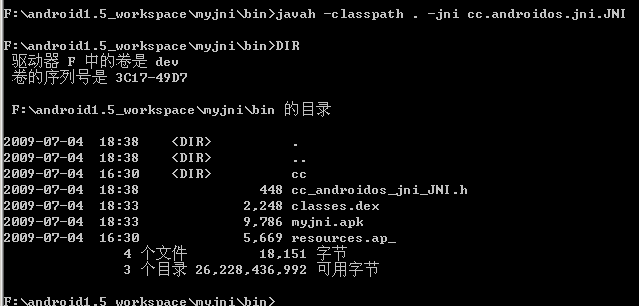 NDK入門項目實戰(3)
NDK入門項目實戰(3)
 Android之惑 復雜的平台與紛亂的版本
Android之惑 復雜的平台與紛亂的版本
 淺析Android DDMS性能問題
淺析Android DDMS性能問題
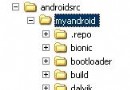 Android 源代碼操作技巧說明
Android 源代碼操作技巧說明