編輯:高級開發
很多網友對於android全局配置文件androidManifest.XML不是很熟悉,今天我們就一起看下它完整的結構以及每個節點的作用。在我們日常的開發中都少不了下面的配置,每創建一個Activity、Service都離不開這個全局配置文件,深入的了解可以簡化程序代碼以及提高程序的維護性。
在最外層包含了包名如 package="cn.android123.demo" 、軟件的版本號 android:versionCode="1" 以及 android:versionName="1.0" ,裡面一層的application分支中將可能包含Android程序的四種對象 Activity、Service、Content Provider以及Receiver。我們每添加上面四個類型中的任一新對象都需要在androidmanifest.XML文件中添加相應節點。
其中Activity的屬性常用的可能為android:name和android:label但我們需要了解所有的屬性以幫助解決復雜的問題,完整的如下:
android:allowTaskReparenting=["true" | "false"]
android:alwaysRetainTaskState=["true" | "false"]
android:clearTaskOnLaunch=["true"" | "false"]
android:configChanges=[one or more of: "mcc" "mnc" "locale"
"touchscreen" "keyboard" "keyboardHidden"
"navigation" "orIEntation" "fontScale"]
android:enabled=["true" | "false"]
android:excludeFromRecents=["true" | "false"]
android:exported=["true" | "false"]
android:finishOnTaskLaunch=["true" | "false"]
android:icon="drawable resource"
android:label="string resource"
android:launchMode=["multiple" | "singleTop" |
"singleTask" | "singleInstance"]
android:multiprocess=["true" | "false"]
android:name="string"
android:noHistory=["true" | "false"]
android:permission="string"
android:process="string"
android:screenOrientation=["unspecifIEd" | "user" | "behind" |
"landscape" | "portrait" |
"sensor" | "nonsensor"]
android:stateNotNeeded=["true" | "false"]
android:taskAffinity="string"
android:theme="resource or theme"
android:WindowsoftInputMode=[one or more of: "stateUnspecifIEd"
"stateUnchanged" "stateHidden"
"stateAlwaysHidden" "stateVisible"
"stateAlwaysVisible" "adjustUnspecifIEd"
"adjustResize" "adjustPan"] >
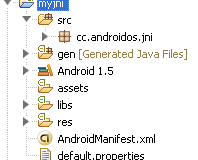 NDK入門項目實戰(5)
NDK入門項目實戰(5)
ock; margin-left: auto; margin-right: auto; src=/School/UploadFiles_7810/201203/2012
 述說強大的Android手機平台發展史
述說強大的Android手機平台發展史
android手機平台強大之處還有許多,在這裡我們先涉及一些android操作系統的基本特性,許多的功能在在咱們國內是不可能實現了,不過目前已經支持中文的語音搜索還是看
 解析Android系統測試問題
解析Android系統測試問題
android系統獲得了根節點的參數,它就可以直接通過節點來無效化,測距和繪制樹。當你的Activity被激活並且獲得焦點時,開發既有用又有吸引力的移動服務,並推廣這些
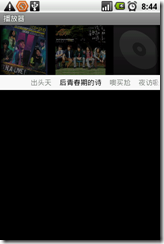 在Android開發中使用Gallery實現“多級聯動”
在Android開發中使用Gallery實現“多級聯動”
之前我們曾向您介紹過在android中實現service動態更新UI界面,在UI設計中需要利用很多圖庫相冊軟件,而Gallery 是國外一個免費開源的、功能非常強大、有