編輯:高級開發
三、添加標簽 Tabs
在ActionBar中實現標簽頁可以實現android.app.ActionBar.TabListener ,重寫onTabSelected、onTabUnselected和onTabReselected方法來關聯Fragment。代碼如下
private class MyTabListener implements ActionBar.TabListener {
private TabContentFragment mFragment;
// Called to create an instance of the listener when adding a new tab
public TabListener(TabContentFragment fragment) {
mFragment = fragment;
}
@Override
public void onTabSelected(Tab tab, FragmentTransaction ft) {
ft.add(R.id.fragment_content, mFragment, null);
}
@Override
public void onTabUnselected(Tab tab, FragmentTransaction ft) {
ft.remove(mFragment);
}
@Override
public void onTabReselected(Tab tab, FragmentTransaction ft) {
// do nothing
}
}
接下來我們創建ActionBar在Activity中,代碼如下
@Override
protected void onCreate(Bundle savedInstanceState) {
super.onCreate(savedInstanceState);
setContentVIEw(R.layout.main);
final ActionBar actionBar = getActionBar(); //android開發網提示getActionBar方法一定在setContentVIEw後面
actionBar.setNavigationMode(ActionBar.NAVIGATION_MODE_TABS);
actionBar.setDisplayOptions(0, ActionBar.DISPLAY_SHOW_TITLE);
Fragment artistsFragment = new ArtistsFragment();
actionBar.addTab(actionBar.newTab().setText(R.string.tab_artists)
.setTabListener(new TabListener(artistsFragment)));
Fragment albumsFragment = new AlbumsFragment();
actionBar.addTab(actionBar.newTab().setText(R.string.tab_albums)
.setTabListener(new TabListener(albumsFragment)));
}
四、添加下拉導航 Drop-down Navigation
創建一個SpinnerAdapter提供下拉選項,和Tab方式不同的是Drop-down只需要修改下setNavigationMode的模式,將ActionBar.NAVIGATION_MODE_TABS改為ActionBar.NAVIGATION_MODE_LIST,最終改進後的代碼為
ActionBar actionBar = getActionBar();
actionBar.setNavigationMode(ActionBar.NAVIGATION_MODE_LIST);You should perform this during your activity's onCreate() method.
actionBar.setListNavigationCallbacks(mSpinnerAdapter, mNavigationCallback);
上面我們通過setListNavigationCallbacks方法綁定一個SpinnerAdapter控件,具體的OnNavigationListener代碼示例為
mOnNavigationListener = new OnNavigationListener() {
String[] strings = getResources().getStringArray(R.array.action_list);
@Override
public boolean onNavigationItemSelected(int position, long itemId) {
ListContentFragment newFragment = new ListContentFragment();
FragmentTransaction ft = openFragmentTransaction();
ft.replace(R.id.fragment_container, newFragment, strings[position]);
ft.commit();
return true;
}
};
而其中的ListContentFragment的代碼為
public class ListContentFragment extends Fragment {
private String mText;
@Override
public void onAttach(Activity activity) {
super.onAttach(activity);
mText = getTag();
}
@Override
public VIEw onCreateVIEw(LayoutInflater inflater, VIEwGroup container,
Bundle savedInstanceState) {
TextView text = new TextVIEw(getActivity());
text.setText(mText);
return text;
}
}
有關Android ActionBar的四種方式我們已經大概了解,具體的示例工程代碼,明天android開發網繼續解析。
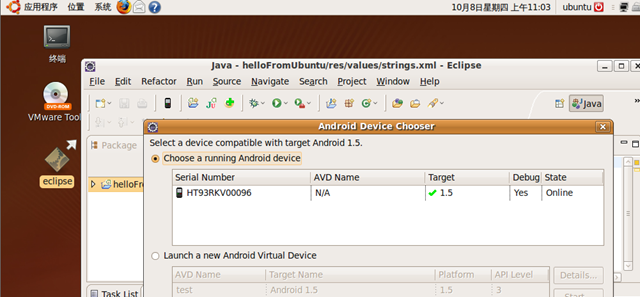 在Ubuntu下建立Eclipse的Android開發環境
在Ubuntu下建立Eclipse的Android開發環境
大部分的android開發者都是使用Eclipse來開發android,本文將向各位介紹一下建立Ubuntu下基於Eclipse的android開發環境的方法。首先,我
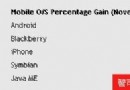 Google Android市場占有量突飛猛進 增幅顯著
Google Android市場占有量突飛猛進 增幅顯著
Google android在推出之後以其開放性而深受好評,應用數量和市場占有率增長幅度明顯。Google android會使Java領域支離破碎?細看Google a
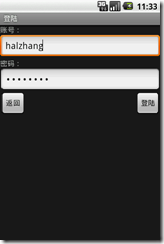 Android平台下開發聊天客戶端Demo版
Android平台下開發聊天客戶端Demo版
在前文中我們介紹了android添加很多新功能,本文我們將介紹在android平台下,如何開發聊天客戶端Demo版軟件。由於時間關系,寫的斷斷續續,到現在也只是實現一部
 有關Android開發平台內容進行說明
有關Android開發平台內容進行說明
通過與全球各地的手機制造商和移動運營商結成合作伙伴,開發既有用又有吸引力的移動服務,並推廣這個android開發平台,這也大大的加大了android開發平台在整個行業的