編輯:高級開發
 下面是Demo的詳細步驟:
一、新建一個android工程命名為:WidgetDemo.
二、准備素材,一個是Widget的圖標,一個是Widget的背景。存放目錄如下圖:
下面是Demo的詳細步驟:
一、新建一個android工程命名為:WidgetDemo.
二、准備素材,一個是Widget的圖標,一個是Widget的背景。存放目錄如下圖:
 三、修改string.XML文件如下:
三、修改string.XML文件如下:七、修改配置文件androidManifest.XML,代碼如下:
- vIEw plaincopy to clipboardprint?
- <?XML version="1.0" encoding="utf-8"?>
- /** Called when the activity is first created. */
- @Override
- 1, 60000);
- super.onUpdate(context, appWidgetManager, appWidgetIds);
- /** Called when the activity is first created. */
- @Override
- public void onUpdate(Context context, AppWidgetManager appWidgetManager,
- int[] appWidgetIds) {
- Timer timer = new Timer();
- timer.scheduleAtFixedRate(new MyTime(context,appWidgetManager), 1, 60000);
- super.onUpdate(context, appWidgetManager, appWidgetIds);
- }
- private class MyTime extends TimerTask{
- RemoteViews remoteVIEws;
- AppWidgetManager appWidgetManager;
- ComponentName thisWidget;
- public MyTime(Context context,AppWidgetManager appWidgetManager){
- this.appWidgetManager = appWidgetManager;
- remoteVIEws = new RemoteVIEws(context.getPackageName(),R.layout.main);
- thisWidget = new ComponentName(context,WidetDemo.class);
- }
- public void run() {
- Date date = new Date();
- Calendar calendar = new GregorianCalendar(2010,06,11);
- long days = (((calendar.getTimeInMillis()-date.getTime())/1000))/86400;
- remoteViews.setTextVIEwText(R.id.Wordcup, "距離南非世界杯還有" + days+"天");
- appWidgetManager.updateAppWidget(thisWidget, remoteVIEws);
- }
- }
- }
八、點擊運行(Ctrl+F11),之,運行成功後,我們長時間點擊桌面,會出現如下倆個,依次點擊,就可以看到最上面的效果圖:
- vIEw plaincopy to clipboardprint?
- <?XML version="1.0" encoding="utf-8"?>
- <manifest XMLns:android="http://schemas.android.com/apk/res/android"
- package="com.android.tutor"
- android:versionCode="1"
- android:versionName="1.0">
- <application android:icon="@drawable/icon" android:label="@string/app_name">
- <receiver android:name=".WidetDemo"
- android:label="@string/app_name">
- <intent-filter>
- <action android:name="android.appwidget.action.APPWIDGET_UPDATE" />
- </intent-filter>
- <meta-data android:name="android.appwidget.provider"
- android:resource="@XML/widget_provider"
- />
- </receiver>
- </application>
- <uses-sdk android:minSdkVersion="7" />
- </manifest>
- <?XML version="1.0" encoding="utf-8"?>
- <manifest XMLns:android="http://schemas.android.com/apk/res/android"
- package="com.android.tutor"
- android:versionCode="1"
- android:versionName="1.0">
- <application android:icon="@drawable/icon" android:label="@string/app_name">
- <receiver android:name=".WidetDemo"
- android:label="@string/app_name">
- <intent-filter>
- <action android:name="android.appwidget.action.APPWIDGET_UPDATE" />
- </intent-filter>
- <meta-data android:name="android.appwidget.provider"
- android:resource="@XML/widget_provider"
- />
- </receiver>
- </application>
- <uses-sdk android:minSdkVersion="7" />
- </manifest>

 今天就到這裡了,我困了呵呵,我發現時間好像不對勁,lol~我也不去多想了,大家知道的告訴我下!對日歷這些東西不是太了解,謝謝!!
今天就到這裡了,我困了呵呵,我發現時間好像不對勁,lol~我也不去多想了,大家知道的告訴我下!對日歷這些東西不是太了解,謝謝!!
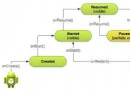 Android Activity
Android Activity
活動(activity)表示一個單一屏幕上的用戶界面。例如,電子郵件應用程序可能是一個活動,顯示新的電子郵件列表是另一個活動,撰寫電子郵件,閱讀電子郵件可能又是其它的活動
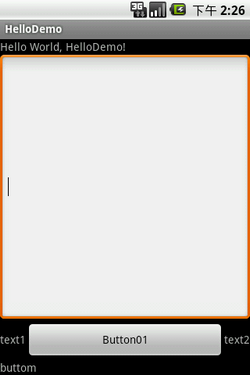 Android UI學習 - Linear Layout, RelativeLayout(3)
Android UI學習 - Linear Layout, RelativeLayout(3)
.com/resources/tutorials/vIEws/hello-linearlayout.Html target=_blank>http://andro
 對Android chrome浏覽器全新功能詳細述說
對Android chrome浏覽器全新功能詳細述說
android Chrome浏覽器是運行在模擬器或設備上的一個程序,盡最大的努力為用戶提供良好的WEB服務,就如其它許多浏覽器事件一樣,他的穩定性和智能型絕對是業內一流
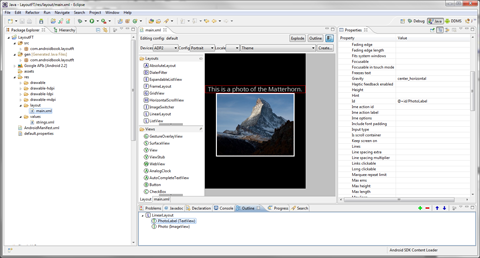 Android用戶界面設計:布局基礎(1)
Android用戶界面設計:布局基礎(1)
理解布局對於好的android應用設計來說是非常重要的。在這個教程裡,我們提供一個關於布局如何適應android應用程序架構的概述。我們還探討了一些特定的可用布局控件,