編輯:高級開發
- <?XML version="1.0" encoding="utf-8"?>
- 0XFFFFFFFF);
- float textSize = a.getDimension(R.styleable.MyVIEw_textSize, 36);
- @Override
- // TODO Auto-generated method stub
- //設置填充
- //畫一個矩形,前倆個是矩形左上角坐標,後面倆個是右下角坐標
- canvas.drawRect(new Rect(10, 10, 100, 100), mPaint);
- //繪制文字
- canvas.drawText(mString, 10, 110, mPaint);
- @Override
- protected void onDraw(Canvas canvas) {
- // TODO Auto-generated method stub
- super.onDraw(canvas);
- //設置填充
- mPaint.setStyle(Style.FILL);
- //畫一個矩形,前倆個是矩形左上角坐標,後面倆個是右下角坐標
- //繪制文字
- test:textColor="#fff"
/>
</LinearLayout>
<?XML
version="1.0" encoding="utf-8"?>
<LinearLayout
XMLns:android="http://schemas.android.com/apk/res/android"
XMLns:test="http://schemas.android.com/apk/res/com.android.tutor"
android:orIEntation="vertical"
android:layout_width="fill_parent"
android:layout_height="fill_parent"
>
<TextVIEw
android:layout_width="fill_parent"
android:layout_height="wrap_content"
android:text="@string/hello"
/>
<com.android.tutor.MyVIEw
android:layout_width="fill_parent"
android:layout_height="fill_parent"
test:textSize="20px"
test:textColor="#fff"
/>
</LinearLayout>
四、運行之效果如下圖:今天就到此結束,大家有什麼疑問的,請留言,我會及時答復大家!謝謝~
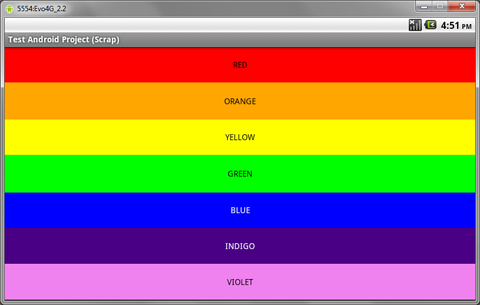 Android用戶界面設計:線性布局(1)
Android用戶界面設計:線性布局(1)
理解布局對於良好的android程序設計來說很重要。在這個教程中,你將學習到所有關於線性布局的東西,它在屏幕上垂直地或水平地組織用戶界面控件或者小工具。使用得當,線性布
 實例講解在線打包Sencha Touch 2到Android客戶端應用
實例講解在線打包Sencha Touch 2到Android客戶端應用
開始前的准備1、下載“基於Sencha Touch 2 移動站點開源項目”,下載鏈接:http://www.Html5mobi.com/discussion/76/se
 Google發布Android2.0源碼
Google發布Android2.0源碼
很多人對android2.0已經十分期待了,鑒於強大的功能性以及快速。android未來的市場將是十分廣闊的。搭載Android2.0源碼的摩托羅拉Droid手機已經上
 提高Android用戶體驗三部曲之速度快
提高Android用戶體驗三部曲之速度快
前段時間我們對幾個谷歌官方文檔進行了介紹,本文為提高android用戶體驗的三部曲,出色的用戶體驗有三個特征:速度快、響應及時以及無縫。下面的信息幫助你的應用如何能夠在