編輯:高級開發
1)編寫實體類:Employee,代碼如下所示:
/*
* Copyright (C) Mesada TechnologIEs Co., Ltd. 2005-2011.
* All rights reserved.
*
* This software is the confidential and proprIEtary information
* of Mesada TechnologIEs Co., Ltd. ("Confidential Information").
* You shall not disclose such Confidential Information and shall
* use it only in accordance with the terms of the license agreement
* you entered into with Mesada.
*/
package com.mesada.database.demo;
import android.Net.Uri;
/**
* 一個實體類
*
* @author Xiaolong Long
* @date 2011-3-10
* @version 1.0
*/
public class Employee {
private int id;
private String name;
private int age;
/**
* @return the id
*/
public int getId() {
return id;
}
/**
* @param id
* the id to set
*/
public void setId(int id) {
this.id = id;
}
/**
* @return the name
*/
public String getName() {
return name;
}
/**
* @param name
* the name to set
*/
public void setName(String name) {
this.name = name;
}
/**
* @return the age
*/
public int getAge() {
return age;
}
/**
* @param age
* the age to set
*/
public void setAge(int age) {
if (age >= 1 && age < 150) {
this.age = age;
} else {
this.age = -1;
}
}
/*
android:layout_height="wrap_content"
android:text="@string/name" />
< EditText
android:id="@+id/userName"
android:layout_width="370px"
android:layout_height="wrap_content"
android:singleLine="true">< /EditText>
< /LinearLayout>
< LinearLayout
android:layout_width="fill_parent"
android:layout_height="wrap_content">
< TextVIEw
android:layout_width="100px"
android:layout_height="wrap_content"
android:text="@string/age" />
< EditText
android:id="@+id/age"
android:layout_width="370px"
android:layout_height="wrap_content"
android:singleLine="true"
android:numeric="integer">< /EditText>
< /LinearLayout>
< LinearLayout
android:layout_width="fill_parent"
android:layout_height="wrap_content">
< Button
android:id="@+id/addOneRecord"
android:text="@string/add"
android:layout_width="120px"
android:layout_height="wrap_content">< /Button>
< Button
android:id="@+id/displayAll"
android:text="@string/display_all"
android:layout_width="wrap_content"
android:layout_height="wrap_content">< /Button>
< Button
android:text="@string/empty_screen"
android:id="@+id/emptyScreen"
android:layout_width="120px"
android:layout_height="wrap_content">< /Button>
< Button
android:text="@string/delete_all"
android:layout_height="wrap_content"
android:numeric="integer">< /EditText>
< /LinearLayout>
< LinearLayout
android:layout_width="fill_parent"
android:layout_height="wrap_content">
< Button
android:text="@string/delete_id"
android:id="@+id/deleteByID"
android:layout_width="150px"
android:layout_height="wrap_content">< /Button>
< Button
android:id="@+id/queryByID"
android:text="@string/query_id"
android:layout_width="150px"
android:layout_height="wrap_content">< /Button>
< Button
android:id="@+id/updateByID"
android:text="@string/update_id"
android:layout_width="150px"
android:layout_height="wrap_content">< /Button>
< /LinearLayout>
< TextVIEw
android:text="@string/txt_display_all"
android:layout_width="fill_parent"
android:layout_height="wrap_content">< /TextVIEw>
< TextVIEw
android:id="@+id/data"
android:layout_width="wrap_content"
android:layout_height="wrap_content">< /TextVIEw>
< /LinearLayout>
5)androidMainfest.XML 文件代碼如下所示:
接上頁
< ?XML version="1.0" encoding="utf-8"?>
< manifest XMLns:android="http://schemas.android.com/apk/res/android"
package="com.mesada.database.demo"
android:versionCode="1"
android:versionName="1.0">
< application android:icon="@drawable/icon" android:label="@string/app_name">
< activity android:name=".MainActivity"
android:label="@string/app_name">
< intent-filter>
< action android:name="android.intent.action.MAIN" />
< category android:name="android.intent.category.LAUNCHER" />
< /intent-filter>
< /activity>
< /application>
< uses-sdk android:minSdkVersion="8" />
< /manifest>
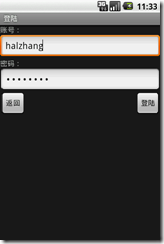 Android平台下開發聊天客戶端Demo版
Android平台下開發聊天客戶端Demo版
在前文中我們介紹了android添加很多新功能,本文我們將介紹在android平台下,如何開發聊天客戶端Demo版軟件。由於時間關系,寫的斷斷續續,到現在也只是實現一部
 Android用戶界面設計模板Dashboard產品展示
Android用戶界面設計模板Dashboard產品展示
】本文我們將介紹一些利用android用戶自定義UI設計模板Dashboard的設計產品實例展示,讓大家更加直觀的了解android用戶設計模板——Dashboard。
 Android贏家密碼(一):什麼是贏家密碼
Android贏家密碼(一):什麼是贏家密碼
移動開發已經毫無爭議地成為軟件領域的發展趨勢,嶄新的領域和模式不僅僅為各個廠商,也會普通的開發者打開了一扇阿裡巴巴之門。本文摘取自台灣知名技術專家,台灣公認的“OO教父
 深度說明強大的Android手機系統
深度說明強大的Android手機系統
android手機系統的一個重要特點就是它的應用框架和GUI庫都用Java語言實現,使用目前開發界使用最廣泛的開發語言,一定會使android手機系統在性能方面比其他的