編輯:關於android開發
一、基礎學習
11.ImageView是圖片容器,就相當於RadioGroup是RadioButton的容器一樣,是View的直接子類。
<imageview android:id="@+id/img" android:layout_width="fill_parent" android:layout_height="wrap_content" android:src="@drawable/logo"></imageview>
1
<imageview android:id="@+id/img" android:layout_width="fill_parent" android:layout_height="wrap_content" android:src="@drawable/logo"></imageview>
1: <ImageView
2: android:id="@+id/img"
3: android:layout_width="fill_parent"
4: android:layout_height="wrap_content"
5: android:src="@drawable/logo"/>
只需要記住圖片在res/drawable-xxx下就行了。
2.ImageButton(圖片按鈕)和Button沒關系,他是ImageView的一個擴充,是其子類,而Button是TextView的子類。
1: <ImageButton
2: android:id="@+id/rig"
3: android:layout_width="wrap_content"
4: android:layout_height="wrap_content"
5: android:src="@drawable/right"/>
3.TimePicker時間選擇器,是FrameLayout(正布局)的直接子類,默認12小時
4.數據恢復的原理是什麼,換句話說就是數據在被刪除後還能夠再次被找回來的原因,我在想是不是 數據並未真的刪除(磁盤越用越小,猜測而已),只是移除了對應的鏈接,只是找不到而已,恢復數據就是恢復鏈接。
要說也不對,因為恢復的數據不是直接在原磁盤裡,這我就奇怪了。現在什麼都是現成了,直接傻瓜軟件一鍵恢復,那你說學原理有什麼用。
二、實例分析
1.TimePicker
1: package org.lxh.demo;
2:
3: import android.app.Activity;
4: import android.os.Bundle;
5: import android.widget.TimePicker;
6:
7: public class MyTimePicker extends Activity {
8: private TimePicker mytp = null;
9: /*
10: * 第一個是默認取得系統時間
11: * 第二個是自己寫死的
12: */
13:
14: @Override
15: public void onCreate(Bundle savedInstanceState) {
16: super.onCreate(savedInstanceState);
17: super.setContentView(R.layout.main);
18: this.mytp = (TimePicker) super.findViewById(R.id.tp2) ; // 取得組件
19: this.mytp.setIs24HourView(true) ; // 設置為24小時制
20: this.mytp.setCurrentHour(18) ; // 設置時
21: this.mytp.setCurrentMinute(30) ; // 設置分
22: }
23: }
main.xml
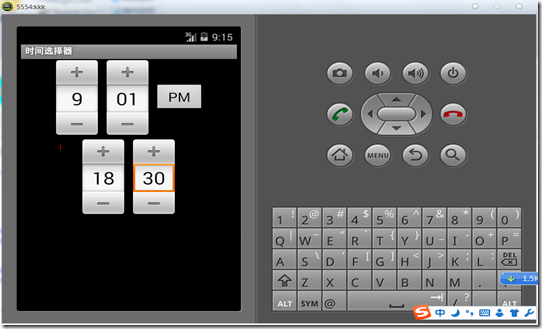
2.DatePicker
和上面一樣,不再贅述。
 Android新手入門2016(10)--GridView
Android新手入門2016(10)--GridView
Android新手入門2016(10)--GridView GridView跟ListView一樣是多控件布局。實現九宮圖是最方便的。 還是先看看圖,沒圖說個雞雞是不是
 Android 購物車功能的實現,android購物車實現
Android 購物車功能的實現,android購物車實現
Android 購物車功能的實現,android購物車實現首先,眾所周知,ListView是Android最常用的控件,可以說是最簡單的控件,也可以說是最復雜的控件。 作
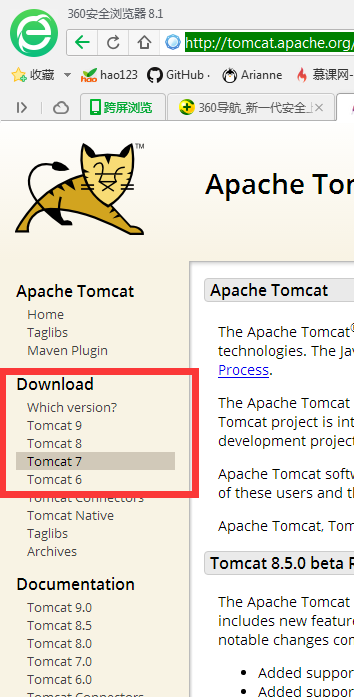 我的android學習經歷16,android學習經歷16
我的android學習經歷16,android學習經歷16
我的android學習經歷16,android學習經歷16tomcat的下載安裝 1.下載tomcat 在百度中輸入tomcat可以直接出現他的英文官網 htt
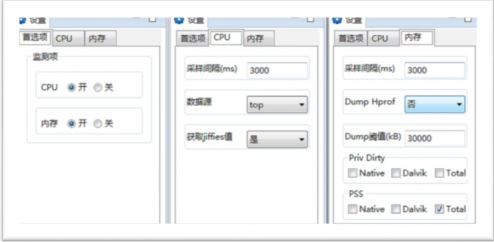 【Android性能工具】騰訊開源工具APT,androidapt
【Android性能工具】騰訊開源工具APT,androidapt
【Android性能工具】騰訊開源工具APT,androidapt做App測試時監測使用期間的cpu,內存,流量,電量等指標時,發現的企鵝很好用的工具。 備份至此,方便後