編輯:關於android開發
開發步驟:
1 <?xml version="1.0" encoding="utf-8"?> 2 <shape xmlns:android="http://schemas.android.com/apk/res/android" > 3 <corners android:radius="8dp"/> 4 <solid android:color="#FFFFFF"/> 5 <stroke android:width="0.5dp" android:color="#CCCCCC"/> 6 </shape>
1 //activity_login.xml 2 3 <EditText 4 android:id="@+id/txtAccount" 5 android:layout_width="fill_parent" 6 android:layout_height="35dp" 7 android:hint="請輸入帳號:" 8 android:textSize="12sp" 9 android:textColor="#000000" 10 android:background="@drawable/txt_bg" 11 android:paddingLeft="10dp"/> 12 <EditText 13 android:id="@+id/txtPassword" 14 android:layout_width="fill_parent" 15 android:layout_height="35dp" 16 android:hint="請輸入密碼:" 17 android:textSize="12sp" 18 android:textColor="#000000" 19 android:inputType="textPassword" 20 android:background="@drawable/txt_bg" 21 android:paddingLeft="10dp" 22 android:layout_marginTop="10dp"/>
運行:
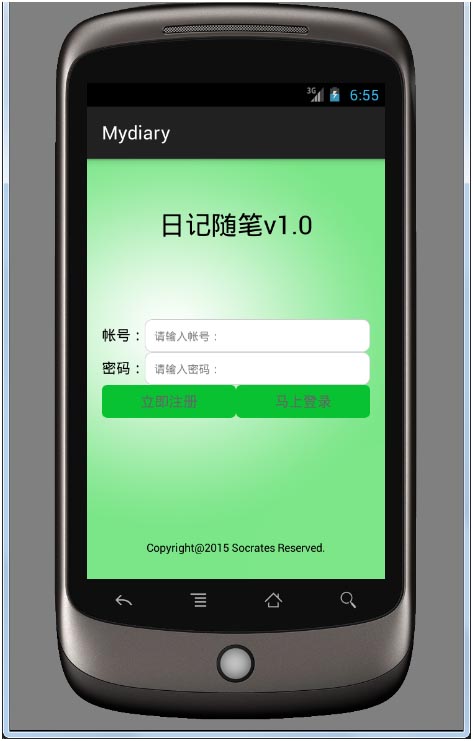
小結:編輯文本框的優化和按鈕優化的不同之處在於,不用而直接用,原因是Button須兩種狀態,而EditText只需一種狀態。
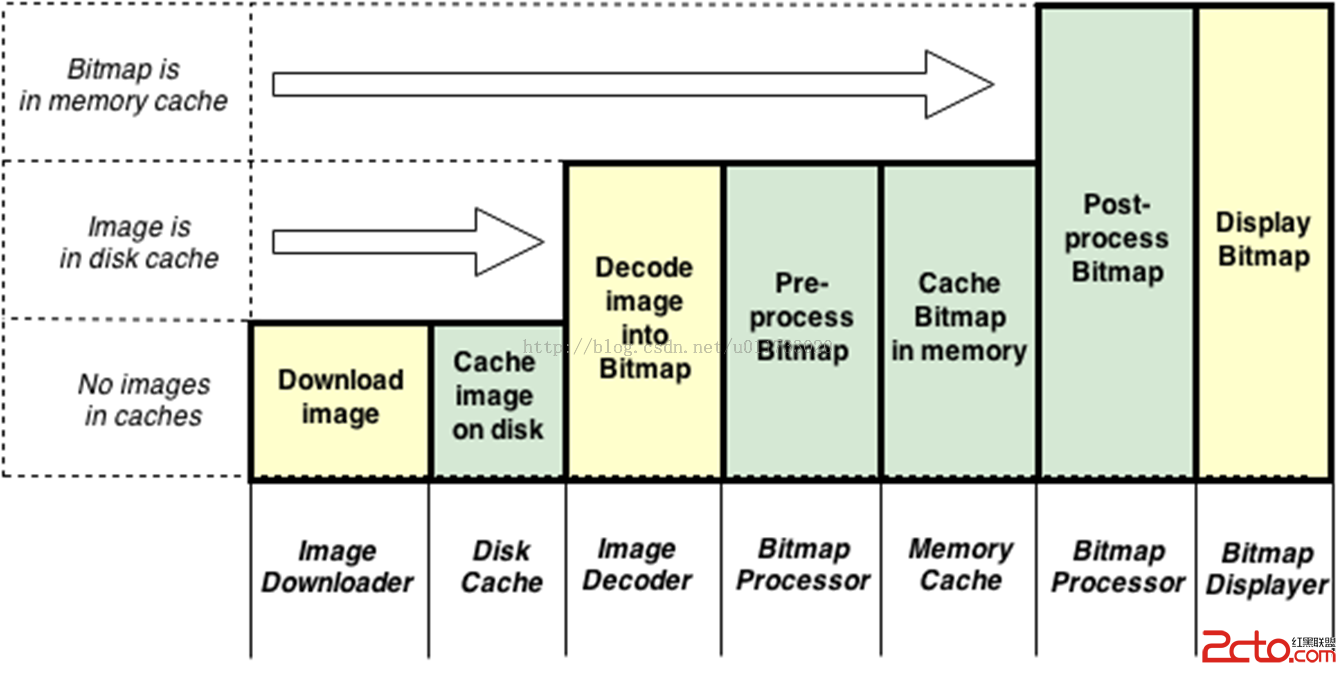 Android-Universal-Image-Loader (圖片異步加載緩存庫)的源碼解讀
Android-Universal-Image-Loader (圖片異步加載緩存庫)的源碼解讀
Android-Universal-Image-Loader (圖片異步加載緩存庫)的源碼解讀 前言: 在Android開發中,對於圖片的加載可以說是個老生常談的問題了,
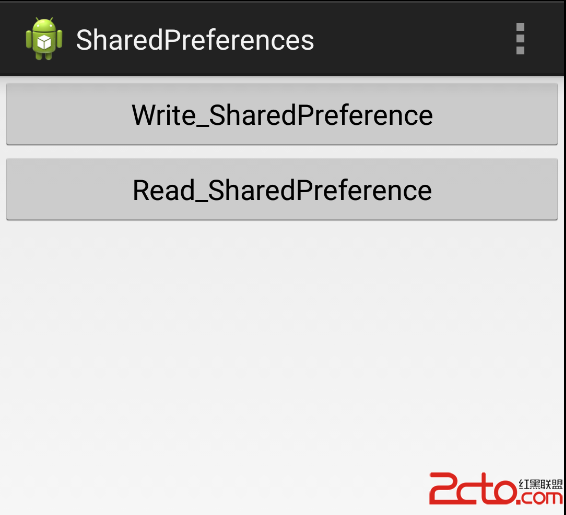 Android數據存儲的三種方式介紹(SharedPrefrences,File,SQLite)
Android數據存儲的三種方式介紹(SharedPrefrences,File,SQLite)
Android數據存儲的三種方式介紹(SharedPrefrences,File,SQLite) 1,使用SharedPrefrences 用於簡單少量的數據,數據的
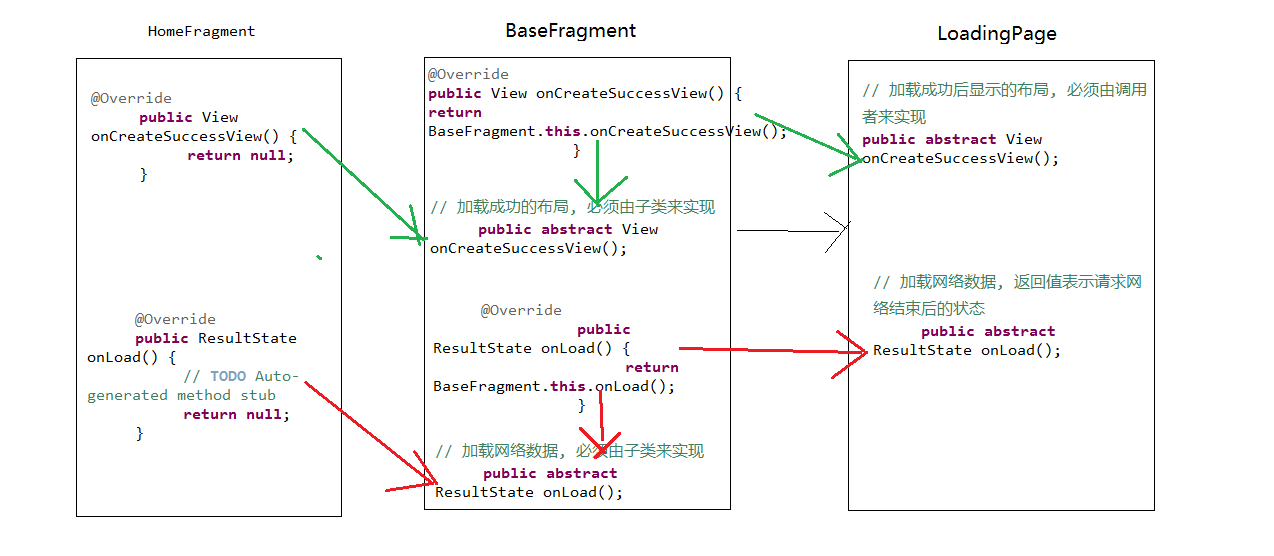 谷歌電子市場1--BaseFragment,1--basefragment
谷歌電子市場1--BaseFragment,1--basefragment
谷歌電子市場1--BaseFragment,1--basefragment1.BaseFragment 共性 加載中加載失敗數據為空加載成功 2.loadData調用
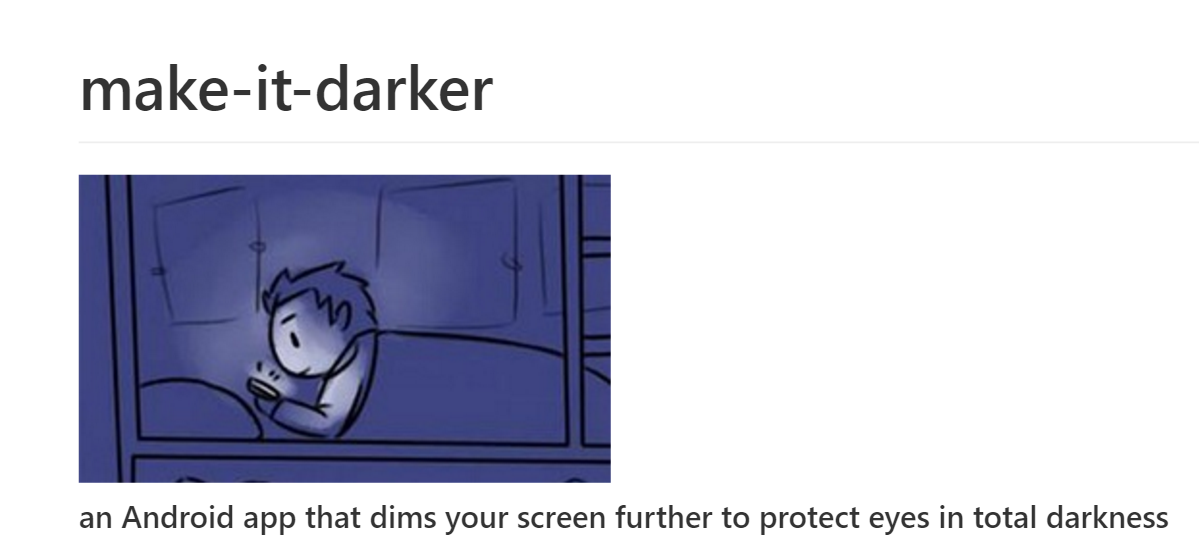 利用懸浮窗進一步降低屏幕亮度保護眼睛(app based on Android),appandroid
利用懸浮窗進一步降低屏幕亮度保護眼睛(app based on Android),appandroid
利用懸浮窗進一步降低屏幕亮度保護眼睛(app based on Android),appandroid項目地址:https://github.com/hwding/mak