編輯:關於android開發
在AndroidManifest.xml文件的activity中配置
1、android:theme="@android:style/Theme"
默認狀態,即如果theme這裡不填任何屬性的時候,默認為Theme
2、android:theme="@android:style/Theme.NoDisplay"
任何都不顯示。比較適用於只是運行了activity,但未顯示任何東西
3、android:theme="@android:style/Theme.NoTitleBar“
背景主題的沒有標題欄的樣式,默認如果沒有設置的話,顯示黑背景
4、android:theme="@android:style/Theme.NoTitleBar.Fullscreen"
背景主題的沒有標題欄且全屏的樣式,默認為黑背景
5、android:theme="@android:style/Theme.Black"
默認狀態下黑背景
6、android:theme="@android:style/Theme.Black.NoTitleBar"
黑背景主題的沒有標題欄的樣式
7、android:theme="@android:style/Theme.Black.NoTitleBar.Fullscreen"
黑背景主題的沒有標題欄且全屏的樣式
8、android:theme="@android:style/Theme.Light"
默認狀態下亮背景,與上述黑背景Theme.Black相反
9、android:theme="@android:style/Theme.Light.NoTitleBar"
亮背景主題的沒有標題欄的樣式,與Theme.Black.NoTitleBar相反
10、android:theme="@android:style/Theme.Light.NoTitleBar.Fullscreen"
亮背景主題的沒有標題欄且全屏顯示的樣式,與Theme.Black.NoTitleBa.Fullscreenr相反
11、android:theme="@android:style/Theme.Dialog"
對話框樣式 將整個activity變成對話框樣式出現
12、android:theme="@android:style/Theme.InputMethod"
Window animations that are applied to input method overlay windows
13、android:theme="@android:style/Theme.Panel"
刪除掉所有多余的窗口裝飾,在一個空的矩形框中填充內容,作用范圍相當於把dialog中的所有元素全部去掉,只是一個空的矩形框,且此為默認的樣式
14、android:theme="@android:style/Theme.Light.Panel"
刪除掉所有多余的窗口裝飾,在一個空的矩形框中填充內容,作用范圍相當於把dialog中的所有元素全部去掉,只是一個空的矩形框,且默認是light的樣式
15、android:theme="@android:style/Theme.Wallpaper"
使用牆紙做主題,默認狀態。
16、android:theme="@android:style/Theme.WallpaperSettings"
使用牆紙做主題,默認是使用將上一個界面調暗之後作為主題
17、android:theme="@android:style/Theme.Light.WallpaperSettings"
使用牆紙做主題,默認Light狀態
18、android:theme="@android:style/Theme.Wallpaper.NoTitleBar"
使用牆紙做主題,且沒有標題欄
19、android:theme="@android:style/Theme.Wallpaper.NoTitleBar.Fullscreen"
使用牆紙做主題,且沒有標題欄,且全屏顯示
20、android:theme="@android:style/Theme.Translucent"
半透明狀態下的背景,將運行此activity之前的屏幕作為半透明狀態作為此activity運行時的樣式。
21、android:theme="@android:style/Theme.Translucent.NoTitleBar"
半透明狀態下沒有標題欄的背景,將運行此activity之前的屏幕作為半透明狀態作為此activity運行時的樣式。
22、android:theme="@android:style/Theme.Translucent.NoTitleBar.Fullscreen"
半透明狀態下沒有標題欄且全屏的背景,將運行此activity之前的屏幕作為半透明狀態作為此activity運行時的樣式
轉載於:http://blog.csdn.net/hongya1109110121/article/details/11985545
 個人應用開發詳記. (一),個人應用開發
個人應用開發詳記. (一),個人應用開發
個人應用開發詳記. (一),個人應用開發 心血來潮. 突然想開發一個視頻分享社區類的APP. 於是想了就開始做~ 博客就來記錄開發過程
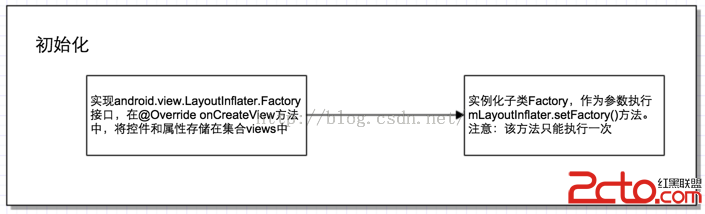 Android_切換主題或皮膚的實現方式
Android_切換主題或皮膚的實現方式
Android_切換主題或皮膚的實現方式 1.簡介 使用自定義主題或者皮膚,可以將相關配置(顏色、大小等等)放在一個新的apk壓縮文件中,目錄結構保持一致,該apk文
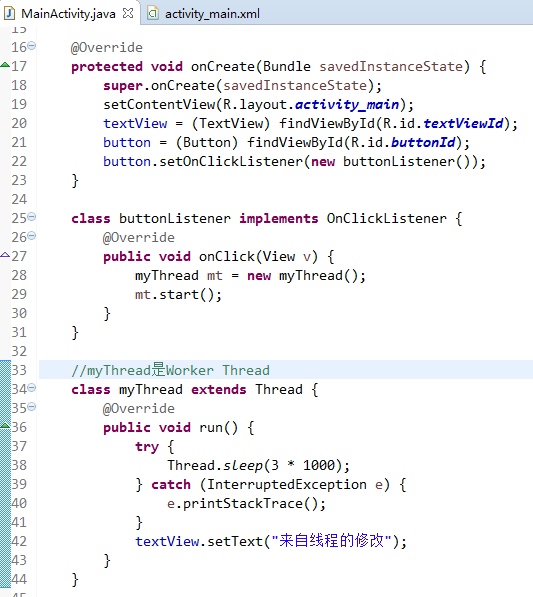 專門搞android,android
專門搞android,android
專門搞android,android在android中,線程可以分為MainThread(UI線程)和WorkerThread(除了MainThread之外的線程)。從原
 Android特效專輯(八)——實現心型起泡飛舞的特效,讓你的APP瞬間暖心
Android特效專輯(八)——實現心型起泡飛舞的特效,讓你的APP瞬間暖心
Android特效專輯(八)——實現心型起泡飛舞的特效,讓你的APP瞬間暖心 Android特效專輯(八)——實現心型起泡飛舞的特效,讓你的A