編輯:關於android開發
Edittext java 代碼控制獲取焦點
EditText mEditText = (EditText) findViewById(R.id.et); mEditText.setFocusable(true); mEditText.setFocusableInTouchMode(true);
顯示光標
mEditText.requestFocus();//獲取焦點 光標出現
mEditText.clearFocus();
監聽EditText焦點變化 當獲取焦點後 hasFocus 為true
mEditText.setOnFocusChangeListener(new android.view.View.OnFocusChangeListener() { @Override public void onFocusChange(View v, boolean hasFocus) { if (hasFocus) { // 獲得焦點 } else { // 失去焦點 } } });
cursorVisible 中
true為顯示
false為隱藏光標
android:cursorVisible=true android:cursorVisible=false
android:focusable=true android:focusableInTouchMode=true
android:textCursorDrawable=#ff2244
如果想設置光標顏色和字體一樣 設置@null 即可
// ┏┓ ┏┓ //┏┛┻━━━┛┻┓ //┃ ┃ //┃ ━ ┃ //┃ ┳┛ ┗┳ ┃ //┃ ┃ //┃ ┻ ┃ //┃ ┃ //┗━┓ ┏━┛ // ┃ ┃ 神獸保佑 // ┃ ┃ 代碼無BUG! // ┃ ┗━━━┓ // ┃ ┣┓ // ┃ ┏┛ // ┗┓┓┏━┳┓┏┛ // ┃┫┫ ┃┫┫ // ┗┻┛ ┗┻┛
 Android逆向之旅---解析編譯之後的Dex文件格式
Android逆向之旅---解析編譯之後的Dex文件格式
Android逆向之旅---解析編譯之後的Dex文件格式 一、前言 新的一年又開始了,大家是否還記得去年年末的時候,我們還有一件事沒有做,那就是解析Android中編
 Android捕獲崩潰異常,Android捕獲崩潰
Android捕獲崩潰異常,Android捕獲崩潰
Android捕獲崩潰異常,Android捕獲崩潰開發中最讓人頭疼的是應用突然爆炸,然後跳回到桌面。而且我們常常不知道這種狀況會何時出現,在應用調試階段還好,還可以通過調
 仿天天動聽5應用項目源碼,項目源碼
仿天天動聽5應用項目源碼,項目源碼
仿天天動聽5應用項目源碼,項目源碼這是一個高仿天天動聽5的android版音樂播放器,界面華麗功能完整,除了本地播放器應有的那些功能另外還添加了程序內直接在線匹配下載歌詞
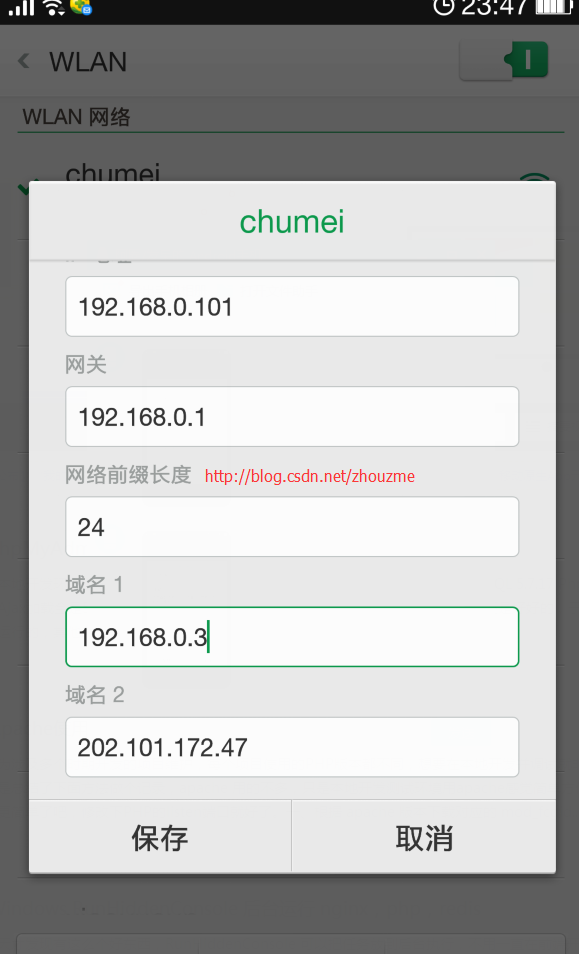 手機無須ROOT不用修改hosts即可在本地測試安卓、蘋果APP和H5應用,安卓h5
手機無須ROOT不用修改hosts即可在本地測試安卓、蘋果APP和H5應用,安卓h5
手機無須ROOT不用修改hosts即可在本地測試安卓、蘋果APP和H5應用,安卓h5開發手機APP和 H5 應用經常需要在本地和線上環境分開測試,一般想到的操作都是修改h