編輯:關於android開發
1. layout_search_list_item.xml
<LinearLayout xmlns:android="http://schemas.android.com/apk/res/android"
android:layout_width="match_parent"
android:layout_height="wrap_content"
android:background="#D5D5D5"
android:orientation="vertical" >
<ImageView
android:id="@+id/search_listview_item_img"
android:layout_width="80dp"
android:layout_height="60dp"
android:layout_gravity="center"
android:layout_marginBottom="5dp"
android:layout_marginLeft="10dp"
android:layout_marginRight="10dp"
android:layout_marginTop="10dp"
/>
<TextView
android:id="@+id/news_title"
android:layout_width="wrap_content"
android:layout_height="wrap_content"
android:layout_gravity="center"
android:textSize="@dimen/search_hint_size"
/>
</LinearLayout>
2. 主布局插入listvie
<ListView
android:id="@+id/search_word_list"
android:layout_width="match_parent"
android:layout_height="match_parent"
/>
3. 主 .Java文件中
adapter = new SearchAdapter(this,R.layout.layout_search_list_item,
poiListList);
search_word_list.setAdapter(adapter);
search_word_list.setOnItemClickListener(this);
private int last_item_position = -1;
private ImageView oldImageView;
@Override
public void onItemClick(AdapterView<?> arg0, View view, int position, long arg3) {
ImageView imageView = (ImageView) view.findViewById(R.id.search_listview_item_img);
imageView.setBackgroundResource(R.drawable.image_floor_color);
//android 獲取其他layout,如果僅僅還設置點擊項目的改變其背景圖片,點擊positon可能會有重復
//之前點過的還原
if (last_item_position!=-1&& last_item_position != position) {
oldImageView.setBackgroundResource(R.drawable.image_floor_gary);//把上次選中的樣式去掉
}
oldImageView = imageView;
last_item_position = position;
}
public class SearchAdapter extends ArrayAdapter<GetResultFromPOIName.PoiList> {
private int resourceId;
private ImageView imageView ;
public SearchAdapter(Context context, int textViewResourceId,
List<GetResultFromPOIName.PoiList> objects) {
super(context, textViewResourceId, objects);
resourceId = textViewResourceId;
}
@Override
public View getView(int position, View convertView, ViewGroup parent) {
PoiList poiList = getItem(position);
View view;
if (convertView == null) {
view = LayoutInflater.from(getContext()).inflate(resourceId, null);
} else {
view = convertView;
}
imageView = (ImageView) view.findViewById(R.id.search_listview_item_img);
if (last_item_position == position) {
//解決滑動listview的時候,選中的條目選中效果消失問題
// textView.setBackgroundColor(Color.BLUE);
imageView.setBackgroundResource(R.drawable.image_floor_color);
} else {
// textView.setBackgroundColor(Color.WHITE);
imageView.setBackgroundResource(R.drawable.image_floor_gary);
}
return view;
}
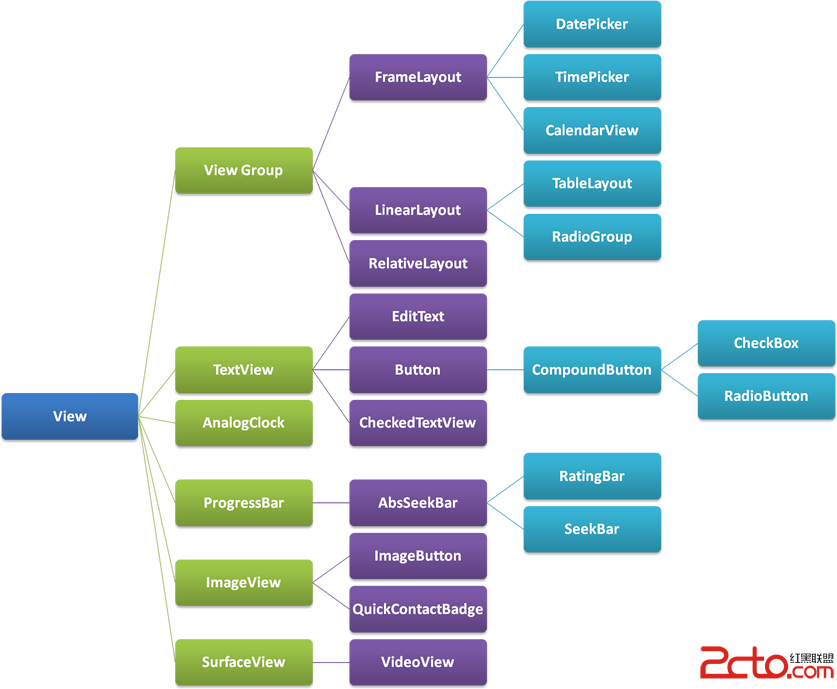 Android View體系(一)視圖坐標系
Android View體系(一)視圖坐標系
Android View體系(一)視圖坐標系 前言 Android View體系是界面編程的核心,他的重要性不亞於Android四大組件,在這個系列中我會陸續講到Vi
 Andriod小項目——在線音樂播放器
Andriod小項目——在線音樂播放器
Andriod小項目——在線音樂播放器 Andriod小項目——在線音樂播放器 Android在線音樂播放器 從大一開始就已經開始自學Java
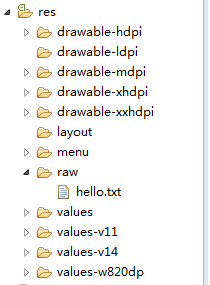 res/raw文件的存放和讀取,resraw存放讀取
res/raw文件的存放和讀取,resraw存放讀取
res/raw文件的存放和讀取,resraw存放讀取通常,如果Android開發者有些文件比如音頻,視頻,.html,.mp3等等這些文件不希望編譯器編譯而保持原始原貌打
 Android--Activity生命周期
Android--Activity生命周期
Android--Activity生命周期 熟悉javaEE的朋友們都了解servlet技術,我們想要實現一個自己的servlet,需要繼承相應的基類,重寫它的方法,這些