編輯:關於android開發
<?xml version="1.0" encoding="utf-8"?>
<!-- 定義當前布局的基本LinearLayout -->
<LinearLayout xmlns:android="http://schemas.android.com/apk/res/android"
android:layout_width="fill_parent"
android:layout_height="fill_parent"
android:orientation="vertical" >
<!-- 定義頁面文字標簽 -->
<TextView
android:layout_width="fill_parent"
android:layout_height="fill_parent"
android:text="在3秒內點擊兩次返回鍵,可退出程序....." />
</LinearLayout>
package com.example.yanlei.yl2;
import android.os.Bundle;
import android.os.Handler;
import android.os.Message;
import android.support.v7.app.AppCompatActivity;
import android.view.KeyEvent;
import android.widget.Toast;
public class MainActivity extends AppCompatActivity {
//定義是否退出程序的標記
private boolean isExit=false;
//定義接受用戶發送信息的handler
private Handler mHandler = new Handler(){
@Override
public void handleMessage(Message msg) {
super.handleMessage(msg);
//標記用戶不退出狀態
isExit=false;
}
};
@Override
public void onCreate(Bundle savedInstanceState) {
super.onCreate(savedInstanceState);
setContentView(R.layout.activity_main);
}
//監聽手機的物理按鍵點擊事件
@Override
public boolean onKeyDown(int keyCode, KeyEvent event) {
//判斷用戶是否點擊的是返回鍵
if(keyCode == KeyEvent.KEYCODE_BACK){
//如果isExit標記為false,提示用戶再次按鍵
if(!isExit){
isExit=true;
Toast.makeText(getApplicationContext(), "再按一次退出程序", Toast.LENGTH_SHORT).show();
//如果用戶沒有在2秒內再次按返回鍵的話,就發送消息標記用戶為不退出狀態
mHandler.sendEmptyMessageDelayed(0, 3000);
}
//如果isExit標記為true,退出程序
else{
//退出程序
finish();
System.exit(0);
}
}
return false;
}
}
 Android 自定義對話框,android自定義
Android 自定義對話框,android自定義
Android 自定義對話框,android自定義Android實現自定義對話框效果: 核心代碼: package com.example.diydialog; i
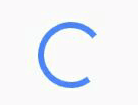 自定義View等待旋轉,自定義view等待
自定義View等待旋轉,自定義view等待
自定義View等待旋轉,自定義view等待效果圖 1 string.xml <string name=default_progressbar>D
 Android 底部彈出Dialog(橫向滿屏),androiddialog
Android 底部彈出Dialog(橫向滿屏),androiddialog
Android 底部彈出Dialog(橫向滿屏),androiddialog項目中經常需要底部彈出框,這裡我整理一下其中我用的比較順手的一個方式(底部彈出一個橫向滿屏的d
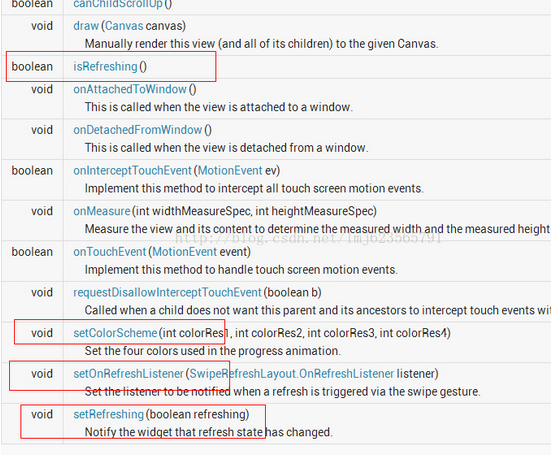 SwipeRefreshLayout下拉刷新,swiperefreshlayout
SwipeRefreshLayout下拉刷新,swiperefreshlayout
SwipeRefreshLayout下拉刷新,swiperefreshlayout1.SwipeRefreshLayout是Google在support v4 19.1版