編輯:關於android開發
file-downloader(https://github.com/wlfcolin/file-downloader)是本人開源的一個Http文件下載框架,是根據自己的經驗總結的一套簡非常輕量級的安卓通用Http文件下載管理器。
特點:支持斷點續傳、多任務下載、重命名、移動、刪除、自定義下載名稱和保存路徑等
file-downloader采用了跟安卓圖片加載框架image-loader類似的設計架構,以下是使用說明和截圖:
1、在你的Application的onCreate()方法中初始化FileDownloadManager
// 1.create FileDownloadConfiguration.Builder
Builder builder = new FileDownloadConfiguration.Builder(this);
// 2.builder FileDownloadConfiguration.Builder
builder.configFileDownloadDir(Environment.getExternalStorageDirectory().getAbsolutePath() + File.separator + "FileDownloader");// config the download path
builder.configDownloadTaskSize(3);// allow 3 download task at the same time
FileDownloadConfiguration configuration = builder.build();// config FileDownloadConfiguration with the builder
// 3.init FileDownloadManager with the configuration
FileDownloadManager.getInstance(this).init(configuration);
2、創建一個新下載
mFileDownloadManager.start(url, mOnFileDownloadStatusListener);
3、創建一個自定義保存文件名稱和存儲路徑的下載
mFileDownloadManager.detect(url, new OnDetectUrlFileListener() {
@Override
public void onDetectNewDownloadFile(String url, String fileName, String saveDir, int fileSize) {
// change fileName,saveDir if needed
mFileDownloadManager.createAndStart(url, newFileDir, newFileName, mOnFileDownloadStatusListener);
}
@Override
public void onDetectUrlFileExist(String url) {
mFileDownloadManager.start(url, mOnFileDownloadStatusListener);
}
@Override
public void onDetectUrlFileFailed(String url, DetectUrlFileFailReason failReason) {
// error
}
});
4、繼續一個已經暫停的下載
mFileDownloadManager.start(url, mOnFileDownloadStatusListener);
5、刪除下載
5-1、刪除單個
mFileDownloadManager.delete(url, true, mOnDeleteDownloadFileListener);// single file
5-2、刪除多個
mFileDownloadManager.delete(urls, true, mOnDeleteDownloadFilesListener);// multi files
6、移動下載文件到新文件夾
6-1、移動單個
mFileDownloadManager.move(url, newDirPath, mOnMoveDownloadFileListener);// single file
6-2、移動多個
mFileDownloadManager.move(urls, newDirPath, mOnMoveDownloadFilesListener);// multi files
7、重命名下載文件
mFileDownloadManager.rename(url, newName, true, mOnRenameDownloadFileListener);
----------------end----------------
 用Android Studio 運行ndk 程序
用Android Studio 運行ndk 程序
用Android Studio 運行ndk 程序 最近准備研究一下android雙進程守護,由於此前用eclipse 寫jni習慣了,現在主要用as 工具。在此也試著
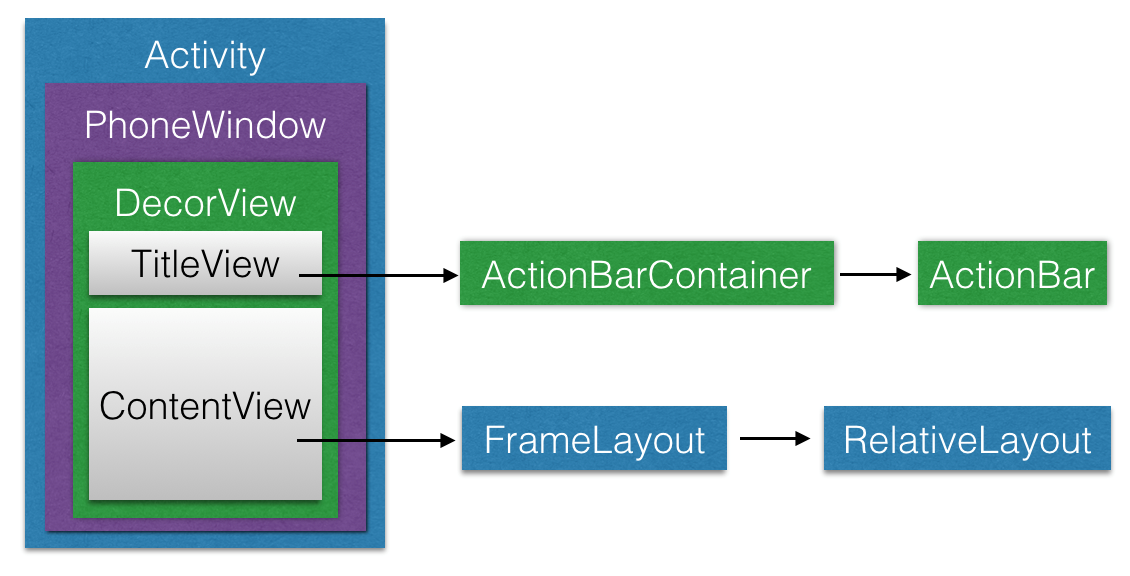 深入理解 Android 之 View 的繪制流程,androidview
深入理解 Android 之 View 的繪制流程,androidview
深入理解 Android 之 View 的繪制流程,androidview概述 本篇文章會從源碼(基於Android 6.0)角度分析Android中View的繪制流程,
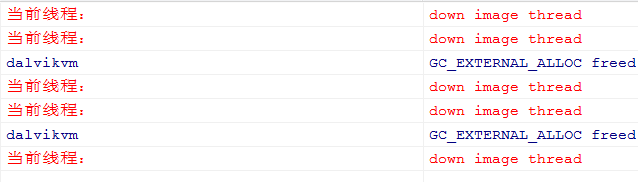 轉載 Android 多線程處理之多線程用法大集合,android大集合
轉載 Android 多線程處理之多線程用法大集合,android大集合
轉載 Android 多線程處理之多線程用法大集合,android大集合handler.post(r)其實這樣並不會新起線程,只是執行的runnable裡的run()方
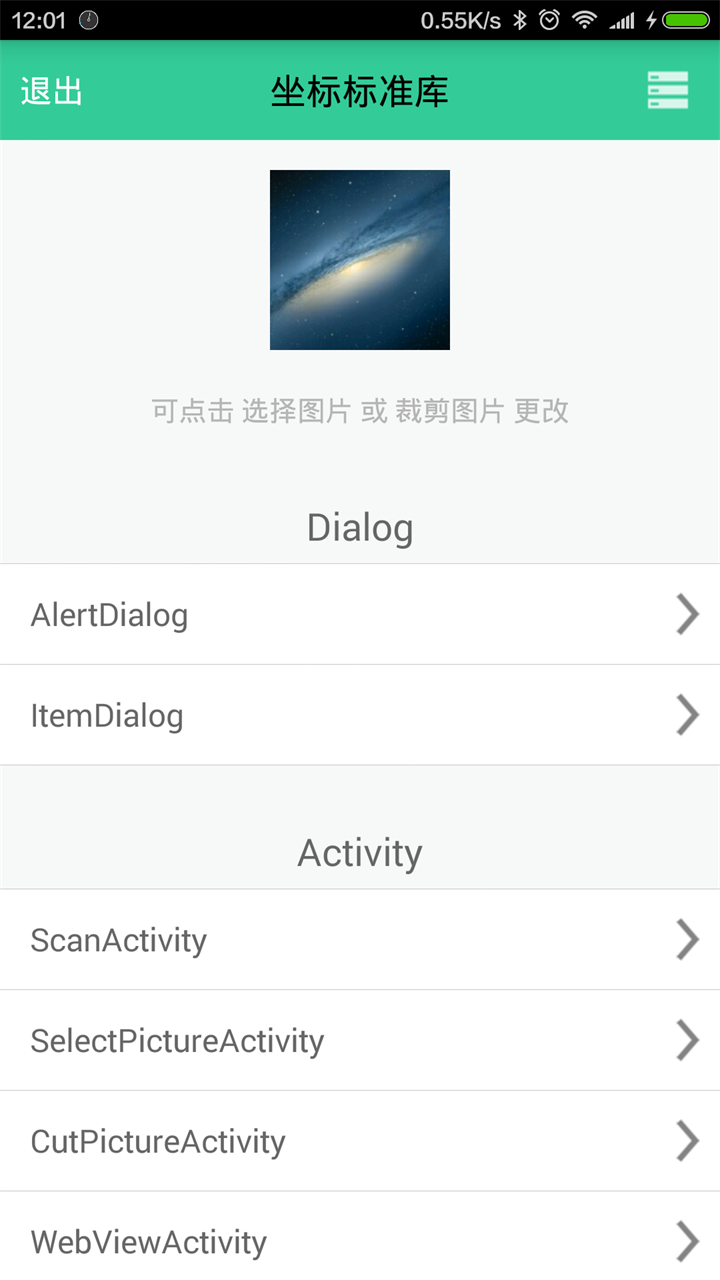 Android 100多個Styles快速開發布局XML,一行搞定View屬性,一鍵統一配置UI...,androidui..
Android 100多個Styles快速開發布局XML,一行搞定View屬性,一鍵統一配置UI...,androidui..
Android 100多個Styles快速開發布局XML,一行搞定View屬性,一鍵統一配置UI...,androidui.. Android開發中大量使用X