編輯:關於android開發
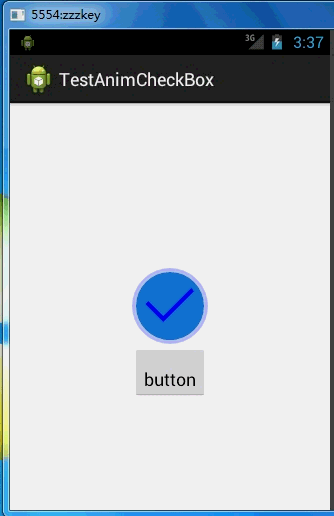
這個很有趣的指標通過AnimCheckBox實現,下載地址:https://github.com/lguipeng/AnimCheckBox
代碼:
activity_main.xml:
1 <RelativeLayout xmlns:android="http://schemas.android.com/apk/res/android" 2 xmlns:tools="http://schemas.android.com/tools" 3 xmlns:app="http://schemas.android.com/apk/res-auto" 4 android:layout_width="match_parent" 5 android:layout_height="match_parent" > 6 7 <!-- app:circle_color 點擊後的背景顏色設置 --> 8 <!-- app:stroke_color 線條顏色和點擊後的勾勾顏色設置 --> 9 <!-- app:stroke_width 線條寬度設置 --> 10 11 <com.github.lguipeng.library.animcheckbox.AnimCheckBox 12 android:id="@+id/checkBox" 13 android:layout_width="80dp" 14 android:layout_height="80dp" 15 android:layout_centerInParent="true" 16 app:circle_color="#1976D2" 17 app:stroke_width="4dp" /> 18 19 <Button 20 android:id="@+id/button" 21 android:layout_width="wrap_content" 22 android:layout_height="wrap_content" 23 android:layout_below="@id/checkBox" 24 android:layout_centerHorizontal="true" 25 android:paddingTop="20dp" 26 android:text="button" /> 27 28 </RelativeLayout>
MainActivity.java:
1 package com.zzw.testanimcheckbox;
2
3 import com.github.lguipeng.library.animcheckbox.AnimCheckBox;
4 import com.github.lguipeng.library.animcheckbox.AnimCheckBox.OnCheckedChangeListener;
5
6 import android.app.Activity;
7 import android.os.Bundle;
8 import android.view.View;
9 import android.view.View.OnClickListener;
10 import android.widget.Toast;
11
12 public class MainActivity extends Activity {
13 private boolean temp=true;
14 private AnimCheckBox checkBox;
15 @Override
16 protected void onCreate(Bundle savedInstanceState) {
17 super.onCreate(savedInstanceState);
18 setContentView(R.layout.activity_main);
19
20 checkBox = (AnimCheckBox) findViewById(R.id.checkBox);
21 // 設置默認顯示為勾還是圈
22 checkBox.setChecked(temp);
23
24 checkBox.setOnCheckedChangeListener(new OnCheckedChangeListener() {
25 @Override
26 public void onChange(boolean checked) {
27 if(checked==true){
28 Toast.makeText(getApplicationContext(), "true", 0).show();
29 }else{
30 Toast.makeText(getApplicationContext(), "false", 0).show();
31 }
32 }
33 });
34 findViewById(R.id.button).setOnClickListener(new OnClickListener() {
35
36 @Override
37 public void onClick(View v) {
38 if(temp==true){
39 temp=false;
40 }else{
41 temp=true;
42 }
43 //當點擊按鈕判斷值temp變化了的時候,checkBox的隨之變化,並且顯示出動畫效果,
44 //後面如果是false的話,動畫就不會顯示,並且畫面不會出現變化
45 checkBox.setChecked(temp,true);
46 }
47 });
48 }
49 }
 Android Selector和Shape的用法,androidselector
Android Selector和Shape的用法,androidselector
Android Selector和Shape的用法,androidselector一、Shape的用法 :shape用於設定形狀,可以在selector,layout等裡
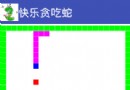 Android快樂貪吃蛇游戲實戰項目開發教程-01項目概述,android-01
Android快樂貪吃蛇游戲實戰項目開發教程-01項目概述,android-01
Android快樂貪吃蛇游戲實戰項目開發教程-01項目概述,android-01一、項目簡介 貪吃蛇是一個很經典的游戲,也很適合用來學習。本教程將和大家一起做一個Andr
 Android4.4訪問外部存儲,android4.4訪問存儲
Android4.4訪問外部存儲,android4.4訪問存儲
Android4.4訪問外部存儲,android4.4訪問存儲 在Android 4.4系統中,外置存儲卡(SD卡)被稱為二級外部存儲設備(secondary
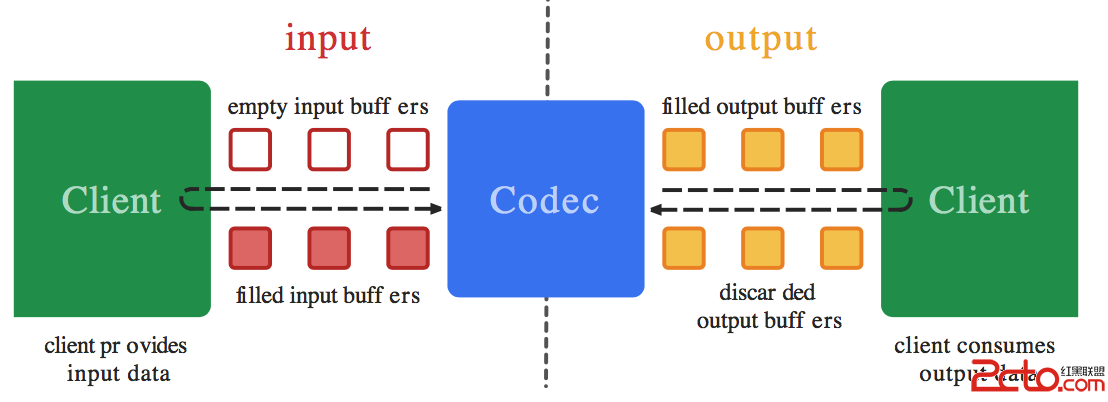 Android音頻開發(5):音頻數據的編解碼
Android音頻開發(5):音頻數據的編解碼
Android音頻開發(5):音頻數據的編解碼 前面四篇文章分別介紹了音頻開發必備的基礎知識、如何采集一幀音頻、如何播放一幀音頻、如何存儲和解析wav格式的文件,建議有興
 Android studio使用gradle動態構建APP(不同的包,不同的icon、label),androidgradle
Android studio使用gradle動態構建APP(不同的包,不同的icon、label),androidgradle
Android studio使用gradle動態構建APP(不同的包,不