編輯:關於android開發
《類似通訊錄分組的Android PinnedSectionListView,分組標簽懸停滑入滑出》
常用的聯系人、通訊錄,會按照聯系人的姓氏從A,B,C,,,X,Y,Z,這樣歸類排列下去,方便用戶快速查找和定位。PinnedSectionListView是一個第三方的開源框架,在github上的鏈接地址是:https://github.com/beworker/pinned-section-listview 。分組的標簽會懸停在ListView的頂部,直到該分組被滑出/滑入整個ListView的可視界面而呈現出彈入彈出效果。
將PinnedSectionListView類放入自己的項目中:
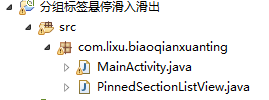
PinnedSectionListView類代碼:
1 package com.lixu.biaoqianxuanting;
2 /*
3 * Copyright (C) 2013 Sergej Shafarenka, halfbit.de
4 *
5 * Licensed under the Apache License, Version 2.0 (the "License");
6 * you may not use this file kt in compliance with the License.
7 * You may obtain a copy of the License at
8 *
9 * http://www.apache.org/licenses/LICENSE-2.0
10 *
11 * Unless required by applicable law or agreed to in writing, software
12 * distributed under the License is distributed on an "AS IS" BASIS,
13 * WITHOUT WARRANTIES OR CONDITIONS OF ANY KIND, either express or implied.
14 * See the License for the specific language governing permissions and
15 * limitations under the License.
16 */
17
18 import android.content.Context;
19 import android.database.DataSetObserver;
20 import android.graphics.Canvas;
21 import android.graphics.Color;
22 import android.graphics.PointF;
23 import android.graphics.Rect;
24 import android.graphics.drawable.GradientDrawable;
25 import android.graphics.drawable.GradientDrawable.Orientation;
26 import android.os.Parcelable;
27 import android.util.AttributeSet;
28 import android.view.MotionEvent;
29 import android.view.SoundEffectConstants;
30 import android.view.View;
31 import android.view.ViewConfiguration;
32 import android.view.accessibility.AccessibilityEvent;
33 import android.widget.AbsListView;
34 import android.widget.HeaderViewListAdapter;
35 import android.widget.ListAdapter;
36 import android.widget.ListView;
37 import android.widget.SectionIndexer;
38
39
40 /**
41 * ListView, which is capable to pin section views at its top while the rest is still scrolled.
42 */
43 public class PinnedSectionListView extends ListView {
44
45 //-- inner classes
46
47 /** List adapter to be implemented for being used with PinnedSectionListView adapter. */
48 public static interface PinnedSectionListAdapter extends ListAdapter {
49 /** This method shall return 'true' if views of given type has to be pinned. */
50 boolean isItemViewTypePinned(int viewType);
51 }
52
53 /** Wrapper class for pinned section view and its position in the list. */
54 static class PinnedSection {
55 public View view;
56 public int position;
57 public long id;
58 }
59
60 //-- class fields
61
62 // fields used for handling touch events
63 private final Rect mTouchRect = new Rect();
64 private final PointF mTouchPoint = new PointF();
65 private int mTouchSlop;
66 private View mTouchTarget;
67 private MotionEvent mDownEvent;
68
69 // fields used for drawing shadow under a pinned section
70 private GradientDrawable mShadowDrawable;
71 private int mSectionsDistanceY;
72 private int mShadowHeight;
73
74 /** Delegating listener, can be null. */
75 OnScrollListener mDelegateOnScrollListener;
76
77 /** Shadow for being recycled, can be null. */
78 PinnedSection mRecycleSection;
79
80 /** shadow instance with a pinned view, can be null. */
81 PinnedSection mPinnedSection;
82
83 /** Pinned view Y-translation. We use it to stick pinned view to the next section. */
84 int mTranslateY;
85
86 /** Scroll listener which does the magic */
87 private final OnScrollListener mOnScrollListener = new OnScrollListener() {
88
89 @Override public void onScrollStateChanged(AbsListView view, int scrollState) {
90 if (mDelegateOnScrollListener != null) { // delegate
91 mDelegateOnScrollListener.onScrollStateChanged(view, scrollState);
92 }
93 }
94
95 @Override
96 public void onScroll(AbsListView view, int firstVisibleItem, int visibleItemCount, int totalItemCount) {
97
98 if (mDelegateOnScrollListener != null) { // delegate
99 mDelegateOnScrollListener.onScroll(view, firstVisibleItem, visibleItemCount, totalItemCount);
100 }
101
102 // get expected adapter or fail fast
103 ListAdapter adapter = getAdapter();
104 if (adapter == null || visibleItemCount == 0) return; // nothing to do
105
106 final boolean isFirstVisibleItemSection =
107 isItemViewTypePinned(adapter, adapter.getItemViewType(firstVisibleItem));
108
109 if (isFirstVisibleItemSection) {
110 View sectionView = getChildAt(0);
111 if (sectionView.getTop() == getPaddingTop()) { // view sticks to the top, no need for pinned shadow
112 destroyPinnedShadow();
113 } else { // section doesn't stick to the top, make sure we have a pinned shadow
114 ensureShadowForPosition(firstVisibleItem, firstVisibleItem, visibleItemCount);
115 }
116
117 } else { // section is not at the first visible position
118 int sectionPosition = findCurrentSectionPosition(firstVisibleItem);
119 if (sectionPosition > -1) { // we have section position
120 ensureShadowForPosition(sectionPosition, firstVisibleItem, visibleItemCount);
121 } else { // there is no section for the first visible item, destroy shadow
122 destroyPinnedShadow();
123 }
124 }
125 };
126
127 };
128
129 /** Default change observer. */
130 private final DataSetObserver mDataSetObserver = new DataSetObserver() {
131 @Override public void onChanged() {
132 recreatePinnedShadow();
133 };
134 @Override public void onInvalidated() {
135 recreatePinnedShadow();
136 }
137 };
138
139 //-- constructors
140
141 public PinnedSectionListView(Context context, AttributeSet attrs) {
142 super(context, attrs);
143 initView();
144 }
145
146 public PinnedSectionListView(Context context, AttributeSet attrs, int defStyle) {
147 super(context, attrs, defStyle);
148 initView();
149 }
150
151 private void initView() {
152 setOnScrollListener(mOnScrollListener);
153 mTouchSlop = ViewConfiguration.get(getContext()).getScaledTouchSlop();
154 initShadow(true);
155 }
156
157 //-- public API methods
158
159 public void setShadowVisible(boolean visible) {
160 initShadow(visible);
161 if (mPinnedSection != null) {
162 View v = mPinnedSection.view;
163 invalidate(v.getLeft(), v.getTop(), v.getRight(), v.getBottom() + mShadowHeight);
164 }
165 }
166
167 //-- pinned section drawing methods
168
169 public void initShadow(boolean visible) {
170 if (visible) {
171 if (mShadowDrawable == null) {
172 mShadowDrawable = new GradientDrawable(Orientation.TOP_BOTTOM,
173 new int[] { Color.parseColor("#ffa0a0a0"), Color.parseColor("#50a0a0a0"), Color.parseColor("#00a0a0a0")});
174 mShadowHeight = (int) (8 * getResources().getDisplayMetrics().density);
175 }
176 } else {
177 if (mShadowDrawable != null) {
178 mShadowDrawable = null;
179 mShadowHeight = 0;
180 }
181 }
182 }
183
184 /** Create shadow wrapper with a pinned view for a view at given position */
185 void createPinnedShadow(int position) {
186
187 // try to recycle shadow
188 PinnedSection pinnedShadow = mRecycleSection;
189 mRecycleSection = null;
190
191 // create new shadow, if needed
192 if (pinnedShadow == null) pinnedShadow = new PinnedSection();
193 // request new view using recycled view, if such
194 View pinnedView = getAdapter().getView(position, pinnedShadow.view, PinnedSectionListView.this);
195
196 // read layout parameters
197 LayoutParams layoutParams = (LayoutParams) pinnedView.getLayoutParams();
198 if (layoutParams == null) {
199 layoutParams = (LayoutParams) generateDefaultLayoutParams();
200 pinnedView.setLayoutParams(layoutParams);
201 }
202
203 int heightMode = MeasureSpec.getMode(layoutParams.height);
204 int heightSize = MeasureSpec.getSize(layoutParams.height);
205
206 if (heightMode == MeasureSpec.UNSPECIFIED) heightMode = MeasureSpec.EXACTLY;
207
208 int maxHeight = getHeight() - getListPaddingTop() - getListPaddingBottom();
209 if (heightSize > maxHeight) heightSize = maxHeight;
210
211 // measure & layout
212 int ws = MeasureSpec.makeMeasureSpec(getWidth() - getListPaddingLeft() - getListPaddingRight(), MeasureSpec.EXACTLY);
213 int hs = MeasureSpec.makeMeasureSpec(heightSize, heightMode);
214 pinnedView.measure(ws, hs);
215 pinnedView.layout(0, 0, pinnedView.getMeasuredWidth(), pinnedView.getMeasuredHeight());
216 mTranslateY = 0;
217
218 // initialize pinned shadow
219 pinnedShadow.view = pinnedView;
220 pinnedShadow.position = position;
221 pinnedShadow.id = getAdapter().getItemId(position);
222
223 // store pinned shadow
224 mPinnedSection = pinnedShadow;
225 }
226
227 /** Destroy shadow wrapper for currently pinned view */
228 void destroyPinnedShadow() {
229 if (mPinnedSection != null) {
230 // keep shadow for being recycled later
231 mRecycleSection = mPinnedSection;
232 mPinnedSection = null;
233 }
234 }
235
236 /** Makes sure we have an actual pinned shadow for given position. */
237 void ensureShadowForPosition(int sectionPosition, int firstVisibleItem, int visibleItemCount) {
238 if (visibleItemCount < 2) { // no need for creating shadow at all, we have a single visible item
239 destroyPinnedShadow();
240 return;
241 }
242
243 if (mPinnedSection != null
244 && mPinnedSection.position != sectionPosition) { // invalidate shadow, if required
245 destroyPinnedShadow();
246 }
247
248 if (mPinnedSection == null) { // create shadow, if empty
249 createPinnedShadow(sectionPosition);
250 }
251
252 // align shadow according to next section position, if needed
253 int nextPosition = sectionPosition + 1;
254 if (nextPosition < getCount()) {
255 int nextSectionPosition = findFirstVisibleSectionPosition(nextPosition,
256 visibleItemCount - (nextPosition - firstVisibleItem));
257 if (nextSectionPosition > -1) {
258 View nextSectionView = getChildAt(nextSectionPosition - firstVisibleItem);
259 final int bottom = mPinnedSection.view.getBottom() + getPaddingTop();
260 mSectionsDistanceY = nextSectionView.getTop() - bottom;
261 if (mSectionsDistanceY < 0) {
262 // next section overlaps pinned shadow, move it up
263 mTranslateY = mSectionsDistanceY;
264 } else {
265 // next section does not overlap with pinned, stick to top
266 mTranslateY = 0;
267 }
268 } else {
269 // no other sections are visible, stick to top
270 mTranslateY = 0;
271 mSectionsDistanceY = Integer.MAX_VALUE;
272 }
273 }
274
275 }
276
277 int findFirstVisibleSectionPosition(int firstVisibleItem, int visibleItemCount) {
278 ListAdapter adapter = getAdapter();
279
280 int adapterDataCount = adapter.getCount();
281 if (getLastVisiblePosition() >= adapterDataCount) return -1; // dataset has changed, no candidate
282
283 if (firstVisibleItem+visibleItemCount >= adapterDataCount){//added to prevent index Outofbound (in case)
284 visibleItemCount = adapterDataCount-firstVisibleItem;
285 }
286
287 for (int childIndex = 0; childIndex < visibleItemCount; childIndex++) {
288 int position = firstVisibleItem + childIndex;
289 int viewType = adapter.getItemViewType(position);
290 if (isItemViewTypePinned(adapter, viewType)) return position;
291 }
292 return -1;
293 }
294
295 int findCurrentSectionPosition(int fromPosition) {
296 ListAdapter adapter = getAdapter();
297
298 if (fromPosition >= adapter.getCount()) return -1; // dataset has changed, no candidate
299
300 if (adapter instanceof SectionIndexer) {
301 // try fast way by asking section indexer
302 SectionIndexer indexer = (SectionIndexer) adapter;
303 int sectionPosition = indexer.getSectionForPosition(fromPosition);
304 int itemPosition = indexer.getPositionForSection(sectionPosition);
305 int typeView = adapter.getItemViewType(itemPosition);
306 if (isItemViewTypePinned(adapter, typeView)) {
307 return itemPosition;
308 } // else, no luck
309 }
310
311 // try slow way by looking through to the next section item above
312 for (int position=fromPosition; position>=0; position--) {
313 int viewType = adapter.getItemViewType(position);
314 if (isItemViewTypePinned(adapter, viewType)) return position;
315 }
316 return -1; // no candidate found
317 }
318
319 void recreatePinnedShadow() {
320 destroyPinnedShadow();
321 ListAdapter adapter = getAdapter();
322 if (adapter != null && adapter.getCount() > 0) {
323 int firstVisiblePosition = getFirstVisiblePosition();
324 int sectionPosition = findCurrentSectionPosition(firstVisiblePosition);
325 if (sectionPosition == -1) return; // no views to pin, exit
326 ensureShadowForPosition(sectionPosition,
327 firstVisiblePosition, getLastVisiblePosition() - firstVisiblePosition);
328 }
329 }
330
331 @Override
332 public void setOnScrollListener(OnScrollListener listener) {
333 if (listener == mOnScrollListener) {
334 super.setOnScrollListener(listener);
335 } else {
336 mDelegateOnScrollListener = listener;
337 }
338 }
339
340 @Override
341 public void onRestoreInstanceState(Parcelable state) {
342 super.onRestoreInstanceState(state);
343 post(new Runnable() {
344 @Override public void run() { // restore pinned view after configuration change
345 recreatePinnedShadow();
346 }
347 });
348 }
349
350 @Override
351 public void setAdapter(ListAdapter adapter) {
352
353 // assert adapter in debug mode
354 if (BuildConfig.DEBUG && adapter != null) {
355 if (!(adapter instanceof PinnedSectionListAdapter))
356 throw new IllegalArgumentException("Does your adapter implement PinnedSectionListAdapter?");
357 if (adapter.getViewTypeCount() < 2)
358 throw new IllegalArgumentException("Does your adapter handle at least two types" +
359 " of views in getViewTypeCount() method: items and sections?");
360 }
361
362 // unregister observer at old adapter and register on new one
363 ListAdapter oldAdapter = getAdapter();
364 if (oldAdapter != null) oldAdapter.unregisterDataSetObserver(mDataSetObserver);
365 if (adapter != null) adapter.registerDataSetObserver(mDataSetObserver);
366
367 // destroy pinned shadow, if new adapter is not same as old one
368 if (oldAdapter != adapter) destroyPinnedShadow();
369
370 super.setAdapter(adapter);
371 }
372
373 @Override
374 protected void onLayout(boolean changed, int l, int t, int r, int b) {
375 super.onLayout(changed, l, t, r, b);
376 if (mPinnedSection != null) {
377 int parentWidth = r - l - getPaddingLeft() - getPaddingRight();
378 int shadowWidth = mPinnedSection.view.getWidth();
379 if (parentWidth != shadowWidth) {
380 recreatePinnedShadow();
381 }
382 }
383 }
384
385 @Override
386 protected void dispatchDraw(Canvas canvas) {
387 super.dispatchDraw(canvas);
388
389 if (mPinnedSection != null) {
390
391 // prepare variables
392 int pLeft = getListPaddingLeft();
393 int pTop = getListPaddingTop();
394 View view = mPinnedSection.view;
395
396 // draw child
397 canvas.save();
398
399 int clipHeight = view.getHeight() +
400 (mShadowDrawable == null ? 0 : Math.min(mShadowHeight, mSectionsDistanceY));
401 canvas.clipRect(pLeft, pTop, pLeft + view.getWidth(), pTop + clipHeight);
402
403 canvas.translate(pLeft, pTop + mTranslateY);
404 drawChild(canvas, mPinnedSection.view, getDrawingTime());
405
406 if (mShadowDrawable != null && mSectionsDistanceY > 0) {
407 mShadowDrawable.setBounds(mPinnedSection.view.getLeft(),
408 mPinnedSection.view.getBottom(),
409 mPinnedSection.view.getRight(),
410 mPinnedSection.view.getBottom() + mShadowHeight);
411 mShadowDrawable.draw(canvas);
412 }
413
414 canvas.restore();
415 }
416 }
417
418 //-- touch handling methods
419
420 @Override
421 public boolean dispatchTouchEvent(MotionEvent ev) {
422
423 final float x = ev.getX();
424 final float y = ev.getY();
425 final int action = ev.getAction();
426
427 if (action == MotionEvent.ACTION_DOWN
428 && mTouchTarget == null
429 && mPinnedSection != null
430 && isPinnedViewTouched(mPinnedSection.view, x, y)) { // create touch target
431
432 // user touched pinned view
433 mTouchTarget = mPinnedSection.view;
434 mTouchPoint.x = x;
435 mTouchPoint.y = y;
436
437 // copy down event for eventually be used later
438 mDownEvent = MotionEvent.obtain(ev);
439 }
440
441 if (mTouchTarget != null) {
442 if (isPinnedViewTouched(mTouchTarget, x, y)) { // forward event to pinned view
443 mTouchTarget.dispatchTouchEvent(ev);
444 }
445
446 if (action == MotionEvent.ACTION_UP) { // perform onClick on pinned view
447 super.dispatchTouchEvent(ev);
448 performPinnedItemClick();
449 clearTouchTarget();
450
451 } else if (action == MotionEvent.ACTION_CANCEL) { // cancel
452 clearTouchTarget();
453
454 } else if (action == MotionEvent.ACTION_MOVE) {
455 if (Math.abs(y - mTouchPoint.y) > mTouchSlop) {
456
457 // cancel sequence on touch target
458 MotionEvent event = MotionEvent.obtain(ev);
459 event.setAction(MotionEvent.ACTION_CANCEL);
460 mTouchTarget.dispatchTouchEvent(event);
461 event.recycle();
462
463 // provide correct sequence to super class for further handling
464 super.dispatchTouchEvent(mDownEvent);
465 super.dispatchTouchEvent(ev);
466 clearTouchTarget();
467
468 }
469 }
470
471 return true;
472 }
473
474 // call super if this was not our pinned view
475 return super.dispatchTouchEvent(ev);
476 }
477
478 private boolean isPinnedViewTouched(View view, float x, float y) {
479 view.getHitRect(mTouchRect);
480
481 // by taping top or bottom padding, the list performs on click on a border item.
482 // we don't add top padding here to keep behavior consistent.
483 mTouchRect.top += mTranslateY;
484
485 mTouchRect.bottom += mTranslateY + getPaddingTop();
486 mTouchRect.left += getPaddingLeft();
487 mTouchRect.right -= getPaddingRight();
488 return mTouchRect.contains((int)x, (int)y);
489 }
490
491 private void clearTouchTarget() {
492 mTouchTarget = null;
493 if (mDownEvent != null) {
494 mDownEvent.recycle();
495 mDownEvent = null;
496 }
497 }
498
499 private boolean performPinnedItemClick() {
500 if (mPinnedSection == null) return false;
501
502 OnItemClickListener listener = getOnItemClickListener();
503 if (listener != null && getAdapter().isEnabled(mPinnedSection.position)) {
504 View view = mPinnedSection.view;
505 playSoundEffect(SoundEffectConstants.CLICK);
506 if (view != null) {
507 view.sendAccessibilityEvent(AccessibilityEvent.TYPE_VIEW_CLICKED);
508 }
509 listener.onItemClick(this, view, mPinnedSection.position, mPinnedSection.id);
510 return true;
511 }
512 return false;
513 }
514
515 public static boolean isItemViewTypePinned(ListAdapter adapter, int viewType) {
516 if (adapter instanceof HeaderViewListAdapter) {
517 adapter = ((HeaderViewListAdapter)adapter).getWrappedAdapter();
518 }
519 return ((PinnedSectionListAdapter) adapter).isItemViewTypePinned(viewType);
520 }
521
522 }
自己app的代碼:
1 package com.lixu.biaoqianxuanting;
2
3 import java.util.ArrayList;
4 import com.lixu.biaoqianxuanting.PinnedSectionListView.PinnedSectionListAdapter;
5 import android.app.Activity;
6 import android.content.Context;
7 import android.graphics.Color;
8 import android.os.Bundle;
9 import android.view.LayoutInflater;
10 import android.view.View;
11 import android.view.ViewGroup;
12 import android.widget.ArrayAdapter;
13 import android.widget.TextView;
14
15 public class MainActivity extends Activity {
16 private ArrayList<Data> data;
17
18 @Override
19 protected void onCreate(Bundle savedInstanceState) {
20 super.onCreate(savedInstanceState);
21 setContentView(R.layout.activity_main);
22
23 String[] s = { "家人", "朋友", "同事", "同學", "基友", "情人", "老婆" };
24
25 data = new ArrayList<Data>();
26 for (String n : s) {
27 Data group = new Data();
28 group.type = Data.GROUP;
29 group.text = n;
30 data.add(group);
31 for (int i = 0; i < 10; i++) {
32 Data child = new Data();
33 child.type = Data.CHILD;
34 child.text = "聯系人" + i;
35 data.add(child);
36 }
37 }
38
39 PinnedSectionListView pslv = (PinnedSectionListView) findViewById(R.id.pslv);
40 MyAdapter mMyAdapter = new MyAdapter(this, -1);
41 pslv.setAdapter(mMyAdapter);
42 }
43
44 // 定義一個存放數據類型的類
45 private class Data {
46 public static final int GROUP = 0;
47 public static final int CHILD = 1;
48 public int type;
49 public String text;
50 // 2個type child和group
51 public static final int TYPE_COUNT = 2;
52
53 }
54
55 // 定義適配器要實現PinnedSectionListAdapter接口 來調用isItemViewTypePinned(int
56 // viewType)方法
57 private class MyAdapter extends ArrayAdapter implements PinnedSectionListAdapter {
58 private LayoutInflater flater;
59
60 public MyAdapter(Context context, int resource) {
61 super(context, resource);
62
63 flater = LayoutInflater.from(context);
64 }
65
66 @Override
67 public int getCount() {
68 return data.size();
69 }
70
71 @Override
72 public View getView(int position, View convertView, ViewGroup parent) {
73 int type = getItemViewType(position);
74 switch (type) {
75 case Data.GROUP:
76 if (convertView == null)
77 convertView = flater.inflate(android.R.layout.simple_list_item_1, null);
78
79 TextView tv1 = (TextView) convertView.findViewById(android.R.id.text1);
80
81 tv1.setText(data.get(position).text);
82 tv1.setBackgroundColor(Color.BLUE);
83 tv1.setTextSize(35);
84
85 break;
86
87 case Data.CHILD:
88 if (convertView == null)
89 convertView = flater.inflate(android.R.layout.simple_list_item_1, null);
90
91 TextView tv2 = (TextView) convertView.findViewById(android.R.id.text1);
92
93 tv2.setText(data.get(position).text);
94
95 tv2.setTextSize(15);
96
97 break;
98
99 default:
100 break;
101 }
102
103 return convertView;
104 }
105
106 // 返回列表類型 兩種 child和group
107 @Override
108 public int getViewTypeCount() {
109
110 return Data.TYPE_COUNT;
111 }
112
113 // 獲取列表類型
114 @Override
115 public int getItemViewType(int position) {
116 return data.get(position).type;
117 }
118
119 @Override
120 public Object getItem(int position) {
121 return data.get(position);
122 }
123
124 // 假設此方法返回皆為false。那麼PinnedSectionListView將退化成為一個基礎的ListView.
125 // 只不過退化後的ListView只是一個擁有兩個View Type的ListView。
126 // 從某種角度上講,此方法對於PinnedSectionListView至關重要,因為返回值true或false,將直接導致PinnedSectionListView是一個PinnedSectionListView,還是一個普通的ListView。
127 @Override
128 public boolean isItemViewTypePinned(int viewType) {
129 boolean type = false;
130 switch (viewType) {
131 case Data.GROUP:
132
133 type = true;
134
135 break;
136
137 case Data.CHILD:
138
139 type = false;
140
141 break;
142 default:
143 type = false;
144 break;
145 }
146 return type;
147 }
148
149 }
150
151 }
xml文件:
1 <RelativeLayout xmlns:android="http://schemas.android.com/apk/res/android" 2 xmlns:tools="http://schemas.android.com/tools" 3 android:layout_width="match_parent" 4 android:layout_height="match_parent" > 5 6 <com.lixu.biaoqianxuanting.PinnedSectionListView 7 android:id="@+id/pslv" 8 android:layout_width="match_parent" 9 android:layout_height="match_parent" /> 10 11 </RelativeLayout>
運行效果圖:
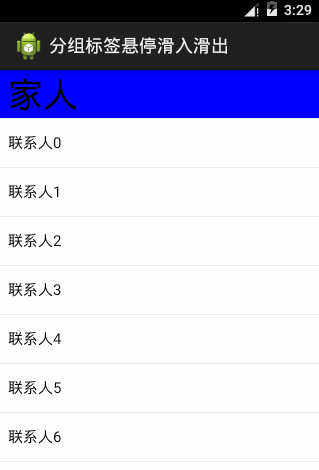
 Android 5.0 Settings源碼簡要分析
Android 5.0 Settings源碼簡要分析
Android 5.0 Settings源碼簡要分析 概述: 先聲明:本人工作快兩年了,仍是菜鳥級別的,慚愧啊!以前遇到好多知識點都沒有記錄下來,感覺挺可惜的,現在有機會
 Weex 環境搭建(win7),weex環境搭建win7
Weex 環境搭建(win7),weex環境搭建win7
Weex 環境搭建(win7),weex環境搭建win7安裝 Node.js 安裝 weex-toolkit 安裝好node.js後,打開CMD工具現在安裝weex-t
 Android Studio中使用AIDL進行進程間通信
Android Studio中使用AIDL進行進程間通信
Android Studio中使用AIDL進行進程間通信 什麼是AIDL aidl是 Android Interface definition language的縮寫,也
 OrmLite數據庫的使用方法,ormlite數據庫
OrmLite數據庫的使用方法,ormlite數據庫
OrmLite數據庫的使用方法,ormlite數據庫第一步:導入架包 1、將orm的兩個支持包放入project視圖下的你的工程的l