編輯:關於android開發

測試主代碼:
1 package com.example.videotest;
2
3 import java.io.File;
4
5 import android.app.Activity;
6 import android.os.Bundle;
7 import android.os.Environment;
8 import android.provider.MediaStore.Video;
9 import android.view.Menu;
10 import android.view.MenuItem;
11 import android.view.View;
12 import android.view.View.OnClickListener;
13 import android.widget.Button;
14 import android.widget.VideoView;
15
16 public class MainActivity extends Activity implements OnClickListener {
17
18 private VideoView videoView;
19
20 @Override
21 protected void onCreate(Bundle savedInstanceState) {
22 super.onCreate(savedInstanceState);
23 setContentView(R.layout.activity_main);
24
25 videoView = (VideoView) findViewById(R.id.videoView);
26
27 File path = Environment.getExternalStoragePublicDirectory(Environment.DIRECTORY_DCIM);
28
29 File f = new File(path, "/Camera/test.mp4");
30
31 videoView.setVideoPath(f.getAbsolutePath());
32
33 Button start = (Button) findViewById(R.id.start);
34 start.setOnClickListener(this);
35 Button pause = (Button) findViewById(R.id.pause);
36 pause.setOnClickListener(this);
37 Button seekto = (Button) findViewById(R.id.seekto);
38 seekto.setOnClickListener(this);
39
40 }
41
42 @Override
43 public void onClick(View v) {
44 switch (v.getId()) {
45 case R.id.start:
46 videoView.start();
47 break;
48 case R.id.pause:
49 videoView.pause();
50 break;
51 case R.id.seekto:
52 videoView.seekTo(3*1000);
53 break;
54 }
55 }
56
57 }
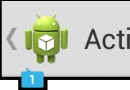 ActionBar效果圖,功能一覽,actionbar效果圖
ActionBar效果圖,功能一覽,actionbar效果圖
ActionBar效果圖,功能一覽,actionbar效果圖一.概述 1.App icon 應用的圖標,左側帶應用相當於back返回鍵 2.ViewContr
 百度導航Android版問題集
百度導航Android版問題集
百度導航Android版問題集軟硬件環境Macbook Pro MGX 72Android Studio 1.4酷比魔方7寸平板百度導航SDK 3.0.0運行導航Demo
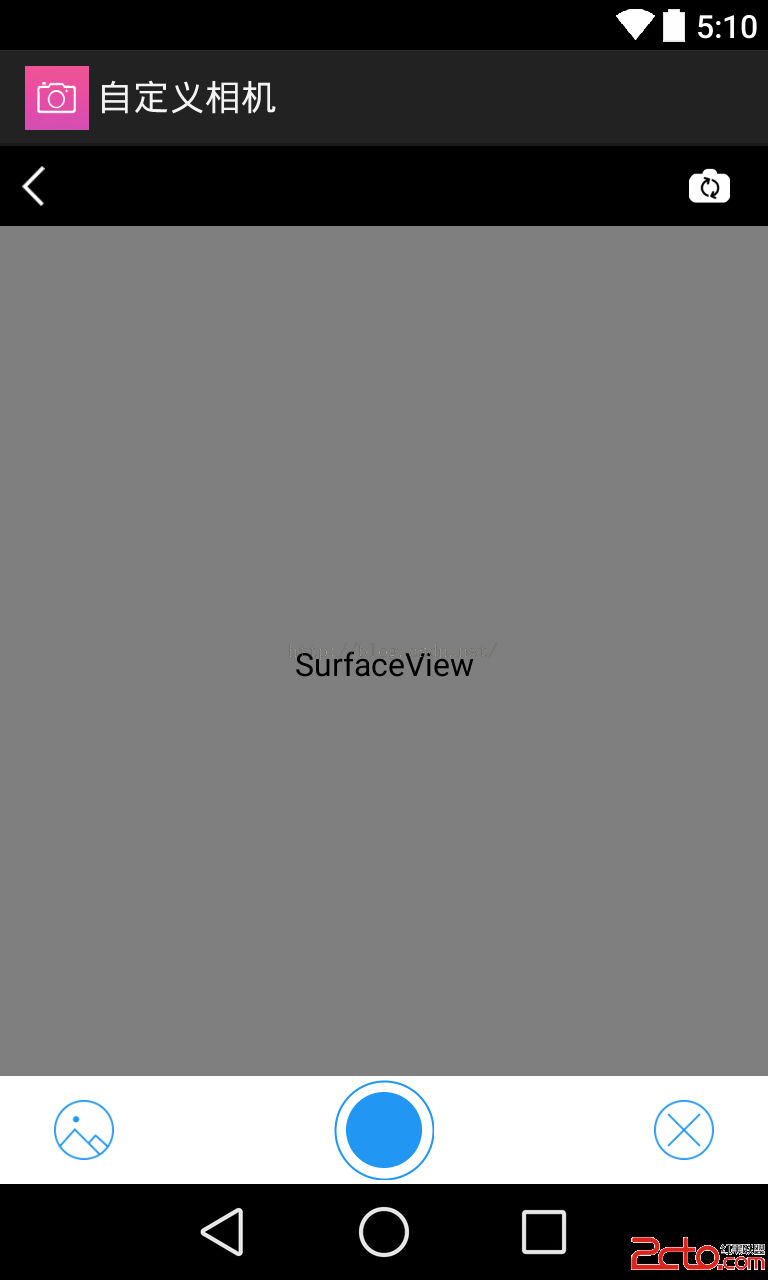 Android實現一個自定義相機的界面
Android實現一個自定義相機的界面
Android實現一個自定義相機的界面 我們先實現拍照按鈕的圓形效果哈,Android開發中,當然可以找美工人員設計圖片,然後直接拿進來,不過我們可以自己寫代碼實現這個效
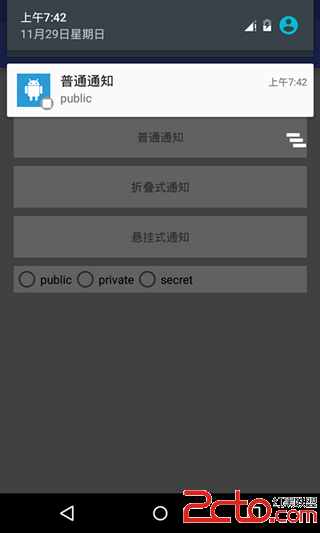 Android5.x Notification應用解析
Android5.x Notification應用解析
Android5.x Notification應用解析 Notification可以讓我們在獲得消息的時候,在狀態欄,鎖屏界面來顯示相應的信息,很難想象如果沒有Not