編輯:關於android開發
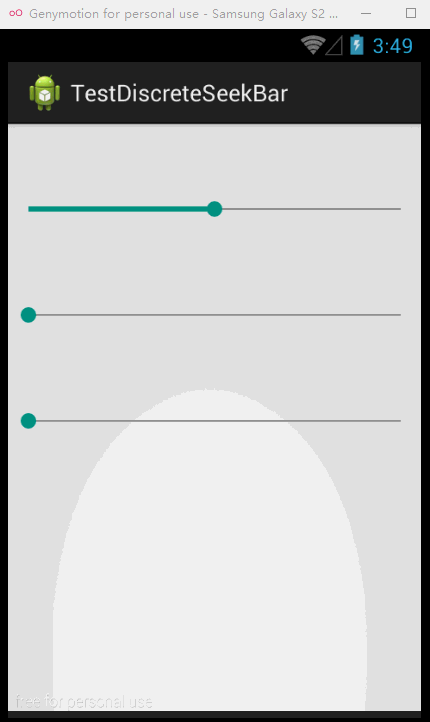
DiscreteSeekbar在github上的項目主頁是:https://github.com/AnderWeb/discreteSeekBar
DiscreteSeekbar可以自定制的屬性很多,可以在其github的項目主頁上查看。DiscreteSeekbar可以像Android 原生的Seekbar一樣使用。
使用方法:
寫布局activity_main.xml:
1 <LinearLayout xmlns:android="http://schemas.android.com/apk/res/android" 2 xmlns:tools="http://schemas.android.com/tools" 3 xmlns:app="http://schemas.android.com/apk/res-auto" 4 android:layout_width="match_parent" 5 android:layout_height="match_parent" 6 android:orientation="vertical" 7 tools:context="com.zzw.testdiscreteseekbar.MainActivity" > 8 9 <!-- app:dsb_max 最大值 --> 10 <!-- app:dsb_min 最小值 --> 11 <!-- app:dsb_value 當前值 --> 12 13 <org.adw.library.widgets.discreteseekbar.DiscreteSeekBar 14 android:id="@+id/discreteSeekBar1" 15 android:layout_width="match_parent" 16 android:layout_height="wrap_content" 17 android:layout_marginTop="50dp" 18 app:dsb_max="10" 19 app:dsb_min="-10" 20 app:dsb_value="0" /> 21 22 <!-- app:dsb_indicatorFormatter="值 %d"表示顯示出來的值形如:值 37 --> 23 <!-- app:dsb_indicatorColor="@android:color/holo_red_light" 氣泡顯示的顏色 --> 24 <!-- app:dsb_rippleColor="@android:color/holo_red_light" 手指拉動時候手指位置的顏色 --> 25 26 <org.adw.library.widgets.discreteseekbar.DiscreteSeekBar 27 android:id="@+id/discreteSeekBar2" 28 android:layout_width="match_parent" 29 android:layout_height="wrap_content" 30 android:layout_marginTop="50dip" 31 app:dsb_allowTrackClickToDrag="false" 32 app:dsb_indicatorColor="@android:color/holo_red_light" 33 app:dsb_indicatorFormatter="值 %d" 34 app:dsb_rippleColor="@android:color/holo_red_light" /> 35 36 <!-- app:dsb_indicatorFormatter="%04d"代表有幾位數 ,0後面是幾就是幾位數 如:0013,0135,1000 --> 37 38 <org.adw.library.widgets.discreteseekbar.DiscreteSeekBar 39 android:id="@+id/discreteSeekBar3" 40 android:layout_width="match_parent" 41 android:layout_height="wrap_content" 42 android:layout_marginTop="50dip" 43 app:dsb_indicatorColor="@android:color/holo_green_light" 44 app:dsb_indicatorFormatter="%04d" 45 app:dsb_max="1000" 46 app:dsb_min="1" 47 app:dsb_rippleColor="@android:color/holo_blue_light" /> 48 49 </LinearLayout>
MainActivity.java可以設置參數:
1 package com.zzw.testdiscreteseekbar;
2
3 import org.adw.library.widgets.discreteseekbar.DiscreteSeekBar;
4 import org.adw.library.widgets.discreteseekbar.DiscreteSeekBar.NumericTransformer;
5 import org.adw.library.widgets.discreteseekbar.DiscreteSeekBar.OnProgressChangeListener;
6
7 import android.app.Activity;
8 import android.os.Bundle;
9 import android.util.Log;
10
11 public class MainActivity extends Activity {
12
13 protected static final String TAG = "MainActivity";
14
15 @Override
16 protected void onCreate(Bundle savedInstanceState) {
17 super.onCreate(savedInstanceState);
18 setContentView(R.layout.activity_main);
19
20 DiscreteSeekBar discreteSeekBar1 = (DiscreteSeekBar) findViewById(R.id.discreteSeekBar1);
21 discreteSeekBar1.setNumericTransformer(new NumericTransformer() {
22
23 @Override
24 public int transform(int value) {
25
26 return value * 100;
27 }
28 });
29
30
31 DiscreteSeekBar discreteSeekBar2 = (DiscreteSeekBar) findViewById(R.id.discreteSeekBar2);
32 discreteSeekBar2.setOnProgressChangeListener(new OnProgressChangeListener() {
33
34 @Override
35 public void onStopTrackingTouch(DiscreteSeekBar seekBar) {
36
37 }
38
39 @Override
40 public void onStartTrackingTouch(DiscreteSeekBar seekBar) {
41
42 }
43
44 @Override
45 public void onProgressChanged(DiscreteSeekBar seekBar, int value,
46 boolean fromUser) {
47 Log.d(TAG, value+"");
48 }
49 });
50 }
51
52 }
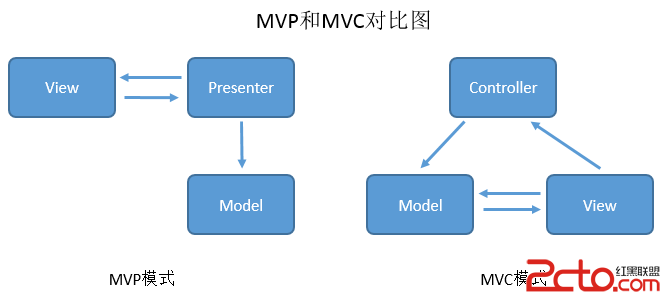 《Android源碼設計模式解析與實戰》讀書筆記(二十六)
《Android源碼設計模式解析與實戰》讀書筆記(二十六)
《Android源碼設計模式解析與實戰》讀書筆記(二十六) 第二十六章、MVP應用構架模式 1.MVP介紹 MVP模式是MVC模式的一個演化版本,MVP全稱Model-
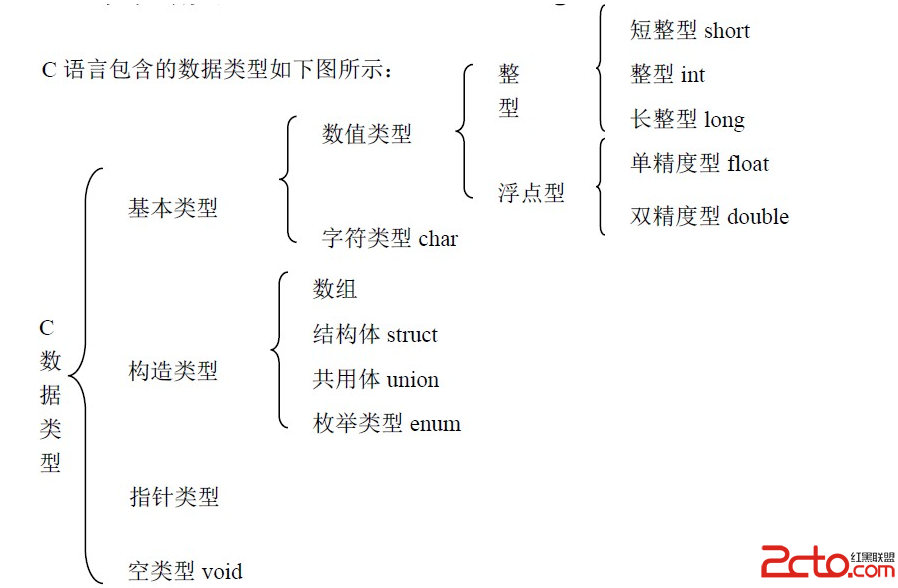 Android For JNI(二)——C語言中的數據類型,輸出,輸入函數以及操作內存地址,內存修改器
Android For JNI(二)——C語言中的數據類型,輸出,輸入函數以及操作內存地址,內存修改器
Android For JNI(二)——C語言中的數據類型,輸出,輸入函數以及操作內存地址,內存修改器 Android For JNI(二)—&mdash
 Android React Native自定義組件的流程
Android React Native自定義組件的流程
Android React Native自定義組件的流程 假設我們現在有這麼一個需求,就是自定義一個組件,該組件由一個小圖標和圖標的文字說明組成,並且帶有背景色,背景
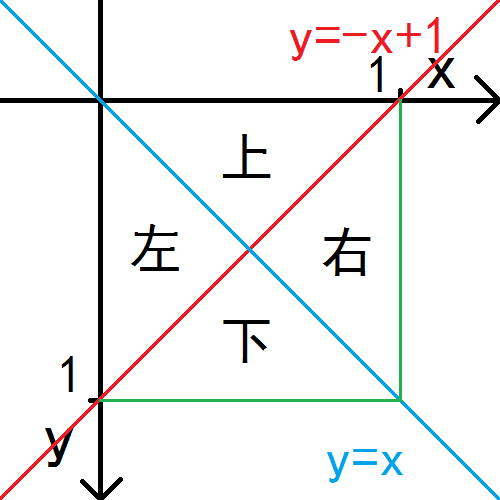 Android快樂貪吃蛇游戲實戰項目開發教程-05虛擬方向鍵(四)四個三角形按鈕,android-05
Android快樂貪吃蛇游戲實戰項目開發教程-05虛擬方向鍵(四)四個三角形按鈕,android-05
Android快樂貪吃蛇游戲實戰項目開發教程-05虛擬方向鍵(四)四個三角形按鈕,android-05該系列教程概述與目錄:http://www.cnblogs.com/