編輯:關於android開發
1 public static byte[] loadRawDataFromURL(String u) throws Exception {
2 URL url = new URL(u);
3 HttpURLConnection conn = (HttpURLConnection) url.openConnection();
4
5 InputStream is = conn.getInputStream();
6 BufferedInputStream bis = new BufferedInputStream(is);
7
8 ByteArrayOutputStream baos = new ByteArrayOutputStream();
9 //緩存2KB
10 final int BUFFER_SIZE = 2*1024;
11 final int EOF = -1;
12
13 int c;
14 byte[] buf = new byte[BUFFER_SIZE];
15
16 while (true) {
17 c = bis.read(buf);
18 if (c == EOF)
19 break;
20
21 baos.write(buf, 0, c);
22 }
23
24 conn.disconnect();
25 is.close();
26
27 byte[] data = baos.toByteArray();
28 baos.flush();
29
30 return data;
31 }
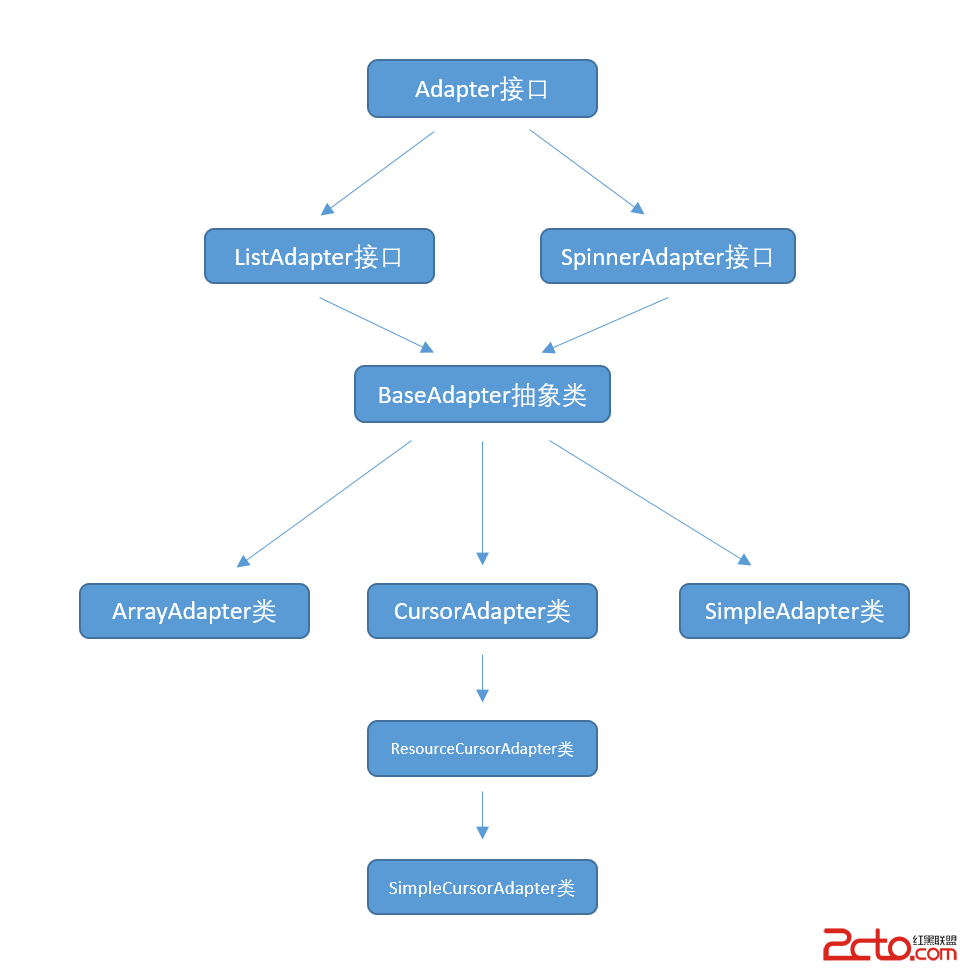 使用數據源碼解析Android中的Adapter、BaseAdapter、ArrayAdapter、SimpleAdapter和SimpleCursorAdapter
使用數據源碼解析Android中的Adapter、BaseAdapter、ArrayAdapter、SimpleAdapter和SimpleCursorAdapter
使用數據源碼解析Android中的Adapter、BaseAdapter、ArrayAdapter、SimpleAdapter和SimpleCursorAdapter
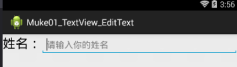 一.TextView 顯示文本框控件, EditText 輸入文本框,.textviewedittext
一.TextView 顯示文本框控件, EditText 輸入文本框,.textviewedittext
一.TextView 顯示文本框控件, EditText 輸入文本框,.textviewedittext1.一般共有屬性: android:id ----------
 android:QQ多種側滑菜單的實現
android:QQ多種側滑菜單的實現
android:QQ多種側滑菜單的實現 然而這個菜單效果只是普通的側拉效果 我們還可以實現抽屜式側滑菜單 就像這樣 第一種效果 第二種效果 第三種效果 第四種效果 其
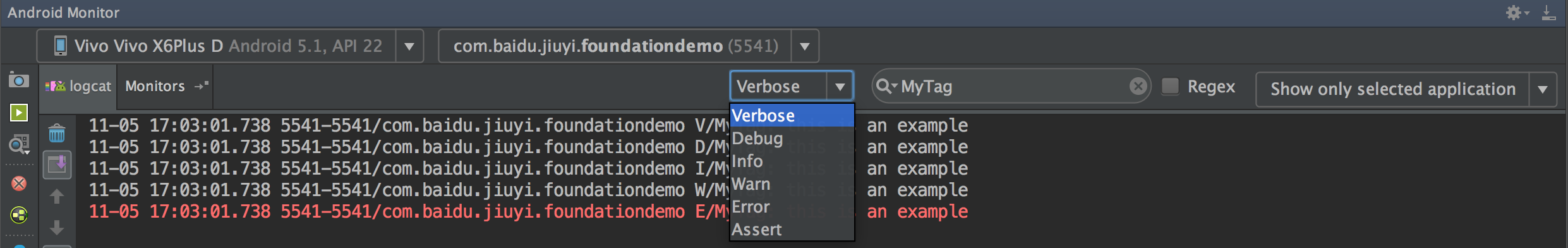 Android Log,androidlog
Android Log,androidlog
Android Log,androidlog1、Android Log簡介; 在程序中輸出日志,使用 android.util.Log 類。該類提供了若干靜態方法: