編輯:關於android開發
json數據的解析相對而言,還是比較容易的,實現的代碼也十分簡單。這裡用的是jsonReade方法來進行json數據解析。
1.在解析之前,大家需要知道什麼是json數據。
json數據存儲的對象是無序的“名稱/值”對的集合。和其他的數據存儲方式相比,json數據的可讀性,可擴展性,編碼難度,解碼難度都有一定的優勢。在json數據中,
對於一個對象:
(1)一個對象以“{”(左括號)開始,“}”(右括號)結束。
(2)每個“名稱”後跟一個“:”(冒號);
(3)“‘名稱/值’ 對”之間使用“,”(逗號)分隔。
對於一個數組:
(1)一個數組以“[”(左中括號)開始,“]”(右中括號)結束。(2)值之間使用“,”(逗號)分隔。
下面是android官方給出的一組json數據示例:
[
{
"id": 912345678901,
"text": "How do I read JSON on Android?",
"geo": null,
"user": {
"name": "android_newb",
"followers_count": 41
}
},
{
"id": 912345678902,
"text": "@android_newb just use android.util.JsonReader!",
"geo": [50.454722, -104.606667],
"user": {
"name": "jesse",
"followers_count": 2
}
}
]
在代碼中,如果直接定義json數據,需要在代碼中對 “ 使用 \ 轉義。上面json在代碼中的形式為:(在java代碼中,創建一段json數據,“ 符號需要轉義)
private String jsonDate = "["
+ "{\"id\": 912345678901,"
+ "\"text\":\"How do I read JSON on Android?\","
+ "\"geo\":null,"
+ "\"user\":{\"name\":\"android_newb\",\"followers_count\":41}},"
+ "{\"id\": 912345678902,"
+ "\"text\":\"@android_newb just use android.util.JsonReader!\","
+ "\"geo\":[50.454722,-104.606667],"
+ "\"user\":{\"name\":\"jesse\",\"followers_count\":2}}"
+ "]";
1. 使用JsonReader方法解析Json數據對象,你需要創建一個JsonReader對象.
2.然後使用beginArray()來開始解析 [ 左邊的第一個數組。
3.再使用beginObject()來開始解析數組{中的第一個對象。
4.對於直接的數據可以直接得到解析到的數據,但對於在json中嵌套了數組的數據,需要在寫一個解析方法。
5.在解析完成後,別忘用endArray(),endObject()來關閉解析。
package com.mecury.jsontest;
import java.io.IOException;
import java.io.StringReader;
import android.util.JsonReader;
import android.util.JsonToken;
public class JsonUtils {
public void parseJson(String jsonDate) throws IOException{
//創建JsonReader對象
JsonReader jsReader = new JsonReader(new StringReader(jsonDate));
jsReader.beginArray();
while (jsReader.hasNext()) {
readMessage(jsReader);
}
jsReader.endArray();
}
public void readMessage(JsonReader jsReader) throws IOException{
jsReader.beginObject();
while(jsReader.hasNext()){
String tagName = jsReader.nextName();
if (tagName.equals("id")) {
System.out.println("name:"+jsReader.nextLong());
}else if (tagName.equals("text")) {
System.out.println("text:"+jsReader.nextString());
}else if (tagName.equals("geo") && jsReader.peek()!=JsonToken.NULL) {
readDoubleArray(jsReader);
}else if (tagName.equals("user")) {
readUser(jsReader);
}else {
//跳過當前值
jsReader.skipValue();
System.out.println("skip======>");
}
}
jsReader.endObject();
}
//解析geo中的數據
public void readDoubleArray(JsonReader jsReader) throws IOException{
jsReader.beginArray();
while(jsReader.hasNext()){
System.out.println(jsReader.nextDouble());
}
jsReader.endArray();
}
//由於讀取user中的數據
public void readUser(JsonReader jsReader) throws IOException{
String userName = null;
int followsCount = -1;
jsReader.beginObject();
while (jsReader.hasNext()) {
String tagName = jsReader.nextName();
if (tagName.equals("name")) {
userName = jsReader.nextString();
System.out.println("user_name:"+ userName);
}else if (tagName.equals("followers_count")) {
followsCount = jsReader.nextInt();
System.out.println("followers_count:"+followsCount);
}
}
jsReader.endObject();
}
}
對上面的內容解析的輸出:
11-22 06:59:52.441: I/System.out(5329): name:912345678901 11-22 06:59:52.441: I/System.out(5329): text:How do I read JSON on Android? 11-22 06:59:52.461: I/System.out(5329): skip======> 11-22 06:59:52.461: I/System.out(5329): user_name:android_newb 11-22 06:59:52.471: I/System.out(5329): followers_count:41 11-22 06:59:52.481: I/System.out(5329): name:912345678902 11-22 06:59:52.491: I/System.out(5329): text:@android_newb just use android.util.JsonReader! 11-22 06:59:52.500: I/System.out(5329): 50.454722 11-22 06:59:52.500: I/System.out(5329): -104.606667 11-22 06:59:52.510: I/System.out(5329): user_name:jesse 11-22 06:59:52.510: I/System.out(5329): followers_count:2
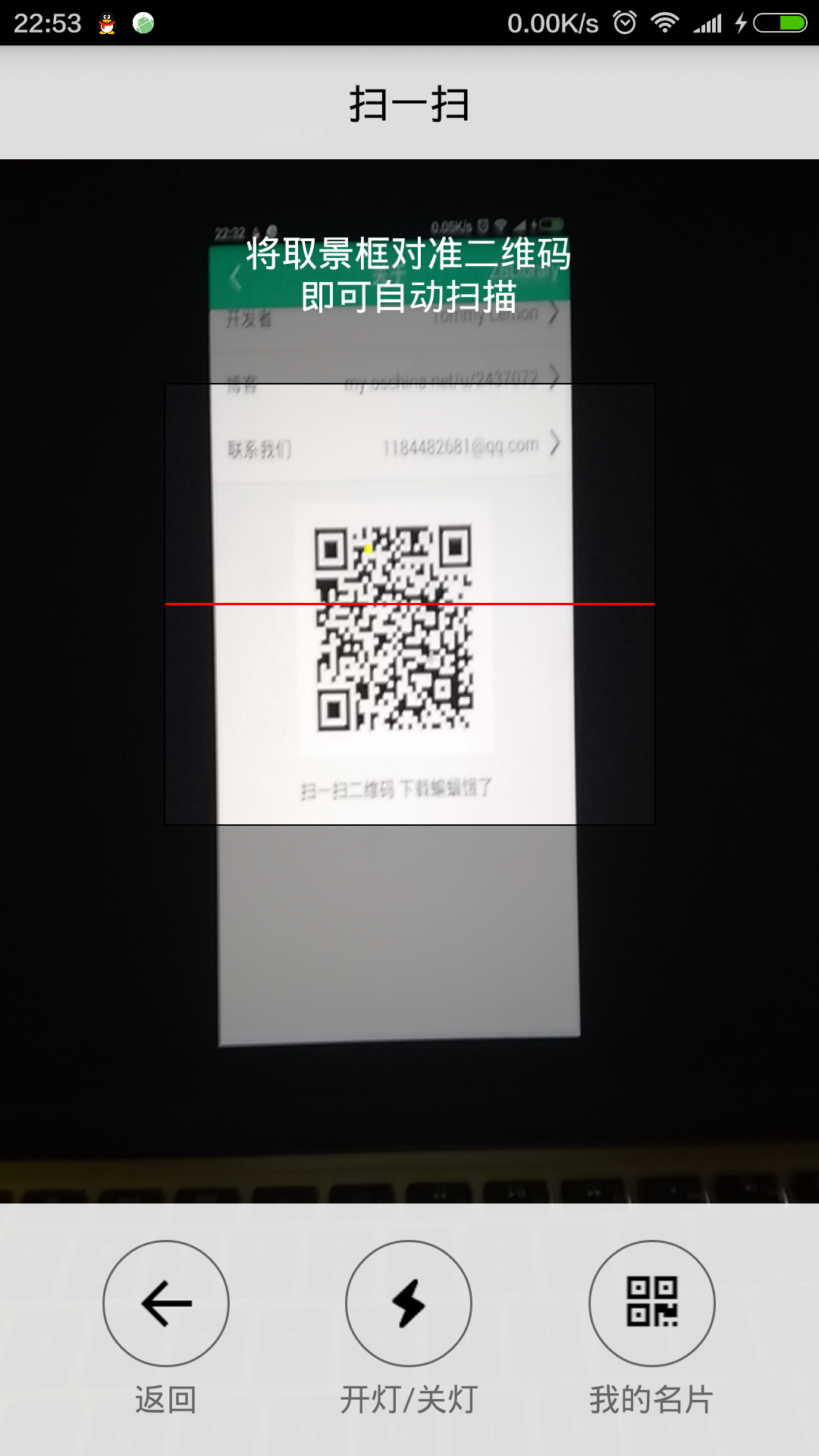 自定義ZXing二維碼掃描界面並解決取景框拉伸等問題,zxing拉伸
自定義ZXing二維碼掃描界面並解決取景框拉伸等問題,zxing拉伸
自定義ZXing二維碼掃描界面並解決取景框拉伸等問題,zxing拉伸先看效果 掃描內容是下面這張,二維碼是用zxing庫生成的 由於改了好
 Android學習指南之二十:Content Provider的使用
Android學習指南之二十:Content Provider的使用
Content Provider屬於Android應用程序的組件之一,作為應用
 Android開發:程序目錄結構詳解
Android開發:程序目錄結構詳解
Android開發:程序目錄結構詳解 HelloWorld程序的目錄結構概述 我們可以在文件夾中看到,HelloWorld程序的目錄主要包括
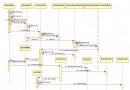 android6.0源碼分析之Camera API2.0下的Capture流程分析,android6.0api2.0
android6.0源碼分析之Camera API2.0下的Capture流程分析,android6.0api2.0
android6.0源碼分析之Camera API2.0下的Capture流程分析,android6.0api2.0前面對Camera2的初始化以及預覽的相關流程進行了詳