編輯:關於android開發
最近去了一家新公司,然後開始做新的項目,看其代碼發現了一個很巧妙的方法來實現圖片在上面文字在下面的布局方式。只需要一個控件——RadioButton。
布局文件很簡單,用來展示RadioBUtton的使用方法。
1 <?xml version="1.0" encoding="utf-8"?> 2 <RelativeLayout xmlns:android="http://schemas.android.com/apk/res/android" 3 android:layout_width="match_parent" 4 android:layout_height="match_parent" 5 android:orientation="vertical" > 6 7 <RadioButton 8 android:layout_width="wrap_content" 9 android:layout_height="wrap_content" 10 android:layout_centerInParent="true" 11 android:button="@null" 12 android:drawableTop="@drawable/ic_launcher" 13 android:text="Test Button" /> 14 15 </RelativeLayout>
效果圖如下

簡直就是Perfect啊。
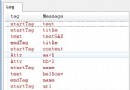 Android提高21篇之七:XML解析與生成
Android提高21篇之七:XML解析與生成
本文使用SAX來解析XML,在Android裡面可以使用SAX和DOM,DOM需要把整個XML文件
 仿QQ空間根據位置彈出PopupWindow顯示更多操作效果,popupwindow
仿QQ空間根據位置彈出PopupWindow顯示更多操作效果,popupwindow
仿QQ空間根據位置彈出PopupWindow顯示更多操作效果,popupwindow我們打開QQ空間的時候有個箭頭按鈕點擊之後彈出PopupWindow會根據位置的變化顯
 Android開發技巧——定制仿微信圖片裁剪控件
Android開發技巧——定制仿微信圖片裁剪控件
Android開發技巧——定制仿微信圖片裁剪控件 拍照——裁剪,或者是選擇圖片——裁剪,是我們設置頭像或上傳圖片時經常
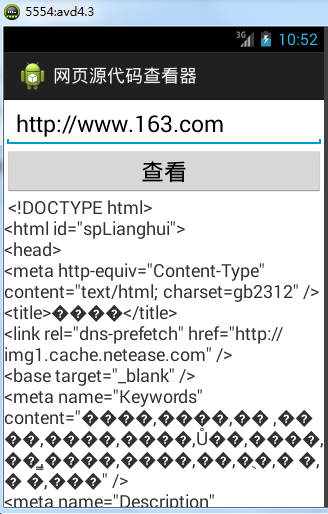 Android 字符亂碼問題的處理,android亂碼
Android 字符亂碼問題的處理,android亂碼
Android 字符亂碼問題的處理,android亂碼《Android 網絡HTML查看器》一文中,運行代碼實踐一下 發現html源代碼中出現了亂碼,原因很明顯:cha