今天我用自己寫的一個Demo 和大家詳細介紹一個Android中的對話框的使用技巧。

1.確定取消對話框
對話框中有2個按鈕 通過調用 setPositiveButton 方法 和 setNegativeButton 方法 可以設置按鈕的顯示內容以及按鈕的監聽事件。
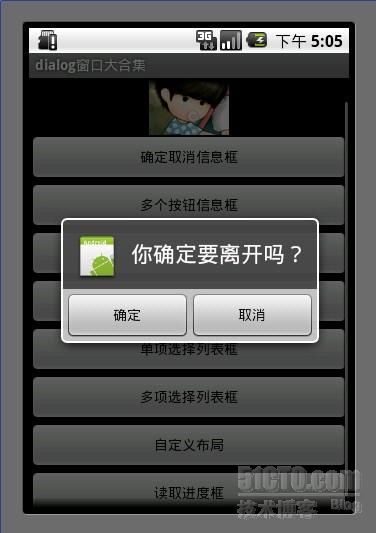
我們使用AlerDialog 創建對話框
Java代碼
- AlertDialog.Builder builder = new AlertDialog.Builder(MainDialog.this);
使用builder設置對話框的title button icon 等等
Java代碼
- builder.setIcon(R.drawable.icon);
- builder.setTitle("你確定要離開嗎?");
- builder.setPositiveButton("確定", new DialogInterface.OnClickListener() {
- public void onClick(DialogInterface dialog, int whichButton) {
- //這裡添加點擊確定後的邏輯
- showDialog("你選擇了確定");
- }
- });
- builder.setNegativeButton("取消", new DialogInterface.OnClickListener() {
- public void onClick(DialogInterface dialog, int whichButton) {
- //這裡添加點擊確定後的邏輯
- showDialog("你選擇了取消");
- }
- });
- builder.create().show();
這個dialog用於現實onClick後監聽的內容信息
Java代碼
- private void showDialog(String str) {
- w AlertDialog.Builder(MainDialog.this)
- .setMessage(str)
- .show();
- }
2.多個按鈕信息框


Java代碼
- AlertDialog.Builder builder = new AlertDialog.Builder(MainDialog.this);
- builder.setIcon(R.drawable.icon);
- builder.setTitle("投票");
- builder.setMessage("您認為什麼樣的內容能吸引您?");
- builder.setPositiveButton("有趣味的", new DialogInterface.OnClickListener() {
- public void onClick(DialogInterface dialog, int whichButton) {
- showDialog("你選擇了有趣味的");
- }
- });
- builder.setNeutralButton("有思想的", new DialogInterface.OnClickListener() {
- public void onClick(DialogInterface dialog, int whichButton) {
- showDialog("你選擇了有思想的");
- }
- });
- builder.setNegativeButton("主題強的", new DialogInterface.OnClickListener() {
- public void onClick(DialogInterface dialog, int whichButton) {
- showDialog("你選擇了主題強的");
- }
- });
- builder.create().show();
3.列表框

這個數組用於列表選擇
Java代碼
- final String[] mItems = {"item0","item1","itme2","item3","itme4","item5","item6"};
Java代碼
- AlertDialog.Builder builder = new AlertDialog.Builder(MainDialog.this);
- builder.setTitle("列表選擇框");
- builder.setItems(mItems, new DialogInterface.OnClickListener() {
- public void onClick(DialogInterface dialog, int which) {
- //點擊後彈出窗口選擇了第幾項
- showDialog("你選擇的id為" + which + " , " + mItems[which]);
- }
- });
- builder.create().show();
4.單項選擇列表框


mSingleChoice 用於記錄單選中的ID
Java代碼
- int mSingleChoiceID = -1;
Java代碼
- AlertDialog.Builder builder = new AlertDialog.Builder(MainDialog.this);
-
- mSingleChoiceID = -1;
- builder.setIcon(R.drawable.icon);
- builder.setTitle("單項選擇");
- builder.setSingleChoiceItems(mItems, 0, new DialogInterface.OnClickListener() {
- public void onClick(DialogInterface dialog, int whichButton) {
- mSingleChoiceID = whichButton;
- showDialog("你選擇的id為" + whichButton + " , " + mItems[whichButton]);
- }
- });
- builder.setPositiveButton("確定", new DialogInterface.OnClickListener() {
- public void onClick(DialogInterface dialog, int whichButton) {
- if(mSingleChoiceID > 0) {
- showDialog("你選擇的是" + mSingleChoiceID);
- }
- }
- });
- builder.setNegativeButton("取消", new DialogInterface.OnClickListener() {
- public void onClick(DialogInterface dialog, int whichButton) {
-
- }
- });
- builder.create().show();
5.進度條框
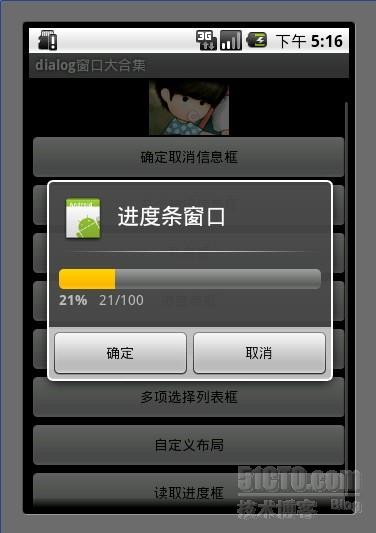
點擊進度條框按鈕後 開啟一個線程計算讀取的進度 假設讀取結束為 100
Progress在小於100的時候一直在線程中做循環++ 只到讀取結束後,停止線程。
Java代碼
- mProgressDialog = new ProgressDialog(MainDialog.this);
- mProgressDialog.setIcon(R.drawable.icon);
- mProgressDialog.setTitle("進度條窗口");
- mProgressDialog.setProgressStyle(ProgressDialog.STYLE_HORIZONTAL);
- mProgressDialog.setMax(MAX_PROGRESS);
- mProgressDialog.setButton("確定", new DialogInterface.OnClickListener() {
- public void onClick(DialogInterface dialog, int whichButton) {
- //這裡添加點擊後的邏輯
- }
- });
- mProgressDialog.setButton2("取消", new DialogInterface.OnClickListener() {
- public void onClick(DialogInterface dialog, int whichButton) {
- //這裡添加點擊後的邏輯
- }
- });
- mProgressDialog.show();
- new Thread(this).start();
-
- ic void run() {
- int Progress = 0;
- while(Progress < MAX_PROGRESS) {
- try {
- Thread.sleep(100);
- Progress++;
- mProgressDialog.incrementProgressBy(1);
- } catch (InterruptedException e) {
- // TODO Auto-generated catch block
- e.printStackTrace();
- }
-
- }
6.多項選擇列表框

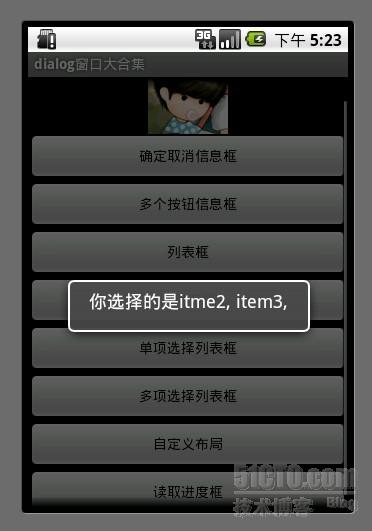
MultiChoiceID 用於記錄多選選中的id號 存在ArrayList中
選中後 add 進ArrayList
取消選中後 remove 出ArrayList。
Java代碼
- ArrayList <Integer>MultiChoiceID = new ArrayList <Integer>();
Java代碼
- AlertDialog.Builder builder = new AlertDialog.Builder(MainDialog.this);
-
- MultiChoiceID.clear();
- builder.setIcon(R.drawable.icon);
- builder.setTitle("多項選擇");
- builder.setMultiChoiceItems(mItems,
- new boolean[]{false, false, false, false, false, false, false},
- new DialogInterface.OnMultiChoiceClickListener() {
- public void onClick(DialogInterface dialog, int whichButton,
- boolean isChecked) {
- if(isChecked) {
- MultiChoiceID.add(whichButton);
- showDialog("你選擇的id為" + whichButton + " , " + mItems[whichButton]);
- }else {
- MultiChoiceID.remove(whichButton);
- }
-
- }
- });
- builder.setPositiveButton("確定", new DialogInterface.OnClickListener() {
- public void onClick(DialogInterface dialog, int whichButton) {
- String str = "";
- int size = MultiChoiceID.size();
- for (int i = 0 ;i < size; i++) {
- str+= mItems[MultiChoiceID.get(i)] + ", ";
- }
- showDialog("你選擇的是" + str);
- }
- });
- builder.setNegativeButton("取消", new DialogInterface.OnClickListener() {
- public void onClick(DialogInterface dialog, int whichButton) {
-
- }
- });
- builder.create().show();
7.自定義布局

講到自定義布局我就得多說一說了,為什麼要多說一說呢?
其實自定義布局在Android的開發中非常重要 因為它能讓開發者做出自己五彩缤紛的Activity 而不用去使用系統枯燥的界面。
自定義dialog有什麼好處?
比如我們在開發過長當中 要通過介紹系統發送的一個廣播彈出一個dialog . 但是dialog必需是基於activity才能呈現出來 如果沒有activity 的話程序就會崩潰。所以我們可以寫一個自定義的 dialog 把它定義成一個activity
這樣我們收到一條打開dialog的廣播後 直接啟動這個 activity 程序正常運行~~
這就是自定義dialog的好處。
注明:下面這個例子只是寫了自定義dialog 沒有把它單獨的寫在一個activity中 如果須要的話 可以自己改一下。
Java代碼
- AlertDialog.Builder builder = new AlertDialog.Builder(MainDialog.this);
- LayoutInflater factory = LayoutInflater.from(this);
- final View textEntryView = factory.inflate(R.layout.test, null);
- builder.setIcon(R.drawable.icon);
- builder.setTitle("自定義輸入框");
- builder.setView(textEntryView);
- builder.setPositiveButton("確定", new DialogInterface.OnClickListener() {
- public void onClick(DialogInterface dialog, int whichButton) {
-
- EditText userName = (EditText) textEntryView.findViewById(R.id.etUserName);
- EditText password = (EditText) textEntryView.findViewById(R.id.etPassWord);
- showDialog("姓名 :" + userName.getText().toString() + "密碼:" + password.getText().toString() );
- }
- });
- builder.setNegativeButton("取消", new DialogInterface.OnClickListener() {
- public void onClick(DialogInterface dialog, int whichButton) {
-
- }
- });
- builder.create().show();
XML/HTML代碼
- <span style="color:#000000;"><?xml version="1.0" encoding="utf-8"?>
- <RelativeLayout xmlns:android="http://schemas.android.com/apk/res/android"
- android:layout_height="wrap_content"
- android:layout_width="wrap_content"
- android:orientation="horizontal"
- android:id="@+id/dialog">
- <LinearLayout
- android:layout_height="wrap_content"
- android:layout_width="wrap_content"
- android:orientation="horizontal"
- android:id="@+id/dialogname">
-
- <TextView android:layout_height="wrap_content"
- android:layout_width="wrap_content"
- android:id="@+id/tvUserName"
- android:text="姓名:" />
- <EditText android:layout_height="wrap_content"
- android:layout_width="wrap_content"
- android:id="@+id/etUserName"
- android:minWidth="200dip"/>
- </LinearLayout>
- <LinearLayout
- android:layout_height="wrap_content"
- android:layout_width="wrap_content"
- android:orientation="horizontal"
- android:id="@+id/dialognum"
- android:layout_below="@+id/dialogname"
- >
- <TextView android:layout_height="wrap_content"
- android:layout_width="wrap_content"
- android:id="@+id/tvPassWord"
- android:text="密碼:" />
- <EditText android:layout_height="wrap_content"
- android:layout_width="wrap_content"
- android:id="@+id/etPassWord"
- android:minWidth="200dip"/>
- </LinearLayout>
- </RelativeLayout></span>
8.讀取進度框
顯示一個正在轉圈的進度條loading
Java代碼
- mProgressDialog = new ProgressDialog(this);
- mProgressDialog.setTitle("讀取ing");
- mProgressDialog.setMessage("正在讀取中請稍候");
- mProgressDialog.setIndeterminate(true);
- mProgressDialog.setCancelable(true);
- mProgressDialog.show();
最後如果你還是覺得我寫的不夠詳細 不要緊我把源代碼的下載地址貼出來 歡迎大家一起討論學習。
下載地址:http://download.csdn.net/source/3438085

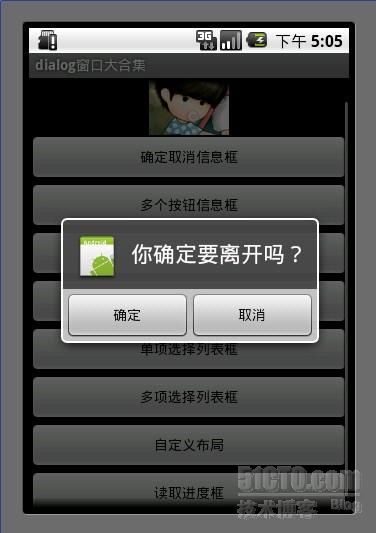





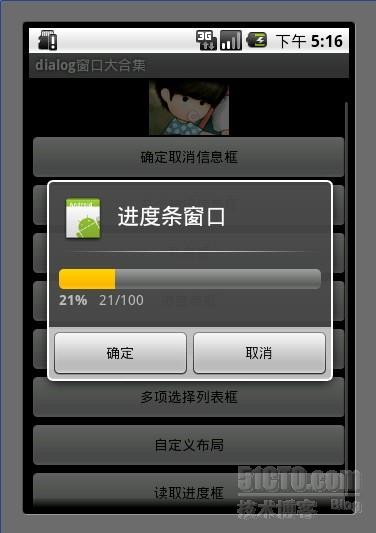

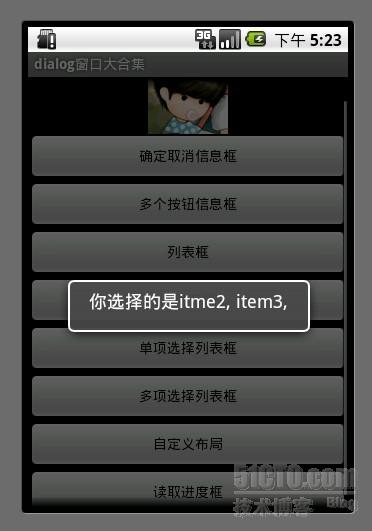

 自定義TabHost,TabWidget樣式,tabhosttabwidget
自定義TabHost,TabWidget樣式,tabhosttabwidget
 AndroidStudio中如何使用Git和Github管理項目
AndroidStudio中如何使用Git和Github管理項目
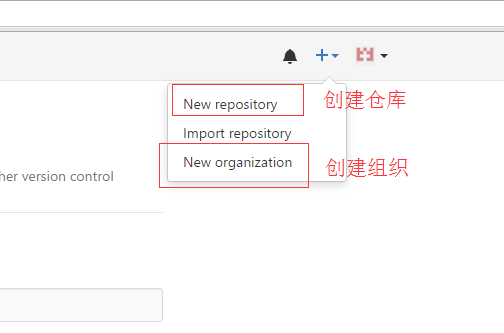 GitHub 實現多人協同提交代碼並且權限分組管理,github協同
GitHub 實現多人協同提交代碼並且權限分組管理,github協同
 Android手機相冊的布局,android相冊布局
Android手機相冊的布局,android相冊布局