編輯:關於android開發
WIFI熱點的開啟狀態和開啟後的SSID如何獲取呢?
打開WifiManager.java源碼,可找到 getWifiApState() 方法,驚喜的發現直接調用這個方法就能獲取到熱點的狀態,然而在調用的時候並不能調用到這個方法。。。這個方法被隱藏起來了,目前我是通過反射調用的。
/**
* Gets the Wi-Fi enabled state.
* @return One of {@link #WIFI_AP_STATE_DISABLED},
* {@link #WIFI_AP_STATE_DISABLING}, {@link #WIFI_AP_STATE_ENABLED},
* {@link #WIFI_AP_STATE_ENABLING}, {@link #WIFI_AP_STATE_FAILED}
* @see #isWifiApEnabled()
*
* @hide Dont open yet
*/
public int getWifiApState() {
try {
return mService.getWifiApEnabledState();
} catch (RemoteException e) {
return WIFI_AP_STATE_FAILED;
}
}
於是就寫了一個放射,獲取熱點的狀態
public static boolean isWifiApOpen(Context context) {
try {
WifiManager manager = (WifiManager) context.getSystemService(Context.WIFI_SERVICE);
//通過放射獲取 getWifiApState()方法
Method method = manager.getClass().getDeclaredMethod("getWifiApState");
//調用getWifiApState() ,獲取返回值
int state = (int) method.invoke(manager);
//通過放射獲取 WIFI_AP的開啟狀態屬性
Field field = manager.getClass().getDeclaredField("WIFI_AP_STATE_ENABLED");
//獲取屬性值
int value = (int) field.get(manager);
//判斷是否開啟
if (state == value) {
return true;
} else {
return false;
}
} catch (NoSuchMethodException e) {
e.printStackTrace();
} catch (IllegalAccessException e) {
e.printStackTrace();
} catch (InvocationTargetException e) {
e.printStackTrace();
} catch (NoSuchFieldException e) {
e.printStackTrace();
}
return false;
}
通過 getWifiApState() 方法返回值的注釋,可以找到如下幾種狀態,拿到當前狀態值之後,只需要對比各種狀態的值,就知道熱點的開啟狀態了
* @return One of {@link #WIFI_STATE_DISABLED},
* {@link #WIFI_STATE_DISABLING}, {@link #WIFI_STATE_ENABLED},
* {@link #WIFI_STATE_ENABLING}, {@link #WIFI_STATE_UNKNOWN}
同樣的,也是通過反射獲取到熱點的SSID
try {
WifiManager manager = (WifiManager) this.getSystemService(Context.WIFI_SERVICE);
//拿到getWifiApConfiguration()方法
Method method = manager.getClass().getDeclaredMethod("getWifiApConfiguration");
//調用getWifiApConfiguration()方法,獲取到 熱點的WifiConfiguration
WifiConfiguration configuration = (WifiConfiguration) method.invoke(manager);
ssid = configuration.SSID;
} catch (NoSuchMethodException e) {
e.printStackTrace();
} catch (InvocationTargetException e) {
e.printStackTrace();
} catch (IllegalAccessException e) {
e.printStackTrace();
}
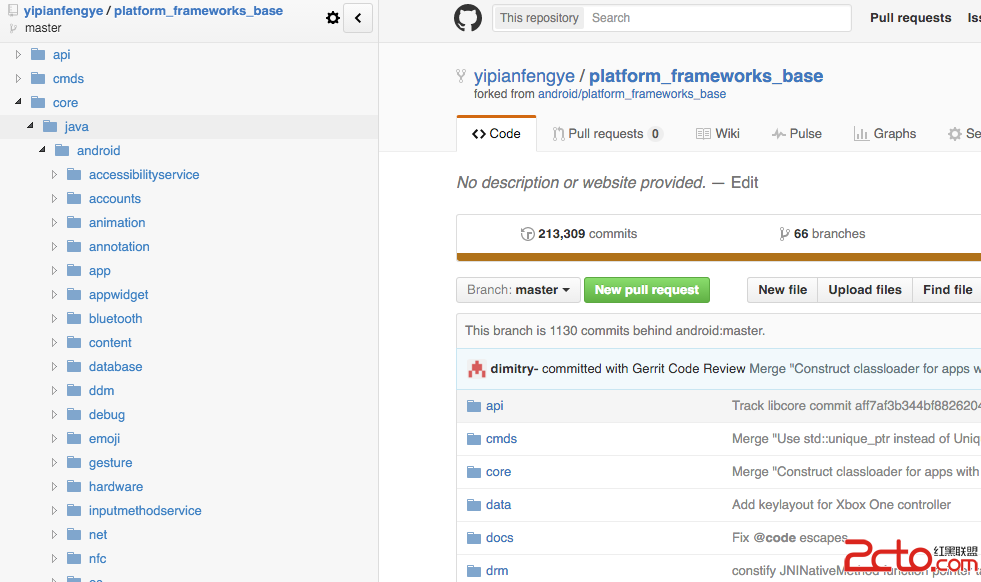 android源碼解析之(五)--)Log相關介紹
android源碼解析之(五)--)Log相關介紹
android源碼解析之(五)--)Log相關介紹 這裡面基本都是android framework層的源碼了。而且最近發現了一個比較不錯的github插件:OctoTr
 Android窗口機制分析與UI管理系統,androidui
Android窗口機制分析與UI管理系統,androidui
Android窗口機制分析與UI管理系統,androidui類圖關系 在看Android的窗口機制之前,先看看其主要的類圖關系以及層級之間的依賴與調用關系
 Android圖文混排(一)-實現EditText圖文混合插入上傳
Android圖文混排(一)-實現EditText圖文混合插入上傳
Android圖文混排(一)-實現EditText圖文混合插入上傳 前段時間做了一個Android會議管理系統,項目需求涉及到EditText的圖文混排,如圖: 在上
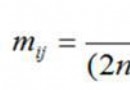 Android平台Camera實時濾鏡實現方法探討(九)--磨皮算法探討(一)
Android平台Camera實時濾鏡實現方法探討(九)--磨皮算法探討(一)
Android平台Camera實時濾鏡實現方法探討(九)--磨皮算法探討(一) 上一篇開頭提到了一些可用於磨皮的去噪算法,下面我們實現這些算法並且觀察效果,咱不考慮實時性