編輯:關於android開發
筆者長期從事於數據庫的開發,算了,不提當年了,因為一直用的是小語種(PowerBuilder),還是來說說這兩個最常見的控件吧!
RadioButton(單選)和CheckBox(多選)RadioGroup.OnCheckedChangeListener{privateRadioGroup rg_sex;privateCheckBox cb_swimming;privateCheckBox cb_running;privateCheckBox cb_study;privateList<String> hobby =newArrayList<>();@Overrideprotectedvoid onCreate(@NullableBundle savedInstanceState){super.onCreate(savedInstanceState); setContentView(R.layout.activity_checkbox_and_radiobox); rg_sex =(RadioGroup) findViewById(R.id.rg_sex); cb_swimming =(CheckBox) findViewById(R.id.cb_swimming); cb_running =(CheckBox) findViewById(R.id.cb_running); cb_study =(CheckBox) findViewById(R.id.cb_study); rg_sex.setOnCheckedChangeListener(this); cb_swimming.setOnCheckedChangeListener(this); cb_running.setOnCheckedChangeListener(this); cb_study.setOnCheckedChangeListener(this);}@Overridepublicvoid onCheckedChanged(CompoundButton buttonView,boolean isChecked){switch(buttonView.getId()){case R.id.cb_swimming:if(isChecked){ hobby.add("游泳");}else{ hobby.remove("游泳");}break;case R.id.cb_running:if(isChecked){ hobby.add("跑步");}else{ hobby.remove("跑步");}break;case R.id.cb_study:if(isChecked){ hobby.add("學習");}else{ hobby.remove("學習");}break;}String str="";for(int i =0; i < hobby.size(); i++){if(i==0){ str = hobby.get(0);}else{ str +=","+hobby.get(i);}}Toast.makeText(getApplicationContext(),"愛好:"+ str,Toast.LENGTH_SHORT).show();}@Overridepublicvoid onCheckedChanged(RadioGroup group,int checkedId){switch(checkedId){case R.id.rb_man:Toast.makeText(getApplicationContext(),"性別:男",Toast.LENGTH_SHORT).show();break;case R.id.rb_woman:Toast.makeText(getApplicationContext(),"性別:女",Toast.LENGTH_SHORT).show();break;}}}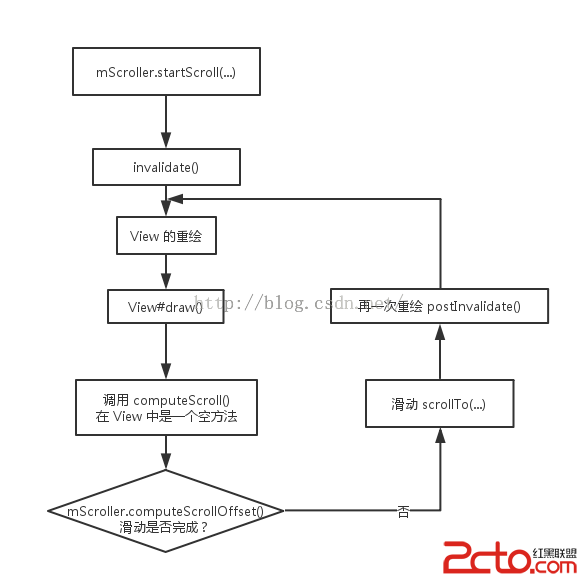 【讀書筆記】【Android 開發藝術探索】第3章 View 的事件體系
【讀書筆記】【Android 開發藝術探索】第3章 View 的事件體系
【讀書筆記】【Android 開發藝術探索】第3章 View 的事件體系 一、 View 的基礎知識 View 是 Android 中所有空間的基類。 1、 View 的
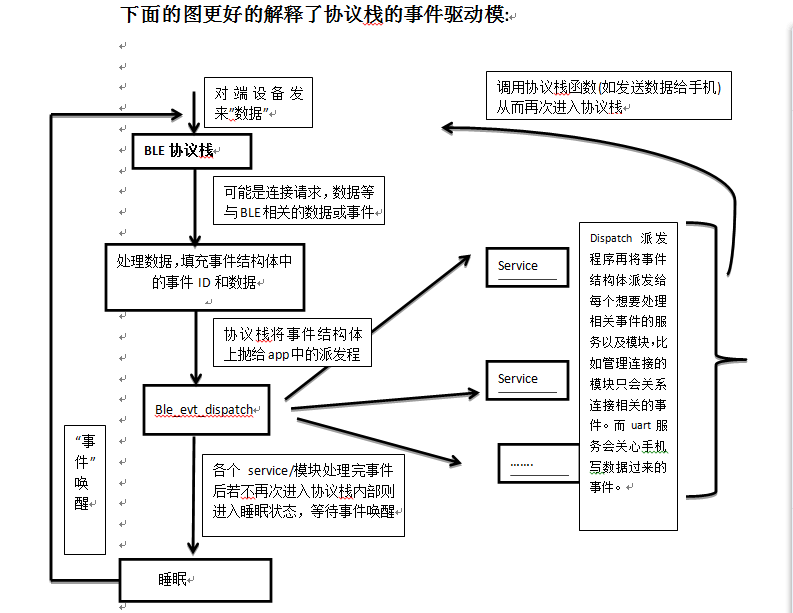 BLE-NRF51822教程3-sdk程序框架剖析
BLE-NRF51822教程3-sdk程序框架剖析
BLE-NRF51822教程3-sdk程序框架剖析nordicBLE 技術交流群498676838本講為框架介紹,不會牽涉到太多代碼細節。 51822的官方SDK其實是
 界面優化處理技術之(三)登錄框表格組件優化處理,表格組件
界面優化處理技術之(三)登錄框表格組件優化處理,表格組件
界面優化處理技術之(三)登錄框表格組件優化處理,表格組件 在res下drawable下創建xml文件 代碼: 1 <?xml version=1.0 encodi
 Android圖文混排(一)-實現EditText圖文混合插入上傳
Android圖文混排(一)-實現EditText圖文混合插入上傳
Android圖文混排(一)-實現EditText圖文混合插入上傳 前段時間做了一個Android會議管理系統,項目需求涉及到EditText的圖文混排,如圖: 在上
 【React Native開發】React Native控件之ViewPagerAndroid講解以及美團首頁頂部效果實例(17)
【React Native開發】React Native控件之ViewPagerAndroid講解以及美團首頁頂部效果實例(17)
【React Native開發】React Native控件之ViewP