編輯:關於android開發
在上一節我們一起學習了顯示調用Intent,這一節我們來學習如何隱式調用Ingtent。有了這個我們就可以調用其他的線程,或者程序,可以讓我們的應用程序變得多彩,如打開網頁,撥打電話等。
接下來讓我們來做兩個例子:第一個調用浏覽器,第二個調用撥號盤。
1.調用浏覽器:接著上次的例子,在MainActivity中的按鈕添加以下代碼:
Intent intent=new Intent(Intent.ACTION_VIEW) ;//這個是系統的一個內置動做。
intent.setData(Uri.parse("http://www.cnblogs.com/c546170667"));//通地URI來進行打開URL
startActivity(intent);//執行
這裡首先指定Intent的atcion是action_view,這是一個內置的動作,格式android.intent.action.View,然後通過Uri.parse()方法將網址轉換成Uri對象,再調用intent.setData()方法將對象傳遞過去。
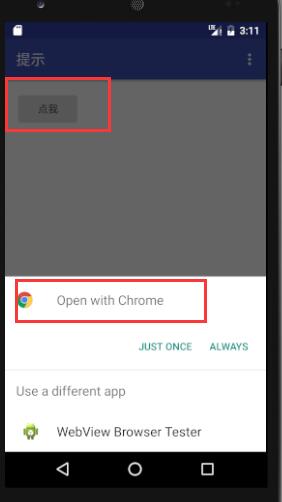
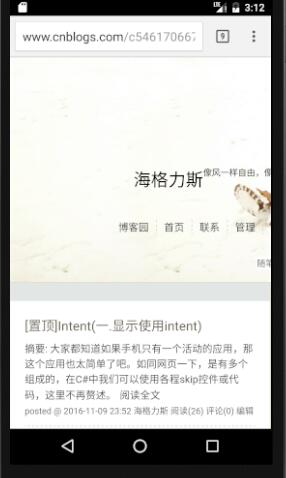
----------------------------------------------------------------------------------
打電話也是一樣,調用Intent.ACTION_DIAL就可以。
Intent intent=new Intent(Intent.ACTION_DIAL) ;
// intent.setData(Uri.parse("http://www.cnblogs.com/c546170667"));
intent.setData(Uri.parse("tel:110"));
startActivity(intent);
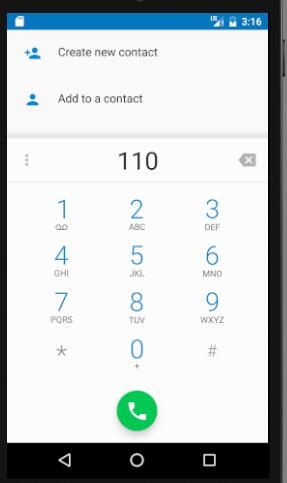
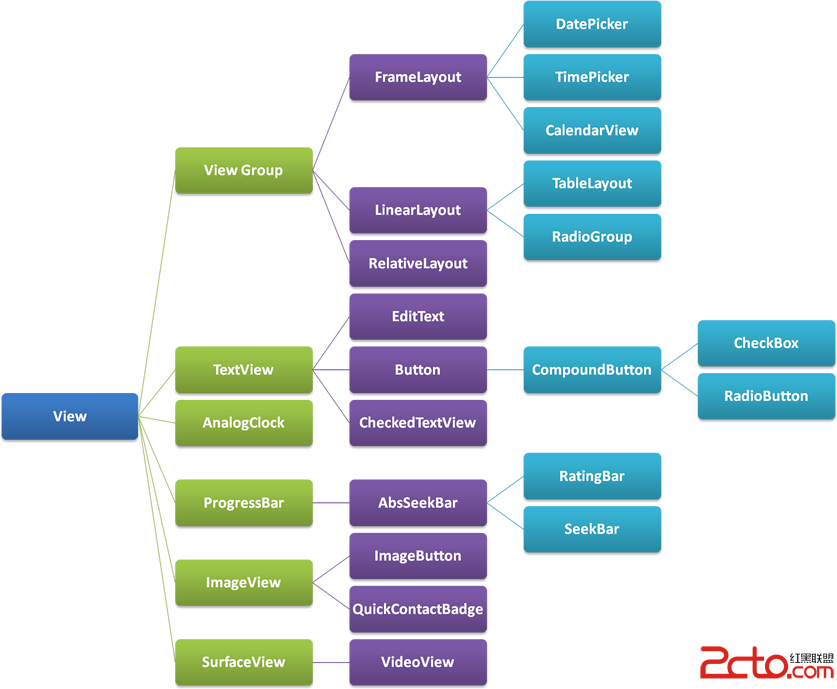 Android View體系(一)視圖坐標系
Android View體系(一)視圖坐標系
Android View體系(一)視圖坐標系 前言 Android View體系是界面編程的核心,他的重要性不亞於Android四大組件,在這個系列中我會陸續講到Vi
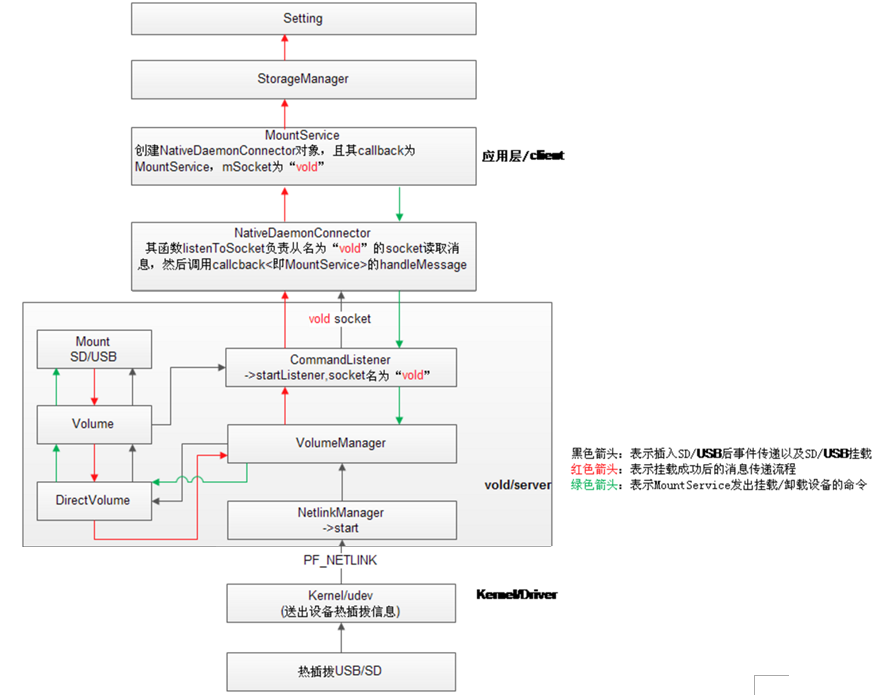 Android的存儲系統—Vold與MountService分析(一),voldmountservice
Android的存儲系統—Vold與MountService分析(一),voldmountservice
Android的存儲系統—Vold與MountService分析(一),voldmountserviceAndroid的存儲系統(一) 看了很長時間Vold存儲模
 android 網絡_網絡圖片查看器,
android 網絡_網絡圖片查看器,
android 網絡_網絡圖片查看器,xml <?xml version=1.0?> -<LinearLayout tools:context=.Ma
 Atitit.反編譯apk android源碼以及防止反編譯apk,atititapk
Atitit.反編譯apk android源碼以及防止反編譯apk,atititapk
Atitit.反編譯apk android源碼以及防止反編譯apk,atititapkAtitit.反編譯apk android源碼以及防止反編譯ap