編輯:關於android開發

1_自定義VideoView-增加設置視頻大小方法
public class VideoView extends android.widget.VideoView {
/**
* Android系統在更加xml布局找這個類,並且實例化的時候,用該構造方法實例化
*
* @param context
* @param attrs
*/
public VideoView(Context context, AttributeSet attrs) {
super(context, attrs);
}
public VideoView(Context context) {
super(context);
}
@Override
protected void onMeasure(int widthMeasureSpec, int heightMeasureSpec) {
// super.onMeasure(widthMeasureSpec, heightMeasureSpec);
setMeasuredDimension(widthMeasureSpec, heightMeasureSpec);
}
/**
* 設置視頻畫面的寬和高
* @param videoWidth
* @param videoHeight
*/
public void setVideoSize(int videoWidth, int videoHeight) {
ViewGroup.LayoutParams layoutParams =getLayoutParams();
layoutParams.width = videoWidth;
layoutParams.height = videoHeight;
setLayoutParams(layoutParams);
}
}
2_得到屏幕高和寬方法
在播放器中
wm = (WindowManager) getSystemService(WINDOW_SERVICE); screenWidth = wm.getDefaultDisplay().getWidth(); screenHeight = wm.getDefaultDisplay().getHeight(); DisplayMetrics displayMetrics = new DisplayMetrics(); this.getWindowManager().getDefaultDisplay().getMetrics(displayMetrics); screenWidth = displayMetrics.widthPixels; screenHeight = displayMetrics.heightPixels;
3_視頻默認和全屏
一播放起來,在准備好了中設置視頻播放默認
/**
* true全屏
* flase默認
*/
private boolean isFullScreen = false;
/**
* 視頻全屏和默認
* @param type
*/
public void setVideoType(int type){
switch (type) {
case SCREEN_FULL:
videoview.setVideoSize(screenWidth, screenHeight);
isFullScreen = true;
btn_switch_screen.setBackgroundResource(R.drawable.btn_screen_dafult_selector);
break;
case SCREEN_DEFULT:
//視頻的寬
int mVideoWidth = videoWidth;
//視頻的高
int mVideoHeight = videoHeight;
//屏幕的寬
int width = screenWidth;
//屏幕的寬
int height = screenHeight;
if (mVideoWidth > 0 && mVideoHeight > 0) {
if ( mVideoWidth * height > width * mVideoHeight ) {
//Log.i("@@@", "image too tall, correcting");
height = width * mVideoHeight / mVideoWidth;
} else if ( mVideoWidth * height < width * mVideoHeight ) {
//Log.i("@@@", "image too wide, correcting");
width = height * mVideoWidth / mVideoHeight;
} else {
//Log.i("@@@", "aspect ratio is correct: " +
//width+"/"+height+"="+
//mVideoWidth+"/"+mVideoHeight);
}
}
videoview.setVideoSize(width, height);
btn_switch_screen.setBackgroundResource(R.drawable.btn_screen_full_selector);
isFullScreen = false;
break;
}
}
4_屏幕保持不鎖屏
//設置屏幕不鎖屏 getWindow().setFlags(WindowManager.LayoutParams.FLAG_KEEP_SCREEN_ON, WindowManager.LayoutParams.FLAG_KEEP_SCREEN_ON);
5_點擊按鈕的時候實現切換播放模式
case R.id.btn_switch_screen:
if(isFullScreen){
setVideoType(SCREEN_DEFUALT);
}else{
setVideoType(SCREEN_FULL);
}
break
 優雲mobile專家淺談:Android應用HTTP框架選型,mobileandroid
優雲mobile專家淺談:Android應用HTTP框架選型,mobileandroid
優雲mobile專家淺談:Android應用HTTP框架選型,mobileandroid 我們知道,Android應用主要是通過客戶端-服務器的方式進行數據交互,一般在A
 android:數據存貯方式-SharedPreference
android:數據存貯方式-SharedPreference
android:數據存貯方式-SharedPreference SharedPreference: 1.是一種輕型的數據存貯方式 2.本質是基於xml文件存貯key_
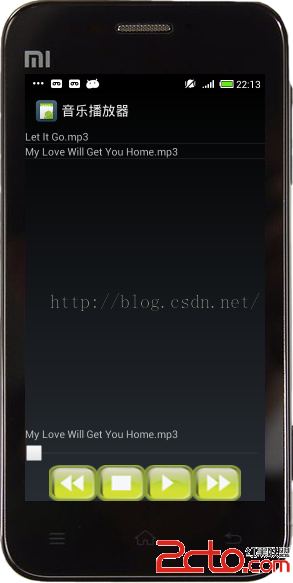 Android MediaPlayer 音樂播放
Android MediaPlayer 音樂播放
Android MediaPlayer 音樂播放 主要使用 android.media.MediaPlayer; android.widget.SeekBar; &nbs
 sqlite 增刪改查,sqlite增刪改
sqlite 增刪改查,sqlite增刪改
sqlite 增刪改查,sqlite增刪改 PersonDao1.java package mm.shandong.com.testsqlsqllite.