編輯:關於android開發
最近看了一篇文章,把Android劃分成為一個王國,主要為分為以下
雙十一剛過,我們還是來說說這個強大的物流運輸公司吧
// 內部類classMyOnclickListenerimplementsView.OnClickListener{@Overridepublicvoid onClick(View view){switch(view.getId()){case R.id.btn_activity:Intent intent =newIntent(); intent.setClass(MainActivity.this,OtherActivity.class); intent.putExtra("name","ZhangSan");Bundle bundle =newBundle(); bundle.putInt("age",12); bundle.putString("address","北京朝陽雙龍南裡18-1701"); intent.putExtra("bundle", bundle); startActivity(intent);break;}}}Intent intent = getIntent();Bundle bundle = intent.getBundleExtra("bundle");tv_show.setText("name:"+ intent.getStringExtra("name")+"\n"+"age:"+ bundle.get("age")+"\n"+"address:"+ bundle.get("address")); @Overrideprotectedvoid onActivityResult(int requestCode,int resultCode,Intent data){super.onActivityResult(requestCode, resultCode, data);if(requestCode == REQUEST_CODE){if(resultCode == RESULT_OK){ tv_result.setText(data.getStringExtra("result"));}}Intent intent = getIntent();intent.putExtra("result","我是Activity的結果");setResult(RESULT_OK,intent); // RESULT_OK 是Activity的常量finish();findViewById(R.id.btn_sendSMS).setOnClickListener(newView.OnClickListener(){@Overridepublicvoid onClick(View view){Intent intent =newIntent(); intent.setData(Uri.parse("smsto:10086")); intent.setAction(Intent.ACTION_SENDTO); intent.putExtra("sms_body","10086,你好,我是測試發送的短信"); startActivity(intent);}});Intent intent =newIntent(Intent.ACTION_PICK,ContactsContract.Contacts.CONTENT_URI); startActivityForResult(intent, PICK_CONTACT_REQUEST);if(requestCode == PICK_CONTACT_REQUEST){Cursor cursor =null;if(resultCode == RESULT_OK){Uri uri = data.getData();ContentResolver resolver = getContentResolver();if(uri !=null){ cursor = resolver.query(uri,newString[]{ContactsContract.Contacts.DISPLAY_NAME},null,null,null);}String name =null;if(cursor.moveToFirst()){// True if the cursor is not emptyint columnIndex = cursor.getColumnIndex(ContactsContract.Contacts.DISPLAY_NAME); name = cursor.getString(columnIndex); et_contacts.setText(name);}}}
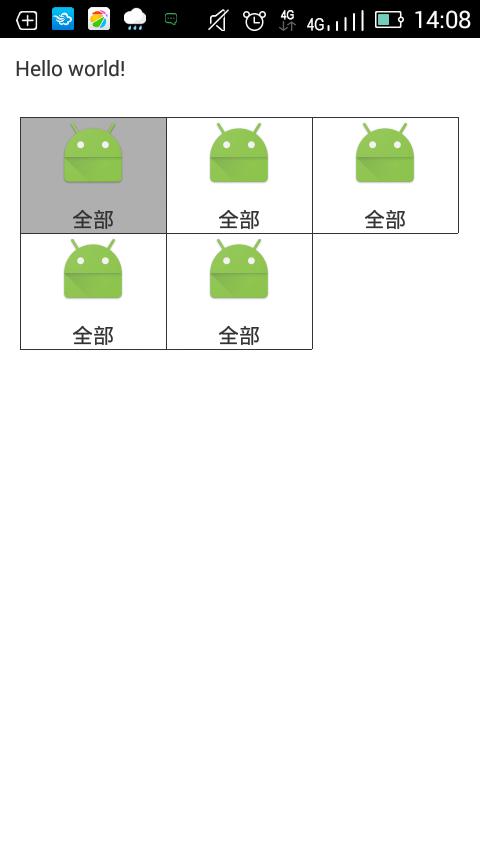 android gridview畫分割線
android gridview畫分割線
android gridview畫分割線 android gridview畫分割線,如圖: 1。先上圖: 2.具體實現代碼: public class Lin
 HBase Thrift2 CPU過高問題分析
HBase Thrift2 CPU過高問題分析
HBase Thrift2 CPU過高問題分析HBase Thrift2 CPU過高問題分析.pdf目錄目錄11.現象描述12.問題定位23.解決方案54.相關代碼51.
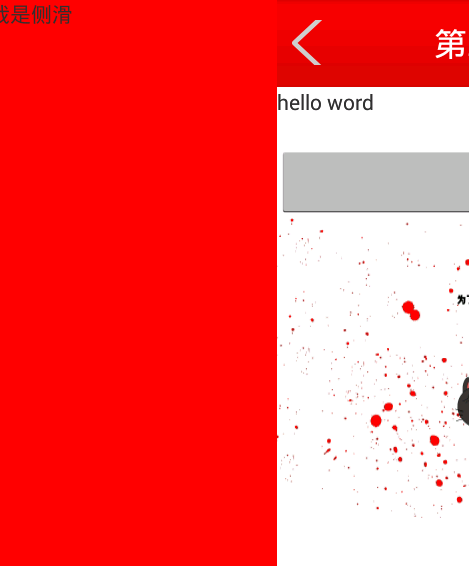 側滑1,側滑
側滑1,側滑
側滑1,側滑如圖是效果圖
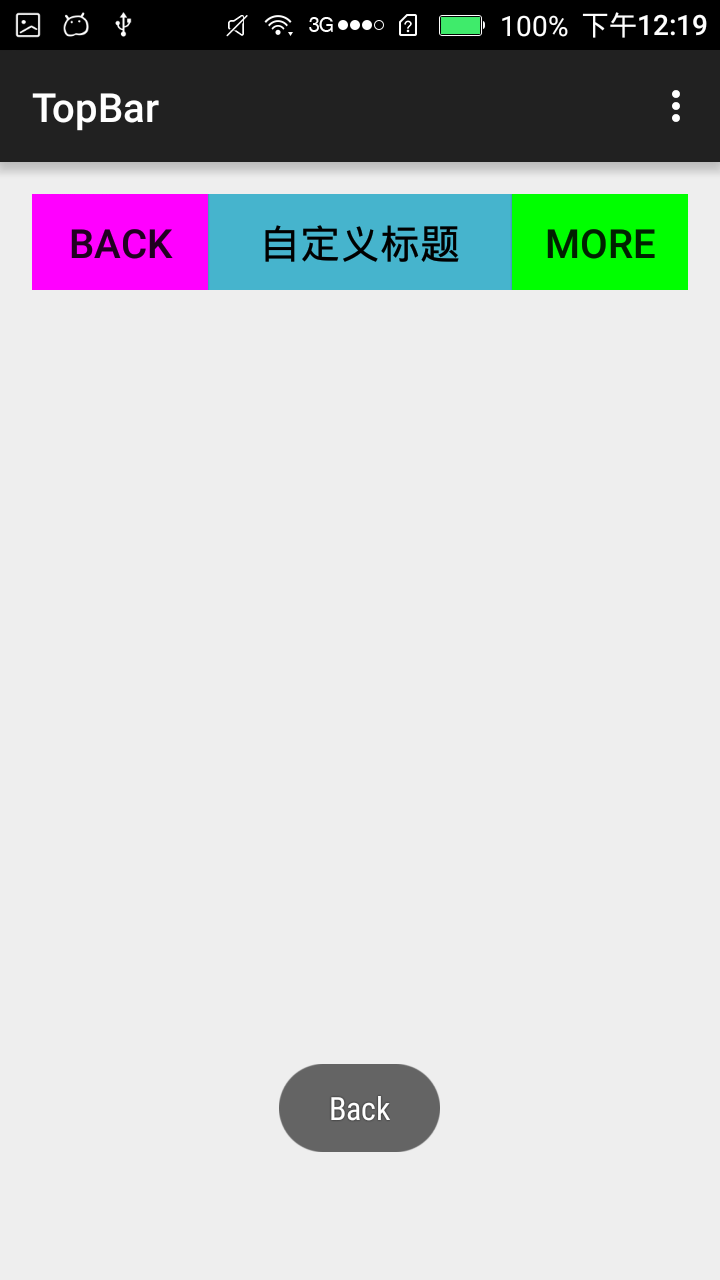 Android 自定義控件的使用,android自定義控件
Android 自定義控件的使用,android自定義控件
Android 自定義控件的使用,android自定義控件首先自定義一個attrs.xml的資源文件,聲明自定義屬性 <?xml version=1.0 enco