編輯:關於android開發
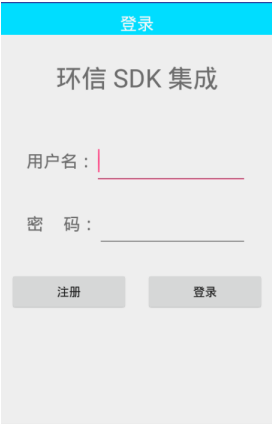
1.頁面布局
<?xml version="1.0" encoding="utf-8"?>
<LinearLayout xmlns:android="http://schemas.android.com/apk/res/android"
xmlns:tools="http://schemas.android.com/tools"
android:layout_width="match_parent"
android:layout_height="match_parent"
xmlns:app="http://schemas.android.com/apk/res-auto"
android:orientation="vertical">
<com.hyphenate.easeui.widget.EaseTitleBar
app:titleBarTitle="登錄"
android:layout_width="match_parent"
android:layout_height="wrap_content">
</com.hyphenate.easeui.widget.EaseTitleBar>
<LinearLayout
android:layout_width="match_parent"
android:layout_height="150dp">
<TextView
android:text="硅谷社交"
android:textSize="30dp"
android:gravity="center"
android:layout_width="match_parent"
android:layout_height="match_parent" />
</LinearLayout>
<LinearLayout
android:layout_margin="10dp"
android:layout_width="match_parent"
android:layout_height="wrap_content">
<TextView
android:text="用戶名:"
android:textSize="25sp"
android:layout_width="wrap_content"
android:layout_height="wrap_content" />
<EditText
android:id="@+id/et_login_name"
android:layout_width="match_parent"
android:layout_height="wrap_content" />
</LinearLayout>
<LinearLayout
android:layout_margin="10dp"
android:layout_width="match_parent"
android:layout_height="wrap_content">
<TextView
android:text="密 碼:"
android:textSize="25sp"
android:layout_width="wrap_content"
android:layout_height="wrap_content" />
<EditText
android:password="true"
android:id="@+id/et_login_pwd"
android:layout_width="match_parent"
android:layout_height="wrap_content" />
</LinearLayout>
<LinearLayout
android:layout_margin="10dp"
android:layout_width="match_parent"
android:layout_height="wrap_content">
<Button
android:id="@+id/bt_login_regist"
android:text="注冊"
android:layout_width="0dp"
android:layout_weight="1"
android:layout_height="wrap_content" />
<Button
android:id="@+id/bt_login_login"
android:text="登錄"
android:layout_width="0dp"
android:layout_weight="1"
android:layout_height="wrap_content" />
</LinearLayout>
</LinearLayout>
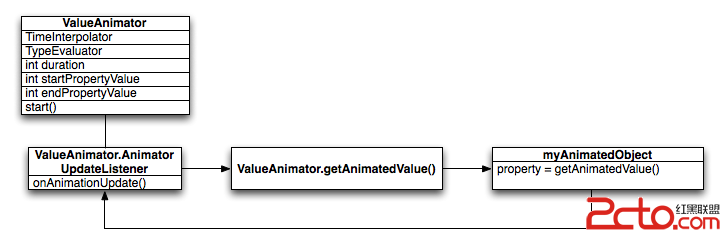 Android中的屬性動畫(Property Animation)——Android開發藝術探索筆記
Android中的屬性動畫(Property Animation)——Android開發藝術探索筆記
Android中的屬性動畫(Property Animation)——Android開發藝術探索筆記 Animator最早出現在Android 3.0 中,和之前的A
 Android提高21篇之十八:自定義Menu(TabMenu)
Android提高21篇之十八:自定義Menu(TabMenu)
用過UCWEB-Android版的人都應該對其特殊的menu有印象,把menu做成Tab-Menu
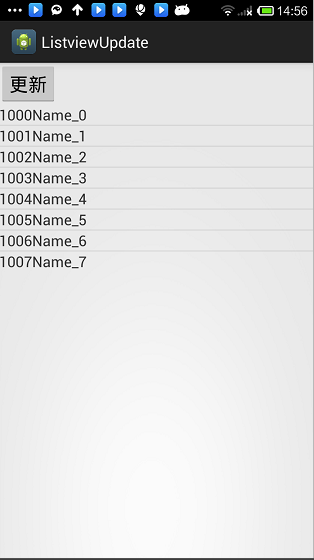 Android——Listview不用notifydatasetchanged更新數據的方法,androidlistview更新
Android——Listview不用notifydatasetchanged更新數據的方法,androidlistview更新
Android——Listview不用notifydatasetchanged更新數據的方法,androidlistview更新一、介紹 先來介紹一下listv
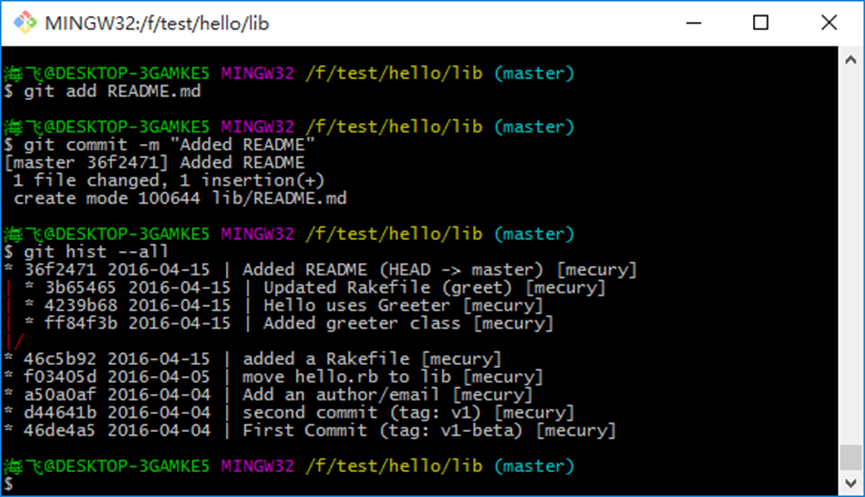 git筆記,git學習筆記
git筆記,git學習筆記
git筆記,git學習筆記這篇有關git的博客,寫著寫著有些崩了。裡面有些碎碎念了。下次一定注意這個問題。 創建項目: midir xx :創建xx文件夾 git in