編輯:關於android開發
1.SwipeRefreshLayout是Google在support v4 19.1版本的library更新的一個下拉刷新組件,實現刷新效果更方便。
弊端:只有下拉
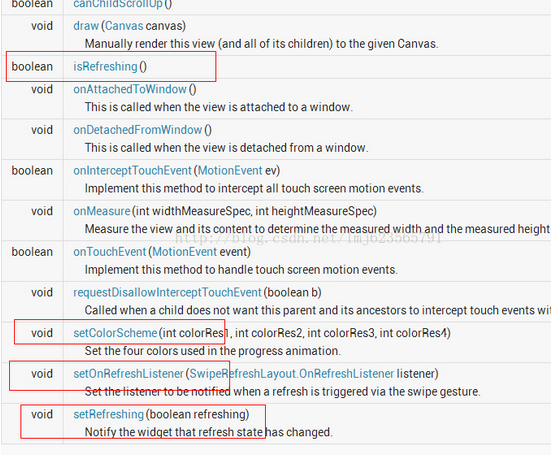
//設置刷新控件圈圈的顏色 swipe_refresh_layout.setColorSchemeResources(android.R.color.holo_blue_light, android.R.color.holo_orange_light, android.R.color.holo_red_light, android.R.color.holo_green_light); //設置刷新控件背景色 swipe_refresh_layout.setProgressBackgroundColorSchemeColor(getResources().getColor(android.R.color.white)); //設置滑動距離 swipe_refresh_layout.setDistanceToTriggerSync(100); //設置大小模式 swipe_refresh_layout.setSize(SwipeRefreshLayout.DEFAULT); //設置下拉刷新控件狀態隱藏 swipe_refresh_layout.setRefreshing(false);
2.在xml文件中引用android.support.v4.widget.SwipeRefreshLayout控件,在裡面可以放置任何一個控件,例如ListView,gridview等。
<RelativeLayout xmlns:android="http://schemas.android.com/apk/res/android"
android:layout_width="match_parent"
android:layout_height="match_parent" >
<android.support.v4.widget.SwipeRefreshLayout
android:id="@+id/id_swipe_ly"
android:layout_width="match_parent"
android:layout_height="match_parent" >
<ListView
android:id="@+id/id_listview"
android:layout_width="match_parent"
android:layout_height="match_parent" >
</ListView>
</android.support.v4.widget.SwipeRefreshLayout>
</RelativeLayout>
3.Java代碼
public class MainActivity extends Activity implements SwipeRefreshLayout.OnRefreshListener {
private SwipeRefreshLayout swipeLayout;
private ListView listView;
private ListViewAdapter adapter;
private List<ItemInfo> infoList;
@Override
protected void onCreate(Bundle savedInstanceState) {
super.onCreate(savedInstanceState);
setContentView(R.layout.activity_main);
swipeLayout = (SwipeRefreshLayout) this.findViewById(R.id.swipe_refresh);
swipeLayout.setOnRefreshListener(this);
// 頂部刷新的樣式
swipeLayout.setColorScheme(android.R.color.holo_red_light, android.R.color.holo_green_light,
android.R.color.holo_blue_bright, android.R.color.holo_orange_light);
infoList = new ArrayList<ItemInfo>();
ItemInfo info = new ItemInfo();
info.setName("coin");
infoList.add(info);
listView = (ListView) this.findViewById(R.id.listview);
adapter = new ListViewAdapter(this, infoList);
listView.setAdapter(adapter);
}
public void onRefresh() {
new Handler().postDelayed(new Runnable() {
public void run() {
swipeLayout.setRefreshing(false);
ItemInfo info = new ItemInfo();
info.setName("coin-refresh");
infoList.add(info);
adapter.notifyDataSetChanged();
}
}, 500);
}
}
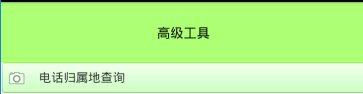 手機安全衛士——高級工具-電話歸屬地查詢,安全衛士歸屬地查詢
手機安全衛士——高級工具-電話歸屬地查詢,安全衛士歸屬地查詢
手機安全衛士——高級工具-電話歸屬地查詢,安全衛士歸屬地查詢AToolsActivity.java //高級工具 public class AtoolsActivity
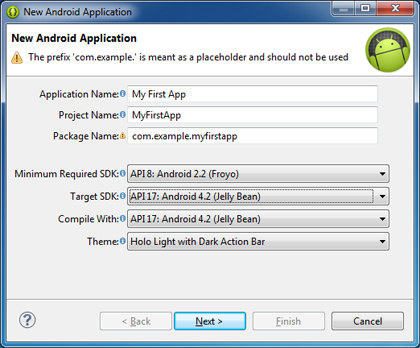 Android開發學習之——第一個Android程序(各種參數的意義),第一個android
Android開發學習之——第一個Android程序(各種參數的意義),第一個android
Android開發學習之——第一個Android程序(各種參數的意義),第一個android下面我們建立第一個Android程序。 打開Eclipse,開始如下步驟: 1
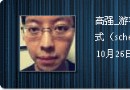 Greenplum(GPDB)開源啦!~
Greenplum(GPDB)開源啦!~
Greenplum(GPDB)開源啦!~ Greenplum 數據庫(GPDB)是一個無共享的大規模並行處理數據庫,主要用來處理大規模的數據分析任務,包括數據倉庫、商務
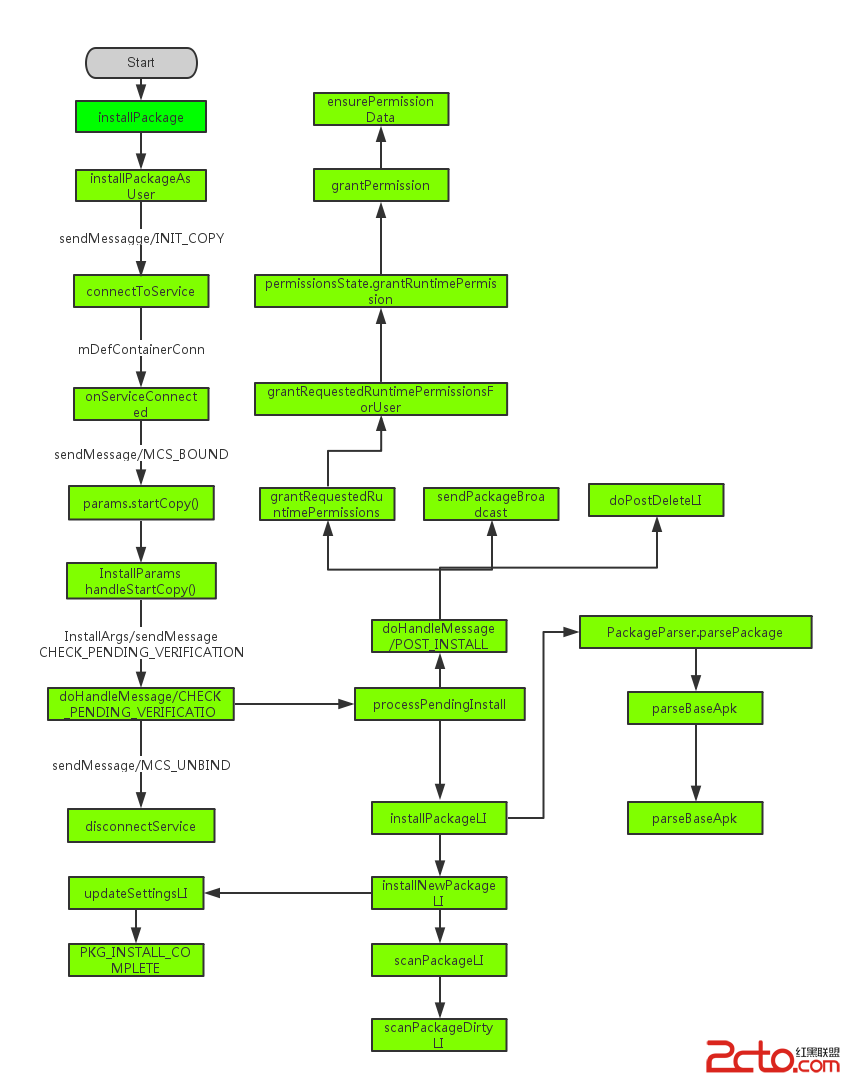 Android應用程序安裝過程淺析
Android應用程序安裝過程淺析
Android應用程序安裝過程淺析 我們知道在android中,安裝應用是由PackageManager來管理的,但是我們發現PackageManager是一個抽象類