編輯:關於android開發
build.gradle
sourceSets {
main.jni.srcDirs = []
main.jniLibs.srcDirs = ['libs']
}
public class MyApplication extendsApplication {
publicvoidonCreate() {
super.onCreate();
JPushInterface.setDebugMode(true);
JPushInterface.init(this);
}
}
public class MyReceiver extends BroadcastReceiver {
@Override
publicvoidonReceive(Context context, Intent intent) {
System.out.println("接收到消息了。。。。");
Bundle bundle = intent.getExtras();
String type = bundle.getString(JPushInterface.EXTRA_EXTRA);
System.out.println("接收到消息了==="+type);
}
}
用戶點擊的時候的處理
else if (JPushInterface.ACTION_NOTIFICATION_OPENED.equals(intent.getAction())) {
Log.d(TAG, "[MyReceiver] 用戶點擊打開了通知");
Log.d(TAG, "[MyReceiver] 用戶點擊打開了通知: " + bundle.getString(JPushInterface.EXTRA_EXTRA));
try {
String json = bundle.getString(JPushInterface.EXTRA_EXTRA);
JSONObject jsonObject = new JSONObject(json);
String newsurl = jsonObject.optString("newsurl");
if(TextUtils.isEmpty(newsurl)){
newsurl = "http://10.0.2.2:8080/zhbj/10012/724D6A55496A11726628.html";
}
//打開自定義的Activity
Intent i = new Intent(context, NewsDetailActivity.class);
i.putExtra("url",newsurl);
// i.putExtras(bundle);
//i.setFlags(Intent.FLAG_ACTIVITY_NEW_TASK);
i.setFlags(Intent.FLAG_ACTIVITY_NEW_TASK | Intent.FLAG_ACTIVITY_CLEAR_TOP);
context.startActivity(i);
} catch (JSONException e) {
e.printStackTrace();
}
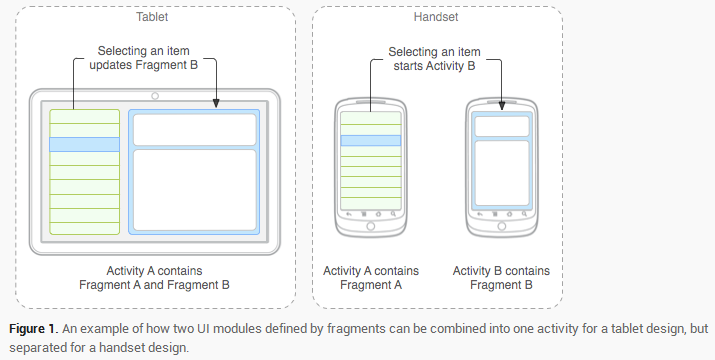 Android Fragment 基本介紹,androidfragment
Android Fragment 基本介紹,androidfragment
Android Fragment 基本介紹,androidfragmentFragment 源碼:http://www.jinhusns.com/Products/Dow
 Android新手入門2016(16)--畫圖
Android新手入門2016(16)--畫圖
Android新手入門2016(16)--畫圖 畫圖設計到圖片的格式,有空可以看看圖片資源各種格式。了解一下圖片格式,對學習有用的。而且我面試別人的時候也很喜歡問這個問題
 百度地圖簡單的使用,百度地圖簡單使用
百度地圖簡單的使用,百度地圖簡單使用
百度地圖簡單的使用,百度地圖簡單使用最近寫了百度地圖的Demo,所以總結下遇到的問題; 1.使用百度地圖,先看下官方的例子。要再清單文件中配置KEY,如果用到定位要注冊s
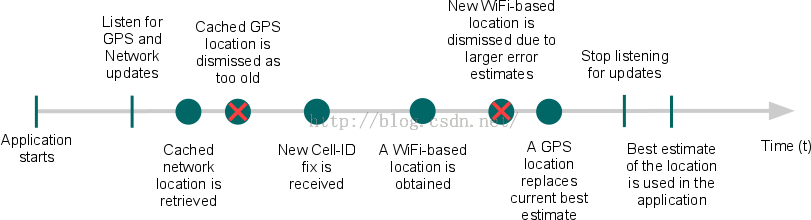 Android API Guides---Location Strategies
Android API Guides---Location Strategies
Android API Guides---Location Strategies Location Strategies 注:本指南中描述的策略適用於平台定位API中