編輯:關於android開發

1.AndroidManifest.xml根據窗體小部件廣播接受者關鍵字android.appwidget.action.APPWIDGET_UPDATE
搜索android:resource="@xml/process_widget_provider"
2.找到xml文件夾下process_widget_provider.xml
<appwidget-provider android:minWidth="294.0dip"
android:minHeight="72.0dip"
android:updatePeriodMillis="0"
android:initialLayout="@layout/process_widget"
xmlns:android="http://schemas.android.com/apk/res/android" />
3.initial Layout指向的布局文件process_widget
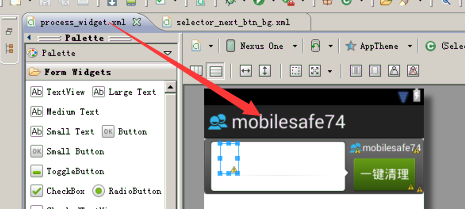
4.窗體小部件生命周期方法分析

1 public class MyAppWidgetProvider extends AppWidgetProvider {
2 private static final String tag = "MyAppWidgetProvider";
3 @Override
4 public void onReceive(Context context, Intent intent) {
5 Log.i(tag, "onReceive............");
6 super.onReceive(context, intent);
7 }
8 @Override
9 public void onEnabled(Context context) {
10 //創建第一個窗體小部件的方法
11 Log.i(tag, "onEnabled 創建第一個窗體小部件調用方法");
12 //開啟服務(onCreate)
13 context.startService(new Intent(context, UpdateWidgetService.class));
14 super.onEnabled(context);
15 }
16 @Override
17 public void onUpdate(Context context, AppWidgetManager appWidgetManager,
18 int[] appWidgetIds) {
19 Log.i(tag, "onUpdate 創建多一個窗體小部件調用方法");
20 //開啟服務
21 context.startService(new Intent(context, UpdateWidgetService.class));
22 super.onUpdate(context, appWidgetManager, appWidgetIds);
23 }
24 @Override
25 public void onAppWidgetOptionsChanged(Context context,
26 AppWidgetManager appWidgetManager, int appWidgetId,
27 Bundle newOptions) {
28 //當窗體小部件寬高發生改變的時候調用方法,創建小部件的時候,也調用此方法
29 //開啟服務
30 context.startService(new Intent(context, UpdateWidgetService.class));
31 Log.i(tag, "onAppWidgetOptionsChanged 創建多一個窗體小部件調用方法");
32 super.onAppWidgetOptionsChanged(context, appWidgetManager, appWidgetId,
33 newOptions);
34 }
35
36 @Override
37 public void onDeleted(Context context, int[] appWidgetIds) {
38 Log.i(tag, "onDeleted 刪除一個窗體小部件調用方法");
39 super.onDeleted(context, appWidgetIds);
40 }
41
42 @Override
43 public void onDisabled(Context context) {
44 Log.i(tag, "onDisabled 刪除最後一個窗體小部件調用方法");
45 //關閉服務
46 context.stopService(new Intent(context, UpdateWidgetService.class));
47 super.onDisabled(context);
48 }
49 }
MyAppWidgetProvider
5.窗體小部件的更新進程總數和可用內存大小
1.將更新過程放置在服務中,服務什麼時候開啟?服務什麼時候關閉?
2.一旦出現窗體小部件,則需要開啟服務,所有窗體小部件銷毀的時候,關閉服務

1 public class UpdateWidgetService extends Service {
2 protected static final String tag = "UpdateWidgetService";
3 private Timer mTimer;
4 private InnerReceiver mInnerReceiver;
5 @Override
6 public void onCreate() {
7 //管理進程總數和可用內存數更新(定時器)
8 startTimer();
9
10 //注冊開鎖,解鎖廣播接受者
11 IntentFilter intentFilter = new IntentFilter();
12 //開鎖action
13 intentFilter.addAction(Intent.ACTION_SCREEN_ON);
14 //解鎖action
15 intentFilter.addAction(Intent.ACTION_SCREEN_OFF);
16
17 mInnerReceiver = new InnerReceiver();
18 registerReceiver(mInnerReceiver, intentFilter);
19
20 super.onCreate();
21 }
22
23 class InnerReceiver extends BroadcastReceiver{
24 @Override
25 public void onReceive(Context context, Intent intent) {
26 if(intent.getAction().equals(Intent.ACTION_SCREEN_ON)){
27 //開啟定時更新任務
28 startTimer();
29 }else{
30 //關閉定時更新任務
31 cancelTimerTask();
32 }
33 }
34 }
35
36 private void startTimer() {
37 mTimer = new Timer();
38 mTimer.scheduleAtFixedRate(new TimerTask() {
39 @Override
40 public void run() {
41 //ui定時刷新
42 updateAppWidget();
43 Log.i(tag, "5秒一次的定時任務現在正在運行..........");
44 }
45 }, 0, 5000);
46 }
47 public void cancelTimerTask() {
48 //mTimer中cancel方法取消定時任務方法
49 if(mTimer!=null){
50 mTimer.cancel();
51 mTimer = null;
52 }
53 }
54 protected void updateAppWidget() {
55 //1.獲取AppWidget對象
56 AppWidgetManager aWM = AppWidgetManager.getInstance(this);
57 //2.獲取窗體小部件布局轉換成的view對象(定位應用的包名,當前應用中的那塊布局文件)
58 RemoteViews remoteViews = new RemoteViews(getPackageName(), R.layout.process_widget);
59 //3.給窗體小部件布view對象,內部控件賦值
60 remoteViews.setTextViewText(R.id.tv_process_count, "進程總數:"+ProcessInfoProvider.getProcessCount(this));
61 //4.顯示可用內存大小
62 String strAvailSpace = Formatter.formatFileSize(this, ProcessInfoProvider.getAvailSpace(this));
63 remoteViews.setTextViewText(R.id.tv_process_memory, "可用內存:"+strAvailSpace);
64
65
66 //點擊窗體小部件,進入應用
67 //1:在那個控件上響應點擊事件2:延期的意圖
68 Intent intent = new Intent("android.intent.action.HOME");
69 intent.addCategory("android.intent.category.DEFAULT");
70 PendingIntent pendingIntent = PendingIntent.getActivity(this, 0, intent, PendingIntent.FLAG_CANCEL_CURRENT);
71 remoteViews.setOnClickPendingIntent(R.id.ll_root, pendingIntent);
72
73 //通過延期意圖發送廣播,在廣播接受者中殺死進程,匹配規則看action
74 Intent broadCastintent = new Intent("android.intent.action.KILL_BACKGROUND_PROCESS");
75 PendingIntent broadcast = PendingIntent.getBroadcast(this, 0, broadCastintent, PendingIntent.FLAG_CANCEL_CURRENT);
76 remoteViews.setOnClickPendingIntent(R.id.btn_clear,broadcast);
77
78 //上下文環境,窗體小部件對應廣播接受者的字節碼文件
79 ComponentName componentName = new ComponentName(this,MyAppWidgetProvider.class);
80 //更新窗體小部件
81 aWM.updateAppWidget(componentName, remoteViews);
82 }
83 @Override
84 public IBinder onBind(Intent intent) {
85 return null;
86 }
87 @Override
88 public void onDestroy() {
89 if(mInnerReceiver!=null){
90 unregisterReceiver(mInnerReceiver);
91 }
92 //調用onDestroy即關閉服務,關閉服務的方法在移除最後一個窗體小部件的時調用,定時任務也沒必要維護
93 cancelTimerTask();
94 super.onDestroy();
95 }
96 }
UpdateWidgetService
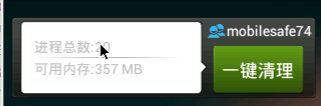
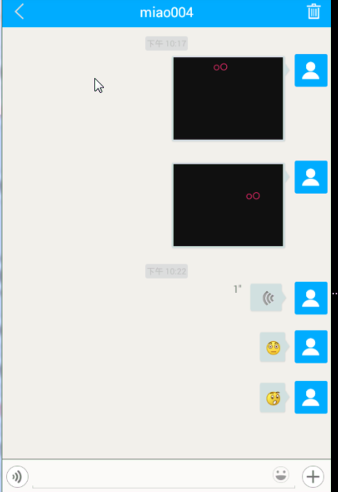 硅谷社交10--會話詳情頁面,硅谷社交10--會話
硅谷社交10--會話詳情頁面,硅谷社交10--會話
硅谷社交10--會話詳情頁面,硅谷社交10--會話 1)頁面布局 會話頁面.png 群聊天頁面.png 2)創建環信提供的會話頁面 // 創建會話頁面的frag
 Android百度地圖API集成一《基礎地圖》,集成百度地圖api
Android百度地圖API集成一《基礎地圖》,集成百度地圖api
Android百度地圖API集成一《基礎地圖》,集成百度地圖api 在使用百度地圖API集成百度地圖時,碰到了一些坑,特開此貼記錄。。。 直接開始代碼 1.新建
 手勢滑動和自定意控件,滑動自定意
手勢滑動和自定意控件,滑動自定意
手勢滑動和自定意控件,滑動自定意如圖當我點擊下一個時會跳轉到別個界面,當我用手勢向右滑動的時候也調轉到下一頁 其中點擊最上面的RelativeLayout則CheckBo
 計算機網絡和Internet之核心網絡,計算機網絡internet
計算機網絡和Internet之核心網絡,計算機網絡internet
計算機網絡和Internet之核心網絡,計算機網絡internet1.網狀的路由器 路由器的鏈接組成了網絡的核心。 任何一個路由器,或者某條線路掛掉,但是網絡還是通的,這