編輯:關於android開發
⌥—> option|alt
⇧—>shift
⌃—>control
⌘—>command
⎋—>esc
↑↓←→
command+F:Find
command+R:Replace
control+shift+F:Find in Path
control+shiftÏ+R:Replace in Path
alt+command+左右方向鍵:Back/Forward操作
command+E:Recent File
shift+command+E:Recently Change Files
shift+shift:Search Method或者Class (Search Everywhere:command+N,shift+command+N,shift+alt+command+N)
command+N:Search Class
shift+command+N:Search File
shift+alt+command+N:Search Symbol
shift+F10:Run
shift+F9:Debug
command+F9:Make Project
shift+command+F9:Make Module
command+F2:關閉當前的執行的task
command+F8:添加/取消斷點
shift+command+F8:查看所有斷點
Debug:
F7:Step Into
F8:Step Over
shift+F8:Step out
F9:resume
alt+F9:Run to Cursor
shift+F6:重命名
command+F6:快速修改函數的參數,返回值或者類添加泛型等
F6:Move快速的移動方法或者類
F5:Copy快速的移動類
alt+command+C:提取Constant變量
alt+command+V:提取Variable(Local變量)
alt+command+F:提取Field變量
alt+command+M:提取Method
control+左右方向鍵:tab切換
alt+F4:關閉當前tab
esc+command:切換當前的窗口
shift+esc:隱藏側欄
command+K:Commit Changes
shift+command+K:Push Commit Changes
command+T:Update Project
command+,:Android Studio Preferences
command+;:Project Structure
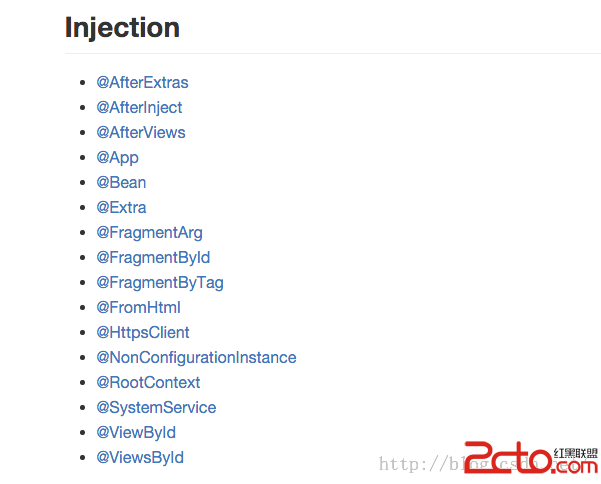 AndroidAnnnotations注入框架使用之Injection標簽詳解(十)
AndroidAnnnotations注入框架使用之Injection標簽詳解(十)
AndroidAnnnotations注入框架使用之Injection標簽詳解(十) (一).前言: 前面我們已經對於AndroidAnnot
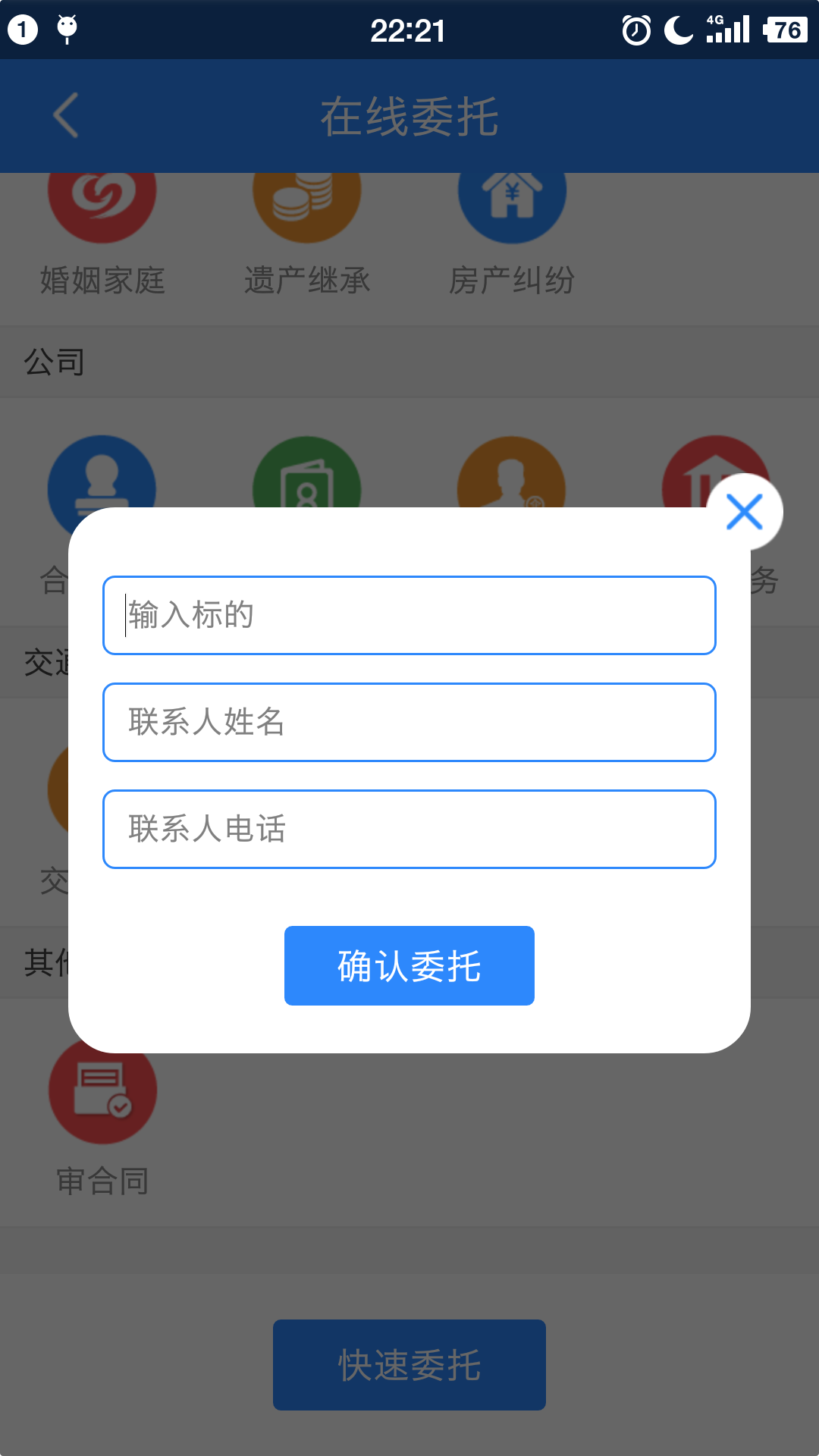 Android自定義dialog中的EditText無法彈出鍵盤的解決
Android自定義dialog中的EditText無法彈出鍵盤的解決
Android自定義dialog中的EditText無法彈出鍵盤的解決 最近我獨立開發的項目《全醫會》已經在內測當中了,很快將會上架到各大應用市場。之前開發的幾個項目都因
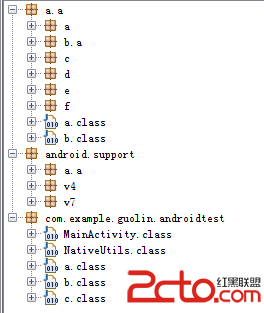 Android安全攻防戰,反編譯與混淆技術完全解析(下)
Android安全攻防戰,反編譯與混淆技術完全解析(下)
Android安全攻防戰,反編譯與混淆技術完全解析(下) 在上一篇文章當中,我們學習了Android程序反編譯方面的知識,包括反編譯代碼、反編譯資源、以及重新打包等內
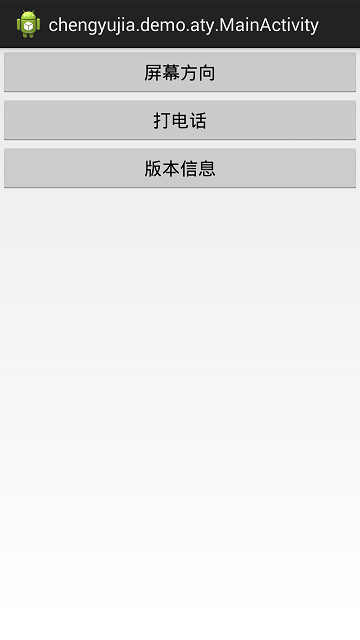 Android ListView ArrayAdapter 的簡單使用,androidarrayadapter
Android ListView ArrayAdapter 的簡單使用,androidarrayadapter
Android ListView ArrayAdapter 的簡單使用,androidarrayadapter前面寫了3篇關於android的文章,其中的演示程序都寫在了