編輯:關於android開發
文件路徑:frameworks\base\services\core\java\com\android\server\power\ShutdownThread.java
在beginShutdownSequence()方法中:
1 private static void beginShutdownSequence(Context context) {
2 ...... 3 // throw up an indeterminate system dialog to indicate radio is
4 // shutting down.
5 //*********************** 系統默認的Dialog ***********************
6 /*ProgressDialog pd = new ProgressDialog(context);
7 pd.setTitle(context.getText(com.android.internal.R.string.power_off));
8 pd.setMessage(context.getText(com.android.internal.R.string.shutdown_progress));
9 pd.setIndeterminate(true);
10 pd.setCancelable(false);
11 pd.getWindow().setType(WindowManager.LayoutParams.TYPE_KEYGUARD_DIALOG);
12 pd.show();*/
13 //*********************** 替換為自定義的全屏Dialog ***********************
14 Point outSize = new Point();
15 Dialog dialog = new Dialog(context, android.R.style.Theme_Black_NoTitleBar_Fullscreen);
16 IndeterminateProgressBar view = new IndeterminateProgressBar(context);
17 dialog.getWindow().setType(WindowManager.LayoutParams.TYPE_KEYGUARD_DIALOG);
18 dialog.getWindow().getWindowManager().getDefaultDisplay().getSize(outSize); //獲取屏幕寬高
19 dialog.setContentView(view, new LayoutParams(outSize.x, outSize.y)); //設置自定義view寬高為全屏
20 dialog.show();
21
22 ......
23 }
注意:必須要設置 dialog.getWindow().setType(WindowManager.LayoutParams.TYPE_KEYGUARD_DIALOG); 之前忘了加導致什麼都不顯示
替換的自定義View:
1 class IndeterminateProgressBar extends View {
2 static final String TAG = "ProgressBar";
3 private int delayMillis = 30;
4 private Handler mHandler;
5 private ArrayList<Entity> entities;
6 private int width = 0;
7 // private int height = 0;
8 private int r = 15;
9 private int shift = 20;
10 private int radius = 3;
11 private int color = Color.WHITE;
12 private long time = 0;
13 private boolean started = false;
14 public IndeterminateProgressBar(Context context) {
15 super(context);
16 init();
17 }
18 @Override
19 protected void onLayout(boolean changed, int left, int top, int right,
20 int bottom) {
21 super.onLayout(changed, left, top, right, bottom);
22 width = getLayoutParams().width / 2;
23 // height = getLayoutParams().height;
24 if (width > 0) {
25 radius = width / 20;
26 r = 2 * width / 5;
27 //shift = width / 2;
28 shift = width / 1;
29 }
30 }
31 private void init() {
32 setBackgroundResource(android.R.color.transparent);
33 mHandler = new Handler(new Handler.Callback() {
34 @Override
35 public boolean handleMessage(Message msg) {
36 for (Entity e : entities) {
37 e.update();
38 }
39 invalidate();
40 mHandler.sendEmptyMessageDelayed(0, delayMillis);
41 time += delayMillis;
42 return false;
43 }
44 });
45 }
46 public void setColor(int color) {
47 this.color = color;
48 }
49 public void stop() {
50 mHandler.removeMessages(0);
51 started = false;
52 invalidate();
53 }
54 public boolean isStart() {
55 return started;
56 }
57 public void start() {
58 if (started)
59 return;
60 started = true;
61 time = 0;
62 entities = new ArrayList<IndeterminateProgressBar.Entity>();
63 float s = .25f;
64 entities.add(new Entity(0, color, 0));
65 entities.add(new Entity(1 * s, color, delayMillis * 4));
66 entities.add(new Entity(2 * s, color, delayMillis * 8));
67 entities.add(new Entity(3 * s, color, delayMillis * 12));
68 entities.add(new Entity(4 * s, color, delayMillis * 16));
69 // entities.add(new Entity(5 * s, color, delayMillis * 20));
70 if (mHandler != null)
71 mHandler.sendEmptyMessage(0);
72 }
73 @Override
74 protected void onDraw(Canvas canvas) {
75 if (entities != null && entities.size() > 0) {
76 for (Entity e : entities) {
77 e.draw(canvas);
78 }
79 }
80 super.onDraw(canvas);
81 }
82 class Entity {
83 private float x;
84 private float y;
85 private int color;
86 private Paint paint;
87 private double sp = 0;
88 private long delay;
89 private int sec = 0;
90 private float pec = 0;
91 boolean visiable = true;
92 public float getInterpolation(float input) {
93 return (float) (Math.cos((input + 1) * Math.PI) / 2.0f) + 0.5f;
94 }
95 public Entity(float sp, int color, int delay) {
96 paint = new Paint();
97 paint.setAntiAlias(true);
98 paint.setStyle(Paint.Style.FILL);
99 this.color = color;
100 this.sp = sp;
101 this.delay = delay;
102 paint.setColor(this.color);
103 }
104 public void update() {
105 if (time < delay)
106 return;
107 visiable = true;
108 pec += 0.03;
109 if (pec > 1) {
110 pec = 0;
111 sec = ++sec == 3 ? 0 : sec;
112 delay = sec == 0 ? time + delayMillis * 22 : time + delayMillis
113 * 3;
114 visiable = sec == 0 ? false : true;
115 }
116 double θ = Math.PI
117 * .5
118 + (sec == 0 ? 0 : sec * Math.PI / sec)
119 - (sec == 0 ? 0 : sp)
120 + (Math.PI * (sec == 1 ? 2 : 1) - (sec == 0 ? sp : 0) + (sec == 2 ? sp
121 : 0)) * getInterpolation(pec);
122 x = (float) (r / 2 * Math.cos(θ)) + shift / 2;
123 y = (float) (r / 2 * Math.sin(θ)) + shift / 2;
124 }
125 public void draw(Canvas canvas) {
126 if (!visiable || x == 0 || y == 0)
127 return;
128 canvas.save();
129 canvas.translate(x, y);
130 canvas.drawCircle(x, y, radius, paint);
131 canvas.restore();
132 }
133 }
134 @Override
135 protected void onAttachedToWindow() {
136 super.onAttachedToWindow();
137 if (getVisibility() == View.VISIBLE) {
138 start();
139 }
140 }
141 @Override
142 protected void onDetachedFromWindow() {
143 super.onDetachedFromWindow();
144 stop();
145 }
146 public void setDelayMillis(int delayMillis) {
147 this.delayMillis = delayMillis;
148 }
149 }
效果圖:
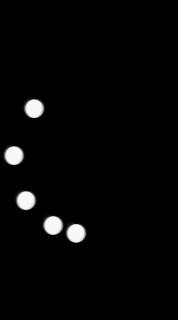
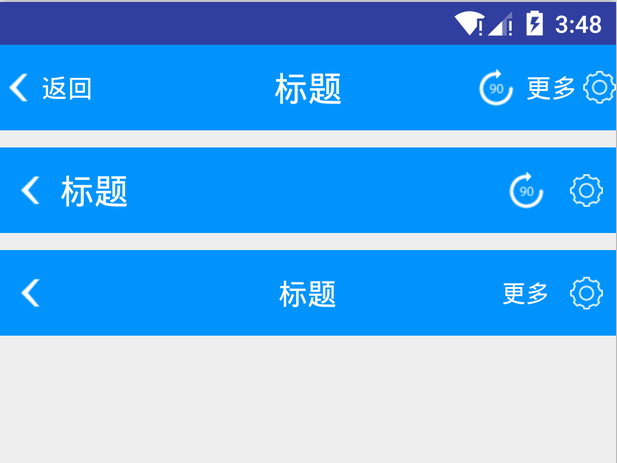 Android自定義標題TitleView,androidtitleview
Android自定義標題TitleView,androidtitleview
Android自定義標題TitleView,androidtitleview Android開發過程中,經常遇到一個項目需要重復的定義相同樣式的標題欄,And
 Android AutoLayout全新的適配方式 堪稱適配終結者
Android AutoLayout全新的適配方式 堪稱適配終結者
Android AutoLayout全新的適配方式 堪稱適配終結者 一、概述 相信Android的開發者對於設配問題都比較苦惱,Google官方雖
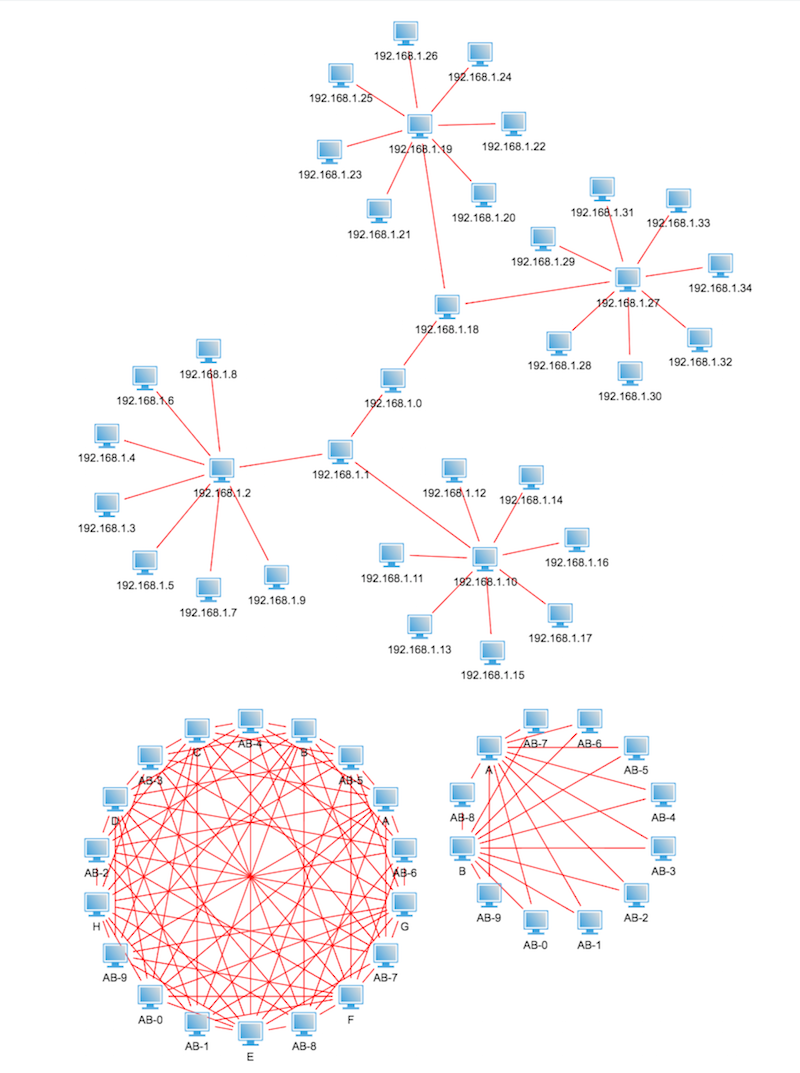 電信網絡拓撲圖自動布局
電信網絡拓撲圖自動布局
電信網絡拓撲圖自動布局在電信網絡拓撲圖中,很經常需要用到自動布局的功能,在大數據的層級關系中,通過手工一個一個擺放位置是不太現實的,工作量是相當大的,那麼就有了自動布局這
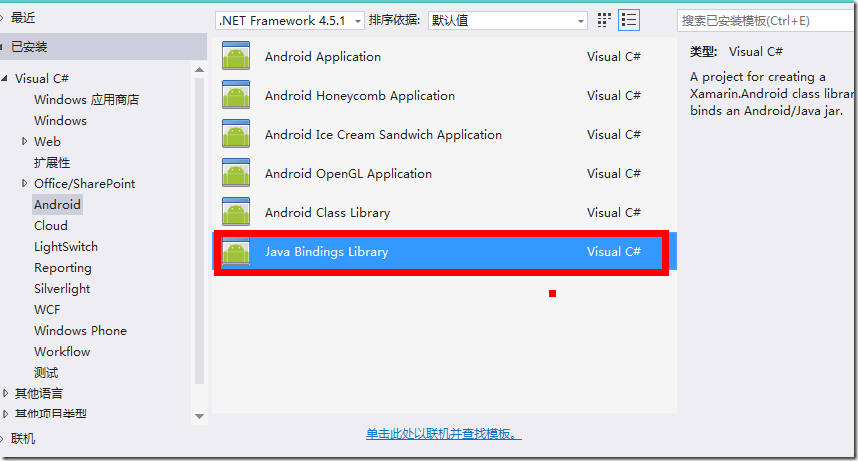 Xamarin Android中引用Jar包的方法,xamarinandroid
Xamarin Android中引用Jar包的方法,xamarinandroid
Xamarin Android中引用Jar包的方法,xamarinandroid新建一個Java Bingdings Library 將Jar包復制,或使用添加已存在的